More actions
m (Text replacement - "GameBrew!" to "GameBrew") |
m (Text replacement - "https://vitadb.rinnegatamante.it/" to "https://www.rinnegatamante.eu/vitadb/") |
||
| (10 intermediate revisions by the same user not shown) | |||
| Line 1: | Line 1: | ||
{{Infobox Vita Homebrews | {{Infobox Vita Homebrews | ||
|title=VITAforecast | |title=VITAforecast | ||
|image= | |image=vitaforecast2.png | ||
|description=Weather application for | |description=Weather application for PS Vita. | ||
|author=joel16 | |author=joel16 | ||
|lastupdated=2017/03/19 | |lastupdated=2017/03/19 | ||
|type=Other Apps | |type=Other Apps | ||
|version=1. | |version=1.00 | ||
|license=GPL-3.0 | |license=GPL-3.0 | ||
|download=https://dlhb.gamebrew.org/vitahomebrews/vitaforecastvita.7z | |download=https://dlhb.gamebrew.org/vitahomebrews/vitaforecastvita.7z | ||
|website=https://gekihen.customprotocol.com/en/project/VITAforecast | |website=https://gekihen.customprotocol.com/en/project/VITAforecast | ||
|source=https://github.com/joel16/VITAforecast | |source=https://github.com/joel16/VITAforecast | ||
|donation=https://www.paypal.me/Joel16IA | |||
}} | |||
{{#seo: | |||
|title=Vita Homebrew Apps (Other Apps) - GameBrew | |||
|title_mode=append | |||
|image=vitaforecast2.png | |||
|image_alt=VITAforecast | |||
}} | }} | ||
VITAforecast is a weather application that determines the current weather in your area (provided a zip code, and country code (example 07009, us). This application makes use of a free weather service API offered from openweathermap.org, and parses the data to extract relevant details. | |||
It was entered into the GekiHEN Homebrew Contest. | |||
==Features== | ==Features== | ||
* Current temperature (Including minimum and max on current day), in both degrees C/F. | * Current temperature (Including minimum and max on current day), in both degrees C/F. | ||
* Short description on current atmospheric condition. | * Short description on current atmospheric condition. | ||
* Humidity | * Humidity. | ||
* Cloudiness | * Cloudiness. | ||
* Wind speed in both km/h or mph. | * Wind speed in both km/h or mph. | ||
* Atmospheric pressure. | * Atmospheric pressure. | ||
* 5 day forecast (Future update - considering how well this goes) | * 5 day forecast (Future update - considering how well this goes). | ||
== | ==Installation== | ||
Drag and drop the VPK into your vita's memory card. | |||
Open [[VitaShell]] and install. | |||
Make sure you have a working net connection and you're good to go. | |||
== | ==User guide== | ||
Please enter your zip code correctly and use common letters only. For example (Use without quotations): Format: "zipcode,id" | Please enter your zip code correctly and use common letters only. For example (Use without quotations): Format: "zipcode,id" | ||
*"wv1,gb" | *"wv1,gb" - Wolverhampton, UK | ||
*"07001,us" | *"07001,us" - Avenel, US | ||
*"169-0072,jp" | *"169-0072,jp" - Tōkyō-to, JP | ||
*"75008,fr" | *"75008,fr" - Palais-Royal, FR | ||
==Controls== | ==Controls== | ||
Square - Re-enter zip code and ID | |||
Start - Exit app | |||
== | Triangle - Refresh data (although it already does this in the background) | ||
==Screenshots== | |||
https://dlhb.gamebrew.org/vitahomebrews/vitaforecast3.png | |||
https://dlhb.gamebrew.org/vitahomebrews/vitaforecast4.png | |||
https://dlhb.gamebrew.org/vitahomebrews/vitaforecast5.png | |||
==Known issues== | |||
The biggest font appears rather smooth-en-ed out. This is a problem with the graphics library. | |||
==Credits== | ==Credits== | ||
| Line 67: | Line 70: | ||
*MerlinTheRed from deviantart for the app's icon0. | *MerlinTheRed from deviantart for the app's icon0. | ||
== External links == | ==External links== | ||
* Official Website - https://gekihen.customprotocol.com/en/project/VITAforecast | * Official Website - https://gekihen.customprotocol.com/en/project/VITAforecast | ||
* | * GitHub - https://github.com/joel16/VITAforecast | ||
* VitaDB - https:// | * VitaDB - https://www.rinnegatamante.eu/vitadb/#/info/202 | ||
[[Category:GekiHEN Homebrew Contest]] | |||
Latest revision as of 04:39, 5 January 2025
| VITAforecast | |
|---|---|
 | |
| General | |
| Author | joel16 |
| Type | Other Apps |
| Version | 1.00 |
| License | GPL-3.0 |
| Last Updated | 2017/03/19 |
| Links | |
| Download | |
| Website | |
| Source | |
| Support Author | |
VITAforecast is a weather application that determines the current weather in your area (provided a zip code, and country code (example 07009, us). This application makes use of a free weather service API offered from openweathermap.org, and parses the data to extract relevant details.
It was entered into the GekiHEN Homebrew Contest.
Features
- Current temperature (Including minimum and max on current day), in both degrees C/F.
- Short description on current atmospheric condition.
- Humidity.
- Cloudiness.
- Wind speed in both km/h or mph.
- Atmospheric pressure.
- 5 day forecast (Future update - considering how well this goes).
Installation
Drag and drop the VPK into your vita's memory card.
Open VitaShell and install.
Make sure you have a working net connection and you're good to go.
User guide
Please enter your zip code correctly and use common letters only. For example (Use without quotations): Format: "zipcode,id"
- "wv1,gb" - Wolverhampton, UK
- "07001,us" - Avenel, US
- "169-0072,jp" - Tōkyō-to, JP
- "75008,fr" - Palais-Royal, FR
Controls
Square - Re-enter zip code and ID
Start - Exit app
Triangle - Refresh data (although it already does this in the background)
Screenshots


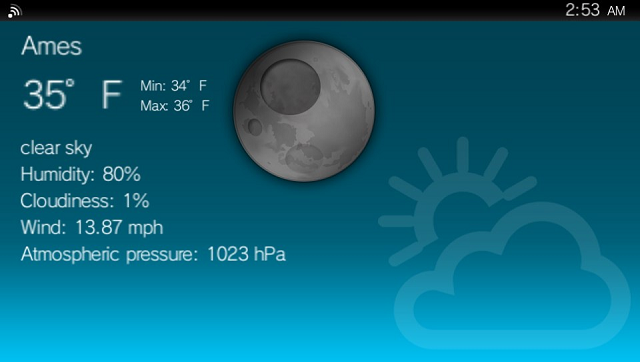
Known issues
The biggest font appears rather smooth-en-ed out. This is a problem with the graphics library.
Credits
- nickelad for helping me out with HTTP functions.
- preetisketch for designing the GUI's background and the banner.
- d3stroy from deviantart for the current atmosphere icons.
- MerlinTheRed from deviantart for the app's icon0.
External links
- Official Website - https://gekihen.customprotocol.com/en/project/VITAforecast
- GitHub - https://github.com/joel16/VITAforecast
- VitaDB - https://www.rinnegatamante.eu/vitadb/#/info/202
