More actions
m (Text replacement - "GameBrew!" to "GameBrew") |
No edit summary |
||
| (9 intermediate revisions by the same user not shown) | |||
| Line 1: | Line 1: | ||
{{ | {{Infobox Vita Homebrews | ||
|title=vitacheat | |||
|image=vitacheat2.png | |||
|description=FinalCheat/VitaCheat and database. | |||
|author=FinalCheat | |||
|lastupdated=2018/12/27 | |||
|type=Plugins | |||
|version=Z06 | |||
|license=Mixed | |||
|download=https://dlhb.gamebrew.org/vitahomebrews/vitacheat.zip | |||
|website=https://github.com/r0ah/vitacheat | |||
}} | |||
{{#seo: | {{#seo: | ||
|title=Vita Homebrew Apps (Plugins) - GameBrew | |title=Vita Homebrew Apps (Plugins) - GameBrew | ||
|title_mode=append | |title_mode=append | ||
|image= | |image=vitacheat2.png | ||
|image_alt=vitacheat | |image_alt=vitacheat | ||
}} | }} | ||
== | FinalCheat/VitaCheat is a game cheating tool written in C, implemented as SURPX/SKPRX and uses PSV to load cheat codes. | ||
PSV Cheat code format is developed under ARM Cortex-A9 environment, which refers to PlayStation3 Code Unique (CU3) mainly. PSV cheat can be used for both Code segment and Data segment, supporting a variety of code formats to meet those code hackers. | |||
==Installation== | |||
===How to install=== | |||
Please make sure your tai config is on ur0:tai. | |||
Download the latest VitaCheat from the [https://github.com/r0ah/vitacheat/tree/master/plugin plugin directory]. | |||
Extract the downloaded archive file and copy the contents to your PS Vita. | |||
*Copy vitacheat.skprx to ur0:tai/. | |||
*Copy vitacheat.suprx to ux0:vitacheat/. | |||
*Copy font.dat to ux0:vitacheat/font/. | |||
Edit your tai config.txt and add | |||
*KERNEL | |||
ur0:tai/vitacheat.skprx | |||
Reboot your Vita. | |||
===Adding PSV files=== | |||
To add PSV files to the VitaCheat DB, download the [https://github.com/r0ah/vitacheat/archive/master.zip repo]. You can also clone the repo by HTTPS or SSH. | |||
Extract the downloaded archive file and copy the [https://github.com/r0ah/vitacheat/tree/master/db db folder] to ux0:vitacheat/. | |||
==User guide== | |||
VitaCheat Tutorials can be found [https://github.com/r0ah/vitacheat/wiki here]. | |||
[https://github.com/r0ah/vitacheat/wiki/Manuals Manual] password is psvitacheat. | |||
Warning: Some of the cheats may not work so make sure to backup your savedata before activating any cheats. | |||
===Troubleshooting=== | |||
Make sure you have properly installed the VitaCheat plugin (see [[VitaCheat#Installation|installation]]). | |||
Some cheat may require specific game version. Make sure you have the same game version as indicated in the psv file. Try to update or downgrade your game. | |||
Is your game a Vitamin, MaiDump, NoNpDrm or CompPack? Make sure you have the same game type as indicated in the psv file. | |||
Try disabling plugins (ex: rePatch) then reboot your PS Vita. | |||
==Controls== | |||
L+Right - Initiate the plugin while playing a game | |||
==Screenshots== | ==Screenshots== | ||
https://dlhb.gamebrew.org/vitahomebrews/ | https://dlhb.gamebrew.org/vitahomebrews/vitacheat3.png | ||
https://dlhb.gamebrew.org/vitahomebrews/ | |||
https://dlhb.gamebrew.org/vitahomebrews/vitacheat4.png | |||
==Compatibility== | |||
Z05 is compatible with 3.60 running on HENkaku (or enso). | |||
Z06 is compatible with 3.65+ running on h-encore. | |||
==Changelog== | |||
'''Z06''' | |||
* Only support system 3.65 and above. | |||
* Add support for suprx plug-in cheat (refer to Example). | |||
* Use double buffering to improve the image flickering problem. | |||
* Replace the font file and add a traditional Chinese interface. | |||
* Cheat file encoding changed from GBK to UTF8. | |||
* Dump the memory to generate more .txt files with the same name, recording all the module information of the process for use by cheat creators. | |||
* Improve B2 format code. | |||
* The Auto option is added to the precise search search range. | |||
* The main interface displays the game name and remaining memory information. | |||
* Adapt to the display whose game resolution is not 960*544. | |||
'''Z05''' | |||
*Support 365 system. | |||
*Increase memory Browse page to view eboot module seg information (Push up the right joystick to switch display and hide). | |||
*Code format increase $B200. | |||
*Other minor tweaks. | |||
== | ==Credits== | ||
The author of VitaCheat is FinalCheat, Blood.Xia and Fullcodes provide technical support, seven-sword team friendship support. | |||
== External links == | == External links == | ||
* Official | * Official website - https://finalcheat.github.io/ | ||
* | * Official website - https://r0ah.github.io/vitacheat/ | ||
* GitHub - https://github.com/r0ah/vitacheat | |||
Latest revision as of 08:22, 4 August 2024
| vitacheat | |
|---|---|
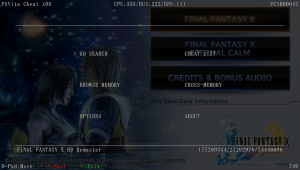 | |
| General | |
| Author | FinalCheat |
| Type | Plugins |
| Version | Z06 |
| License | Mixed |
| Last Updated | 2018/12/27 |
| Links | |
| Download | |
| Website | |
FinalCheat/VitaCheat is a game cheating tool written in C, implemented as SURPX/SKPRX and uses PSV to load cheat codes.
PSV Cheat code format is developed under ARM Cortex-A9 environment, which refers to PlayStation3 Code Unique (CU3) mainly. PSV cheat can be used for both Code segment and Data segment, supporting a variety of code formats to meet those code hackers.
Installation
How to install
Please make sure your tai config is on ur0:tai.
Download the latest VitaCheat from the plugin directory.
Extract the downloaded archive file and copy the contents to your PS Vita.
- Copy vitacheat.skprx to ur0:tai/.
- Copy vitacheat.suprx to ux0:vitacheat/.
- Copy font.dat to ux0:vitacheat/font/.
Edit your tai config.txt and add
*KERNEL ur0:tai/vitacheat.skprx
Reboot your Vita.
Adding PSV files
To add PSV files to the VitaCheat DB, download the repo. You can also clone the repo by HTTPS or SSH.
Extract the downloaded archive file and copy the db folder to ux0:vitacheat/.
User guide
VitaCheat Tutorials can be found here.
Manual password is psvitacheat.
Warning: Some of the cheats may not work so make sure to backup your savedata before activating any cheats.
Troubleshooting
Make sure you have properly installed the VitaCheat plugin (see installation).
Some cheat may require specific game version. Make sure you have the same game version as indicated in the psv file. Try to update or downgrade your game.
Is your game a Vitamin, MaiDump, NoNpDrm or CompPack? Make sure you have the same game type as indicated in the psv file.
Try disabling plugins (ex: rePatch) then reboot your PS Vita.
Controls
L+Right - Initiate the plugin while playing a game
Screenshots
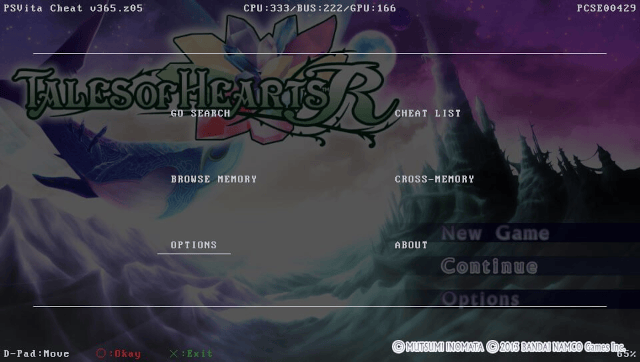
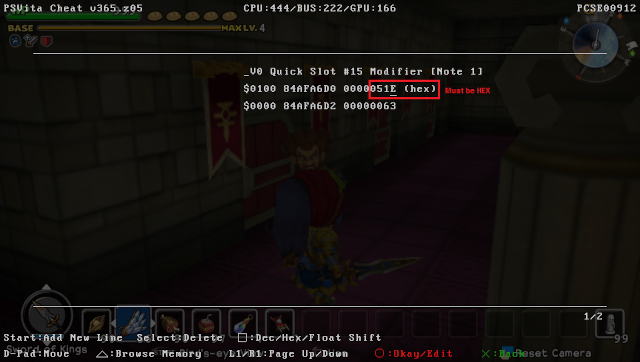
Compatibility
Z05 is compatible with 3.60 running on HENkaku (or enso).
Z06 is compatible with 3.65+ running on h-encore.
Changelog
Z06
- Only support system 3.65 and above.
- Add support for suprx plug-in cheat (refer to Example).
- Use double buffering to improve the image flickering problem.
- Replace the font file and add a traditional Chinese interface.
- Cheat file encoding changed from GBK to UTF8.
- Dump the memory to generate more .txt files with the same name, recording all the module information of the process for use by cheat creators.
- Improve B2 format code.
- The Auto option is added to the precise search search range.
- The main interface displays the game name and remaining memory information.
- Adapt to the display whose game resolution is not 960*544.
Z05
- Support 365 system.
- Increase memory Browse page to view eboot module seg information (Push up the right joystick to switch display and hide).
- Code format increase $B200.
- Other minor tweaks.
Credits
The author of VitaCheat is FinalCheat, Blood.Xia and Fullcodes provide technical support, seven-sword team friendship support.
External links
- Official website - https://finalcheat.github.io/
- Official website - https://r0ah.github.io/vitacheat/
- GitHub - https://github.com/r0ah/vitacheat
