More actions
m (Text replacement - "GameBrew!" to "GameBrew") |
No edit summary |
||
| (5 intermediate revisions by the same user not shown) | |||
| Line 2: | Line 2: | ||
|title=Vita Homebrew Apps (Other Apps) - GameBrew | |title=Vita Homebrew Apps (Other Apps) - GameBrew | ||
|title_mode=append | |title_mode=append | ||
|image= | |image=vitamoonlighthd2.png | ||
|image_alt=Vita Moonlight HD | |image_alt=Vita Moonlight HD | ||
}} | }} | ||
{{Infobox Vita Homebrews | {{Infobox Vita Homebrews | ||
|title=Vita Moonlight HD | |title=Vita Moonlight HD | ||
|image= | |image=vitamoonlighthd2.png | ||
|description= | |description=Mod of Vita Moonlight with support for 1280x720 and 1920x1080 resolutions. | ||
|author=GrapheneCt | |author=GrapheneCt | ||
|lastupdated=2020/12/01 | |lastupdated=2020/12/01 | ||
| Line 18: | Line 18: | ||
|source=https://github.com/GrapheneCt/vita-moonlight | |source=https://github.com/GrapheneCt/vita-moonlight | ||
}} | }} | ||
Vita Moonlight HD is a Vita port of [https://github.com/irtimmer/moonlight-embedded Moonlight Embedded] with support for 1280x720 and 1920x1080 resolutions. | |||
== | Moonlight is an open source implementation of NVIDIA GameStream. [[Vita Moonlight|Original port]] by xyzz. | ||
==User guide== | |||
* | ===Details=== | ||
Requirements for HD resolution modes: | |||
*On normal PS Vita, [[Sharpscale Vita|Sharpscale]] is required. | |||
*On PSTV there are no special requirements. | |||
* | |||
Limitations of Vita AVC decoding hardware: | |||
* | *AVC decoder is not fast enough to decode 1920x1080@60FPS stream. | ||
*Please use 1920x1080@30FPS instead. | |||
* | |||
== | ===New options=== | ||
Resolution modes: | |||
* | *960x540, 960x544 - Vita/PSTV display resolution set to 960x544. | ||
* | *1280x540, 1280x720 - Vita/PSTV display resolution set to 1280x725. | ||
*1920x1080 - Vita/PSTV display resolution set to 1920x1088. | |||
*Application restart is required to apply stream resolution settings. | |||
Enable BGM mode: | |||
*When set to on, system will continue audio stream playback even when application is suspended. | |||
*Application restart is required to apply this option. | |||
Disable system suspend: | |||
*Disable automatic system suspend feature. | |||
Disable screen dimming: | |||
* | *Disable automatic screen dimming feature. | ||
Special keys - Open keyboard: | |||
*When this special key is pressed, on-screen keyboard will be opened. | |||
*This version does not replace v0.8.0. You will have to do clean reinstall manually. | |||
===Notes=== | |||
Path to all Moonlight configuration data has been changed from ux0:data/moonlight to ux0:user/00/savedata/GRVA00010. | |||
You have to open that folder with Triangle > open decrypted in [[VitaShell]] before doing any manual operations with it. | |||
On normal Vita, Sharpscale is required to use this application. Unlock framebuffer size option in Sharpscale config app must be set to on. | |||
== | ==Known issues== | ||
UI is not scaled properly in 1280x720 and 1920x1080 modes so it will appear small, especially on normal Vita screen. | |||
== | ==Changelog== | ||
'''v0.9.2''' | |||
*Use more module libs, less static libs. | |||
*Use ScePsp2Compat for some libraries. | |||
*Switch to SceLibc where possible. | |||
*First boot on normal PS Vita in 960x544 resolution. | |||
*Added bluetooth keyboard support. | |||
*Improved battery consumption in bg/suspended mode (video decoding deactivates). | |||
'''v0.9.1''' | |||
* Fixed back touchpad issue. | |||
'''v9.0''' | |||
New features: | |||
* | *Added support for native 1920x1080 and 1280x720 resolutions. | ||
* | *Added on screen keyboard support. | ||
*Audio stream can now be continued with the screen off. | |||
*Audio stream can now be continued with application suspended. | |||
*Moonlight stream will now not disconnect when you suspend application. | |||
* | *DS4 touchpad on PSTV will now work in direct input mode (full touchscreen simulation). | ||
* | *Bluetooth keyboard support. | ||
* | *Touchscreen/touchpad (DS4) input has been reworked. All timeframes have been adjusted. It is now as close as possible to laptop touchpad. You can use following gestures: | ||
*First | **Drag to move cursor. | ||
* | **Tap: left mouse button click (recognized on release). | ||
* | **First finger hold, second finger tap: right mouse button click (recognized on release of second finger). | ||
**Tap and hold in one place: enter hold left mouse button mode. After mode is entered, you can freely drag finger to move cursor (recognition stops when finger is released). | |||
**First finger hold, second finger move: mouse wheel scroll (recognition stops when any of the fingers released). | |||
Bugfixes: | |||
* | *Fixed all issues related to touch input (such as special keys being accidentaly recognized when moving cursor). | ||
*Implemented proper AVC decoder flushing on stream resume. | |||
*Various minor optimizations. | |||
== External links == | ==External links== | ||
* | * GitHub - https://github.com/GrapheneCt/vita-moonlight | ||
* | * CBPS Forums - https://forum.devchroma.nl/index.php/topic,284.0.html | ||
* Reddit - https://www.reddit.com/r/vitahacks/comments/jbbe6w/release_vita_moonlight_hd_nvidia_gamestream_with/ | |||
Latest revision as of 05:34, 13 December 2022
| Vita Moonlight HD | |
|---|---|
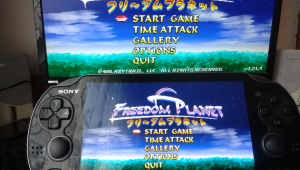 | |
| General | |
| Author | GrapheneCt |
| Type | Other Apps |
| Version | 0.9.2 |
| License | GPL-3.0 |
| Last Updated | 2020/12/01 |
| Links | |
| Download | |
| Website | |
| Source | |
Vita Moonlight HD is a Vita port of Moonlight Embedded with support for 1280x720 and 1920x1080 resolutions.
Moonlight is an open source implementation of NVIDIA GameStream. Original port by xyzz.
User guide
Details
Requirements for HD resolution modes:
- On normal PS Vita, Sharpscale is required.
- On PSTV there are no special requirements.
Limitations of Vita AVC decoding hardware:
- AVC decoder is not fast enough to decode 1920x1080@60FPS stream.
- Please use 1920x1080@30FPS instead.
New options
Resolution modes:
- 960x540, 960x544 - Vita/PSTV display resolution set to 960x544.
- 1280x540, 1280x720 - Vita/PSTV display resolution set to 1280x725.
- 1920x1080 - Vita/PSTV display resolution set to 1920x1088.
- Application restart is required to apply stream resolution settings.
Enable BGM mode:
- When set to on, system will continue audio stream playback even when application is suspended.
- Application restart is required to apply this option.
Disable system suspend:
- Disable automatic system suspend feature.
Disable screen dimming:
- Disable automatic screen dimming feature.
Special keys - Open keyboard:
- When this special key is pressed, on-screen keyboard will be opened.
- This version does not replace v0.8.0. You will have to do clean reinstall manually.
Notes
Path to all Moonlight configuration data has been changed from ux0:data/moonlight to ux0:user/00/savedata/GRVA00010.
You have to open that folder with Triangle > open decrypted in VitaShell before doing any manual operations with it.
On normal Vita, Sharpscale is required to use this application. Unlock framebuffer size option in Sharpscale config app must be set to on.
Known issues
UI is not scaled properly in 1280x720 and 1920x1080 modes so it will appear small, especially on normal Vita screen.
Changelog
v0.9.2
- Use more module libs, less static libs.
- Use ScePsp2Compat for some libraries.
- Switch to SceLibc where possible.
- First boot on normal PS Vita in 960x544 resolution.
- Added bluetooth keyboard support.
- Improved battery consumption in bg/suspended mode (video decoding deactivates).
v0.9.1
- Fixed back touchpad issue.
v9.0
New features:
- Added support for native 1920x1080 and 1280x720 resolutions.
- Added on screen keyboard support.
- Audio stream can now be continued with the screen off.
- Audio stream can now be continued with application suspended.
- Moonlight stream will now not disconnect when you suspend application.
- DS4 touchpad on PSTV will now work in direct input mode (full touchscreen simulation).
- Bluetooth keyboard support.
- Touchscreen/touchpad (DS4) input has been reworked. All timeframes have been adjusted. It is now as close as possible to laptop touchpad. You can use following gestures:
- Drag to move cursor.
- Tap: left mouse button click (recognized on release).
- First finger hold, second finger tap: right mouse button click (recognized on release of second finger).
- Tap and hold in one place: enter hold left mouse button mode. After mode is entered, you can freely drag finger to move cursor (recognition stops when finger is released).
- First finger hold, second finger move: mouse wheel scroll (recognition stops when any of the fingers released).
Bugfixes:
- Fixed all issues related to touch input (such as special keys being accidentaly recognized when moving cursor).
- Implemented proper AVC decoder flushing on stream resume.
- Various minor optimizations.
