More actions
m (Text replacement - "GameBrew!" to "GameBrew") |
No edit summary |
||
| (6 intermediate revisions by the same user not shown) | |||
| Line 1: | Line 1: | ||
{{#seo: | {{#seo: | ||
|title=Vita Homebrew Apps (Other Apps) - GameBrew | |title=Vita Homebrew Apps (Other Apps) - GameBrew | ||
|title_mode=append | |title_mode=append | ||
|image= | |image=tubevita02.png | ||
|image_alt=TubeVita | |image_alt=TubeVita | ||
}} | }} | ||
{{Infobox Vita Homebrews | {{Infobox Vita Homebrews | ||
|title=TubeVita | |title=TubeVita | ||
|image= | |image=tubevita02.png | ||
|description=Simple application to | |description=Simple application that opens a web browser to YouTube. | ||
|author=theheroGAC | |author=theheroGAC | ||
|lastupdated=2019/ | |lastupdated=2019/05/15 | ||
|type=Other Apps | |type=Other Apps | ||
|version=1.07 | |version=1.07 | ||
|license=Mixed | |license=Mixed | ||
|download=https://dlhb.gamebrew.org/vitahomebrews/tubevita.7z | |download=https://dlhb.gamebrew.org/vitahomebrews/tubevita.7z | ||
|website= | |website=https://github.com/theheroGAC/TubeVita | ||
|source=https://github.com/theheroGAC/TubeVita | |source=https://github.com/theheroGAC/TubeVita | ||
}} | }} | ||
TubeVita is a simple application that launches a web browser to YouTube. | |||
== | ==Installation== | ||
Install the vpk file with [[VitaShell]]. | |||
==Controls== | |||
Cross - Youtube | |||
Square - Playstation Channel | |||
Triangle - exit the application | |||
==Screenshots== | ==Screenshots== | ||
https://dlhb.gamebrew.org/vitahomebrews/ | https://dlhb.gamebrew.org/vitahomebrews/tubevita3.png | ||
==Changelog== | |||
'''v1.07''' | |||
*Clean code. | |||
*Now go directly to the youtube mobile page. | |||
'''v1.05''' | |||
*Fix(2) reboot problem on youtube (YES NOW WORK). | |||
'''v1.04''' | |||
*Fix reboot problem on youtube (maybe). | |||
'''v1.03''' | |||
*Fix problem on mobile version (youtube work). | |||
'''v1.02''' | |||
*Added application background | |||
*Now the application is automatically updated with the new release (thanks Team Onelua). | |||
*Added buttons: | |||
**Cross: Youtube. | |||
**Square: Playstation Channel. | |||
**Triangle: exit the application. | |||
*Fix eboot.bin (thanks Team Onelua). | |||
*It's always a simple application and I hope you like it. | |||
'''v1.01''' | |||
*Added splash screen. | |||
*Added some initial code for the next releases. | |||
*Ordered code. | |||
'''v1.00''' | |||
*First Release. | |||
== | ==Credits== | ||
*Team OneLua. | |||
* | *TheFloW Pkg installer & USB Modules. | ||
*Yifan-lu, XYZ and Davee and every coder and dev contributing to Vitasdk. | |||
*Team Molecule for Henkaku. | |||
== External links == | ==External links== | ||
* | * GitHub - https://github.com/theheroGAC/TubeVita | ||
Latest revision as of 15:36, 13 December 2022
| TubeVita | |
|---|---|
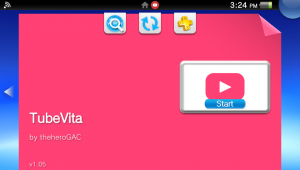 | |
| General | |
| Author | theheroGAC |
| Type | Other Apps |
| Version | 1.07 |
| License | Mixed |
| Last Updated | 2019/05/15 |
| Links | |
| Download | |
| Website | |
| Source | |
TubeVita is a simple application that launches a web browser to YouTube.
Installation
Install the vpk file with VitaShell.
Controls
Cross - Youtube
Square - Playstation Channel
Triangle - exit the application
Screenshots
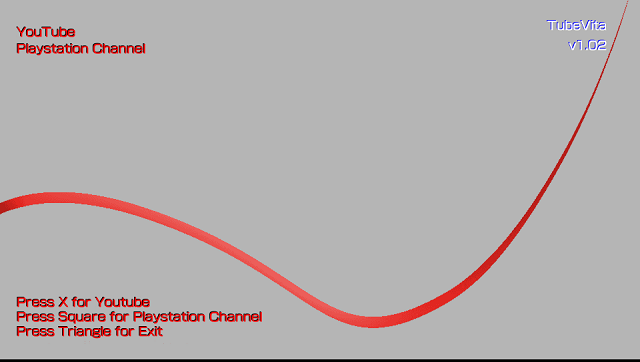
Changelog
v1.07
- Clean code.
- Now go directly to the youtube mobile page.
v1.05
- Fix(2) reboot problem on youtube (YES NOW WORK).
v1.04
- Fix reboot problem on youtube (maybe).
v1.03
- Fix problem on mobile version (youtube work).
v1.02
- Added application background
- Now the application is automatically updated with the new release (thanks Team Onelua).
- Added buttons:
- Cross: Youtube.
- Square: Playstation Channel.
- Triangle: exit the application.
- Fix eboot.bin (thanks Team Onelua).
- It's always a simple application and I hope you like it.
v1.01
- Added splash screen.
- Added some initial code for the next releases.
- Ordered code.
v1.00
- First Release.
Credits
- Team OneLua.
- TheFloW Pkg installer & USB Modules.
- Yifan-lu, XYZ and Davee and every coder and dev contributing to Vitasdk.
- Team Molecule for Henkaku.
