More actions
m (Text replacement - "GameBrew!" to "GameBrew") |
No edit summary |
||
| (4 intermediate revisions by the same user not shown) | |||
| Line 1: | Line 1: | ||
{{Infobox Vita Homebrews | {{Infobox Vita Homebrews | ||
|title=Sonic 1 | |title=Sonic 1 | ||
|image= | |image=sonic1vitaxee2.jpg | ||
|description=Port of Sonic The Hedgehog for | |description=Port of Sonic The Hedgehog for PS Vita. | ||
|author=Xeeynamo | |author=Xeeynamo | ||
|lastupdated=2021/01/ | |lastupdated=2021/01/21 | ||
|type=Platform | |type=Platform | ||
|version=1.1.0 | |version=1.1.0 | ||
|license=Mixed | |license=Mixed | ||
|download=https://dlhb.gamebrew.org/vitahomebrews/ | |download=https://dlhb.gamebrew.org/vitahomebrews/sonic1vitaxee.7z | ||
|website=https://github.com/ | |website=https://github.com/Xeeynamo/Sonic-1-2-2013-Decompilation | ||
|source=https://github.com/Xeeynamo/Sonic-1-2-2013-Decompilation | |source=https://github.com/Xeeynamo/Sonic-1-2-2013-Decompilation | ||
}} | |||
{{#seo: | |||
|title=Vita Homebrew Games (Platform) - GameBrew | |||
|title_mode=append | |||
|image=sonic1vitaxee2.jpg | |||
|image_alt=Sonic 1 | |||
}} | }} | ||
A port of the 1st game of Sonic (Sonic The Hedgehog 1) based on a full decompilation of the original game. | A port of the 1st game of Sonic (Sonic The Hedgehog 1) based on a full decompilation of the original game. | ||
This porting has been made by Xeeynamo upon the source code of | This porting has been made by Xeeynamo upon the source code of [https://github.com/Rubberduckycooly/Sonic-1-2-2013-Decompilation Rubberduckycooly], who already fully disassembled Sonic CD prior. This could not be possible without his efforts to bring the Sonic games from Christian Whitehead on PC. | ||
==Installation== | |||
This requires the assets from the official releases of sonic 1: | |||
*[https://apps.apple.com/au/app/sonic-the-hedgehog-classic/id316050001 Sonic 1 (iOS, Via the App Store)] | |||
*[https://play.google.com/store/apps/details?id=com.sega.sonic1px&hl=en_AU&gl=US Sonic 1 (Android, Via Google Play)] | |||
*[https://www.amazon.com.au/Sega-of-America-Sonic-Hedgehog/dp/B00D74DVKM Sonic 1 (Android, Via Amazon)] | |||
Download the APK from the Play Store of Sonic the Hedgehog 1, rename the extension from APK to ZIP. | |||
Extract the content, go to the folder asset where you will find a file called Data.rsdk.xmf, that you have to rename to Data.rsdk ([[Sonic_1_Vita#Media|video tutorial]]). | |||
With [[VitaShell]], place the file in ux0:data/Sonic1. | |||
== | ==User guide== | ||
You will be now able to change resolution between three different options: | |||
*320x240 for the original Genesis experience. | |||
*426x240 to enjoy the game as intended on the mobile versions. | |||
*480x240 to stretch the horizontal resolution to fill the entire PS Vita screen and 480x272 to use every single pixel of that gorgeous OLED screen. | |||
For the fan of pixels this version introduced three scaling modes: Stretched, Fit and Centered. So now the choice if you want the black borders or not is entirely yours. | |||
==Screenshots== | |||
https://dlhb.gamebrew.org/vitahomebrews/sonic1vitaxee3.jpg | |||
https://dlhb.gamebrew.org/vitahomebrews/sonic1vitaxee4.jpg | |||
==Media== | ==Media== | ||
'''How to Play Mobile Sonic 1 and Sonic 2 on PC Natively (Retro Engine)''' ([https://www.youtube.com/watch?v=gzIfRW91IxE Axanery]) <br> | |||
<youtube>JqQYDLcvkBc</youtube> | <youtube>JqQYDLcvkBc</youtube> | ||
==Known issues== | ==Known issues== | ||
*Sometimes you will notice glitches at the bottom of the screen (eg. title screen). This is perfectly normal as the game is rendering at 480x272 rather than 416x240. It was the only way to achieve pixel perfect resolution. | *Sometimes you will notice glitches at the bottom of the screen (eg. title screen). This is perfectly normal as the game is rendering at 480x272 rather than 416x240. It was the only way to achieve pixel perfect resolution. | ||
*Special stages are | *Special stages are SLOW. You might want to overclock your PS Vita just for them. | ||
*Occasional slowdowns when the music changes or when some sound effects are played. | *Occasional slowdowns when the music changes or when some sound effects are played. | ||
==Changelog== | ==Changelog== | ||
''' | '''v1.1.0''' | ||
* Improve performance on string management | * Improve performance on string management. | ||
* Improve performance on game scripts | * Improve performance on game scripts. | ||
* Improve performance by using the hardware screen scaling | * Improve performance by using the hardware screen scaling. | ||
* Fix a bug where the 1up music was cut | * Fix a bug where the 1up music was cut. | ||
* Fix a bug where some sprites in Aquatic Run Zone were corrupted | * Fix a bug where some sprites in Aquatic Run Zone were corrupted. | ||
* Fix zone selection for Sky Chase Zone and Death Egg Zone | * Fix zone selection for Sky Chase Zone and Death Egg Zone. | ||
* More attempts to fix a crash when a new music is played | * More attempts to fix a crash when a new music is played. | ||
''' | '''v1.0.1''' | ||
* | *This release fixes occasional crashes when playing new music, for instance when getting a new emerald, speed shoes, invincibility or when approaching a boss. Please refer to [https://github.com/Rubberduckycooly/Sonic-1-2-2013-Decompilation/pull/2 #2] and [https://github.com/Rubberduckycooly/Sonic-1-2-2013-Decompilation/pull/14 #14] to know about the content of those fixes. | ||
== External links == | ==External links== | ||
* | * GitHub - https://github.com/Xeeynamo/Sonic-1-2-2013-Decompilation | ||
* VitaDB - https://vitadb.rinnegatamante.it/#/info/607 | * VitaDB - https://vitadb.rinnegatamante.it/#/info/607 | ||
[[Category:Mobile game ports on Vita]] | |||
[[Category:Vita game ports]] | |||
Latest revision as of 05:34, 26 October 2024
| Sonic 1 | |
|---|---|
 | |
| General | |
| Author | Xeeynamo |
| Type | Platform |
| Version | 1.1.0 |
| License | Mixed |
| Last Updated | 2021/01/21 |
| Links | |
| Download | |
| Website | |
| Source | |
A port of the 1st game of Sonic (Sonic The Hedgehog 1) based on a full decompilation of the original game.
This porting has been made by Xeeynamo upon the source code of Rubberduckycooly, who already fully disassembled Sonic CD prior. This could not be possible without his efforts to bring the Sonic games from Christian Whitehead on PC.
Installation
This requires the assets from the official releases of sonic 1:
Download the APK from the Play Store of Sonic the Hedgehog 1, rename the extension from APK to ZIP.
Extract the content, go to the folder asset where you will find a file called Data.rsdk.xmf, that you have to rename to Data.rsdk (video tutorial).
With VitaShell, place the file in ux0:data/Sonic1.
User guide
You will be now able to change resolution between three different options:
- 320x240 for the original Genesis experience.
- 426x240 to enjoy the game as intended on the mobile versions.
- 480x240 to stretch the horizontal resolution to fill the entire PS Vita screen and 480x272 to use every single pixel of that gorgeous OLED screen.
For the fan of pixels this version introduced three scaling modes: Stretched, Fit and Centered. So now the choice if you want the black borders or not is entirely yours.
Screenshots

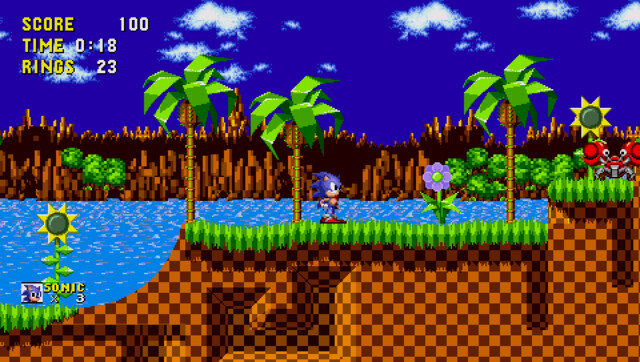
Media
How to Play Mobile Sonic 1 and Sonic 2 on PC Natively (Retro Engine) (Axanery)
Known issues
- Sometimes you will notice glitches at the bottom of the screen (eg. title screen). This is perfectly normal as the game is rendering at 480x272 rather than 416x240. It was the only way to achieve pixel perfect resolution.
- Special stages are SLOW. You might want to overclock your PS Vita just for them.
- Occasional slowdowns when the music changes or when some sound effects are played.
Changelog
v1.1.0
- Improve performance on string management.
- Improve performance on game scripts.
- Improve performance by using the hardware screen scaling.
- Fix a bug where the 1up music was cut.
- Fix a bug where some sprites in Aquatic Run Zone were corrupted.
- Fix zone selection for Sky Chase Zone and Death Egg Zone.
- More attempts to fix a crash when a new music is played.
v1.0.1
