More actions
m (Text replacement - "GameBrew!" to "GameBrew") |
m (Text replacement - "https://vitadb.rinnegatamante.it/" to "https://www.rinnegatamante.eu/vitadb/") |
||
| (8 intermediate revisions by the same user not shown) | |||
| Line 1: | Line 1: | ||
{{obsolete}} | |||
{{#seo: | {{#seo: | ||
|title=Vita Homebrew Apps (Plugins) - GameBrew | |title=Vita Homebrew Apps (Plugins) - GameBrew | ||
|title_mode=append | |title_mode=append | ||
|image= | |image=rincheatvita2.png | ||
|image_alt=rinCheat | |image_alt=rinCheat | ||
}} | }} | ||
{{Infobox Vita Homebrews | {{Infobox Vita Homebrews | ||
|title=rinCheat | |title=rinCheat | ||
|image= | |image=rincheatvita2.png | ||
|description=Multifunction plugin for | |description=Multifunction plugin for PS Vita. | ||
|author=Rinnegatamante | |author=Rinnegatamante | ||
|lastupdated= | |lastupdated=2016/10/22 | ||
|type=Plugins | |type=Plugins | ||
|version=0.1 | |version=0.1 | ||
| Line 17: | Line 18: | ||
|website=https://gekihen.customprotocol.com/en/project/rinCheat | |website=https://gekihen.customprotocol.com/en/project/rinCheat | ||
|source=https://github.com/Rinnegatamante/rinCheat | |source=https://github.com/Rinnegatamante/rinCheat | ||
|donation=https://www.patreon.com/Rinnegatamante | |||
}} | }} | ||
rinCheat is a multifunction plugin which allows you to do several stuffs during your gaming phase: exporting/importing savedata, scan and modify game memory (aka realtime cheats), change CPU, BUS, GPU, GPU crossbar clocks, enable FTP server, stream PS Vita screen to PC with WiFi and more others. | |||
It was entered into the GekiHEN Homebrew Contest (Best Plugin). | |||
'''Note:''' This tool has been released just for testing purpose, please use the [[RinCheat_SE_Vita|stand-alone homebrew extension]]. | |||
==Features== | ==Features== | ||
* Realtime cheats with cheats database support. | *Realtime cheats with cheats database support. | ||
* Realtime memory scanner with (partial) heap scanner and main thread stack scanner. | *Realtime memory scanner with (partial) heap scanner and main thread stack scanner. | ||
* Decrypted savedata exporter/importer with multiple saveslots. | *Decrypted savedata exporter/importer with multiple saveslots. | ||
* Improved screenshot feature (no compression) in any game and any situation. | *Improved screenshot feature (no compression) in any game and any situation. | ||
* FTP Server during gaming phase. | *FTP Server during gaming phase. | ||
* Possibility to change console clockage with CPU, GPU, BUS, GPU Crossbar support. | *Possibility to change console clockage with CPU, GPU, BUS, GPU Crossbar support. | ||
* Possibility to disable Auto Suspend feature while in game. | *Possibility to disable Auto Suspend feature while in game. | ||
* Possibility to stream PSVITA screen to PC while gaming. | *Possibility to stream PSVITA screen to PC while gaming. | ||
==Installation== | |||
Place plugins and data folder in ux0: | |||
Open ux0:/plugins/game.txt file and add this line to the file | |||
ux0:/plugins/rinCheat.suprx 1 | |||
To open rinCheat menu just press Select+Start during your game session. | |||
==User guide== | |||
===MMC or RAM mode=== | |||
Differences between MMC and RAM mode: | |||
*Screenshots taking - Faster in RAM mode. | |||
*Cheats List support - Limited in MMC mode (due to low available memory). | |||
== | ===CPU Clockage & AutoSuspend=== | ||
Navigate to Game Hacks menu and then enable such features. | |||
===Screenshot feature=== | |||
In Game Hacks menu, enable Screenshot feature then close rinCheat. | |||
During your game sessions you'll be able to take screenshots by pressing L+R+START. | |||
Screenshots will be saved in ux0:/data/rinCheat/screenshots. | |||
===Value searcher/injector=== | |||
Navigate to Game Cheats > Search Value. In this screen you'll be able to search an arbitrary value of 1,2,4,8 bytes on stack or heap. | |||
First of all set the value you want to search and its size, then press one of the two Start Absolute Search options, you'll be prompted with how many matches has been found. | |||
Now you can directly inject a new value by pressing Inject value or you can unpause the game and, later, search between the matches how many changed their values by using Start Relative Search feature. | |||
You can also use the Save offsets function to save matched offsets on ux0:/data/rinCheat/db/TITLEID_offsets.txt. These offsets can be extremely useful to actually write automated cheats to insert to rinCheat database. | |||
=== | ===Cheats List=== | ||
When you find a good offset with the value searcher you can save the offset to actually write a cheat that will appear in the Cheats List. | |||
To do so, after you saved the offsets, you have to create a file in ux0:/data/rinCheat/db named as TITLEID.txt. | |||
Here you can put how many cheats you want that will appear in the Cheats List. | |||
Syntax for the file is: | Syntax for the file is: | ||
#CHEAT NAME | #CHEAT NAME | ||
@offset @value @size | @offset @value @size | ||
Example: | Example: | ||
#999 Max Health | #999 Max Health | ||
@0xB1A4A231 @0x3E7 @4 | @0xB1A4A231 @0x3E7 @4 | ||
A list of the games that are currently included in the database can be found | A list of the games that are currently included in the database can be found [https://github.com/Rinnegatamante/rinCheat/wiki/Cheats-Database-Status here] (Realtime tab). | ||
===Decrypted savedata dumper/restorer=== | |||
Such features are available on Manage Savedatas menu. | |||
Dumper will save the savedata to ux0:/data/rinCheat/TITLEID/SLOTX where X is the currently selected Slot. | |||
Edit your savedata as you wish and then you can re-inject it back by using the related feature. | |||
=== | ===FTP Server=== | ||
FTP Server is available on Net Module menu. Just enable it and connect to the IP showed in the menu. | FTP Server is available on Net Module menu. Just enable it and connect to the IP showed in the menu. | ||
If you can't see any folder when connected just manually input the folder to show (ex: ux0:/). | |||
=== | ===Screen Stream=== | ||
Screen Stream feature is available on Net Module menu. You can select the video quality of the stream (Lower = Best Framerate, Higher = Best Video Quality) and then you can start the stream by enabling the related feature. | Screen Stream feature is available on Net Module menu. You can select the video quality of the stream (Lower = Best Framerate, Higher = Best Video Quality) and then you can start the stream by enabling the related feature. | ||
Then you only have to start the PC application and insert the IP shown on PSVITA to connect. | Then you only have to start the PC application and insert the IP shown on PSVITA to connect. | ||
''' | A compatibility list can be found [https://github.com/Rinnegatamante/rinCheat/wiki/rinCheat-Net---Streamer-Support here]. | ||
'''Note:''' To change stream quality when you are already streaming, you must first disable stream, then change video quality of the stream and then re-enable the stream. | |||
==Controls== | |||
Start+Select - Open rinCheat menu while in game | |||
'''In rinCheat menu:''' | |||
Cross - Select option, Increase selected number in the memory scanner | |||
Triangle - Return to previous menu | |||
Up/Down - Change selected option | |||
Left/Down - Change selected number in the memory scanner | |||
Square - Decrease selected number in the memory scanner | |||
Start - Return to the game | |||
L+R+Start - Screenshot when enabled (Game Hacks) | |||
'''When starting a game:''' | |||
Hold R - Skip net module loading | |||
Hold L - Force MMC mode | |||
==Screenshots== | |||
https://dlhb.gamebrew.org/vitahomebrews/rincheatvita3.png | |||
https://dlhb.gamebrew.org/vitahomebrews/rincheatvita4.png | |||
https://dlhb.gamebrew.org/vitahomebrews/rincheatvita5.png | |||
==Changelog== | ==Changelog== | ||
''' | '''0.1 Stable''' | ||
* Added Screen Stream feature over WiFi. | * Added Screen Stream feature over WiFi. | ||
* Improved compatibility with several patches (Stack Size Patch, Unusual Framebuffer Sizes Patch, Unusual Main Thread ID Patch, etc...). | * Improved compatibility with several patches (Stack Size Patch, Unusual Framebuffer Sizes Patch, Unusual Main Thread ID Patch, etc...). | ||
| Line 161: | Line 189: | ||
* Everyone who contributed to the cheat database. | * Everyone who contributed to the cheat database. | ||
* gnmmarechal and Red7s for testing the plugin. | * gnmmarechal and Red7s for testing the plugin. | ||
== External links == | == External links == | ||
* | * GekiHEN Contest - https://gekihen.customprotocol.com/en/project/rinCheat | ||
* Wololo - http://wololo.net/talk/viewtopic.php?f=116&t=46986 | * Wololo - http://wololo.net/talk/viewtopic.php?f=116&t=46986 | ||
* | * GitHub - https://github.com/Rinnegatamante/rinCheat | ||
* VitaDB - https:// | * VitaDB - https://www.rinnegatamante.eu/vitadb/#/info/43 | ||
[[Category:GekiHEN Homebrew Contest]] | |||
Latest revision as of 04:38, 5 January 2025
| This application has been obsoleted by one or more applications that serve the same purpose, but are more stable or maintained. |
| rinCheat | |
|---|---|
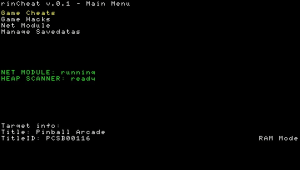 | |
| General | |
| Author | Rinnegatamante |
| Type | Plugins |
| Version | 0.1 |
| License | GPL-3.0 |
| Last Updated | 2016/10/22 |
| Links | |
| Download | |
| Website | |
| Source | |
| Support Author | |
rinCheat is a multifunction plugin which allows you to do several stuffs during your gaming phase: exporting/importing savedata, scan and modify game memory (aka realtime cheats), change CPU, BUS, GPU, GPU crossbar clocks, enable FTP server, stream PS Vita screen to PC with WiFi and more others.
It was entered into the GekiHEN Homebrew Contest (Best Plugin).
Note: This tool has been released just for testing purpose, please use the stand-alone homebrew extension.
Features
- Realtime cheats with cheats database support.
- Realtime memory scanner with (partial) heap scanner and main thread stack scanner.
- Decrypted savedata exporter/importer with multiple saveslots.
- Improved screenshot feature (no compression) in any game and any situation.
- FTP Server during gaming phase.
- Possibility to change console clockage with CPU, GPU, BUS, GPU Crossbar support.
- Possibility to disable Auto Suspend feature while in game.
- Possibility to stream PSVITA screen to PC while gaming.
Installation
Place plugins and data folder in ux0:
Open ux0:/plugins/game.txt file and add this line to the file
ux0:/plugins/rinCheat.suprx 1
To open rinCheat menu just press Select+Start during your game session.
User guide
MMC or RAM mode
Differences between MMC and RAM mode:
- Screenshots taking - Faster in RAM mode.
- Cheats List support - Limited in MMC mode (due to low available memory).
CPU Clockage & AutoSuspend
Navigate to Game Hacks menu and then enable such features.
Screenshot feature
In Game Hacks menu, enable Screenshot feature then close rinCheat.
During your game sessions you'll be able to take screenshots by pressing L+R+START.
Screenshots will be saved in ux0:/data/rinCheat/screenshots.
Value searcher/injector
Navigate to Game Cheats > Search Value. In this screen you'll be able to search an arbitrary value of 1,2,4,8 bytes on stack or heap.
First of all set the value you want to search and its size, then press one of the two Start Absolute Search options, you'll be prompted with how many matches has been found.
Now you can directly inject a new value by pressing Inject value or you can unpause the game and, later, search between the matches how many changed their values by using Start Relative Search feature.
You can also use the Save offsets function to save matched offsets on ux0:/data/rinCheat/db/TITLEID_offsets.txt. These offsets can be extremely useful to actually write automated cheats to insert to rinCheat database.
Cheats List
When you find a good offset with the value searcher you can save the offset to actually write a cheat that will appear in the Cheats List.
To do so, after you saved the offsets, you have to create a file in ux0:/data/rinCheat/db named as TITLEID.txt.
Here you can put how many cheats you want that will appear in the Cheats List.
Syntax for the file is:
#CHEAT NAME @offset @value @size
Example:
#999 Max Health @0xB1A4A231 @0x3E7 @4
A list of the games that are currently included in the database can be found here (Realtime tab).
Decrypted savedata dumper/restorer
Such features are available on Manage Savedatas menu.
Dumper will save the savedata to ux0:/data/rinCheat/TITLEID/SLOTX where X is the currently selected Slot.
Edit your savedata as you wish and then you can re-inject it back by using the related feature.
FTP Server
FTP Server is available on Net Module menu. Just enable it and connect to the IP showed in the menu.
If you can't see any folder when connected just manually input the folder to show (ex: ux0:/).
Screen Stream
Screen Stream feature is available on Net Module menu. You can select the video quality of the stream (Lower = Best Framerate, Higher = Best Video Quality) and then you can start the stream by enabling the related feature.
Then you only have to start the PC application and insert the IP shown on PSVITA to connect.
A compatibility list can be found here.
Note: To change stream quality when you are already streaming, you must first disable stream, then change video quality of the stream and then re-enable the stream.
Controls
Start+Select - Open rinCheat menu while in game
In rinCheat menu:
Cross - Select option, Increase selected number in the memory scanner
Triangle - Return to previous menu
Up/Down - Change selected option
Left/Down - Change selected number in the memory scanner
Square - Decrease selected number in the memory scanner
Start - Return to the game
L+R+Start - Screenshot when enabled (Game Hacks)
When starting a game:
Hold R - Skip net module loading
Hold L - Force MMC mode
Screenshots
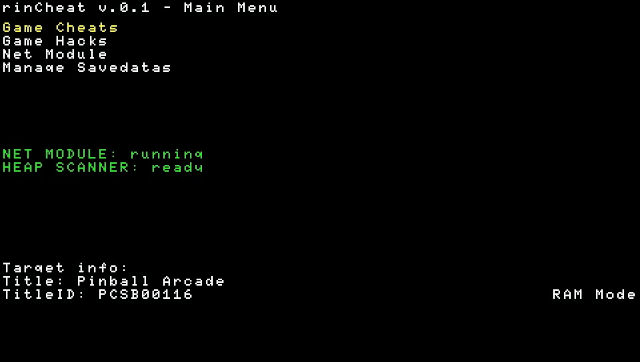
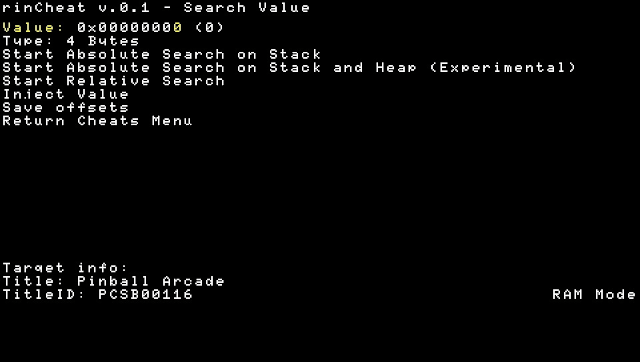
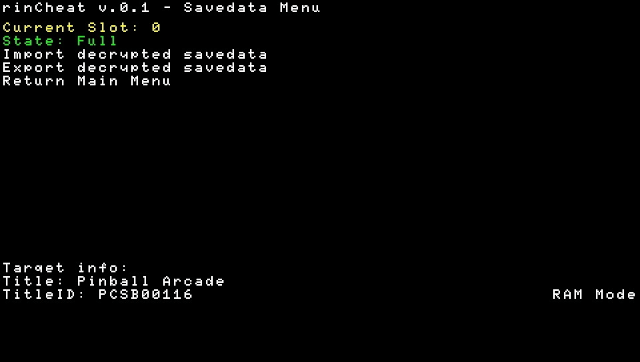
Changelog
0.1 Stable
- Added Screen Stream feature over WiFi.
- Improved compatibility with several patches (Stack Size Patch, Unusual Framebuffer Sizes Patch, Unusual Main Thread ID Patch, etc...).
- Added multiple saveslots support for decrypted savedatas.
- Added new cheats to the cheats database.
- Fixed wrong colors in screenshot feature for MMC mode. Now they are correctly took.
- Improved speed for screenshot taking and savedata dumping/restoring in MMC mode.
- Several patches to the Memory Scanner, now it's more stable.
- Added GPU crossbar clock to the Game Hacks.
- Now Heap Scanner and Net Module states are shown on rinCheat main menu.
- Now Heap Scanner and Net module availability are checked at each rinCheat main menu triggering.
- Now Net Module requests are resolved in realtime (No need to resume the game to make changes effective).
- Fixed export/import savedata for games that have huge files in savedata (Ex: Dragon Quest Builder). Now works as intended.
- Now settings will be saved on MMC for next games startup at rinCheat menu closing. (Ex: If you change CPU clock, this will be auto-set to the same value when you start the game the next time).
- Now the cheats list is correctly shown without any graphical glitch.
beta4
- Added debug symbols (if you encounter a crash, please post on wololo's thread how you get the crash and the psp2dmp file created by the PSVITA OS.)
- Added a couple of devices already mounted in FTP (ux0:, app0:, savedata0:)
- Added first working cheats reported by users to the cheats database.
- Improved pause/resume main thread code. Now should be more reliable.
beta3
- Added IP showing for FTP server.
- Fixed Save Offsets and Inject Value. Now they work as intended.
- Fixed text flashing and (potentially) text burning. [Needs reports]
beta2
- Fixed slowdowns and (potential) freezes in some games caused by rinCheat.
- Added FTP server feature.
- Minor memory leak fixes.
beta1_fix
- Just a patch version of the beta1 version.
beta1
- Now screenshots on MMC games should be a lot faster
- Fixed Cheats List application. Now it shouldn't crash the game anymore.
- Code optimized a bit, should be a little more fast.
- Added (experimental) Heap scanner.
- Improved pause/resume main thread code. Now should be more reliable.
- Now holding L on game start will cause rinCheat to always start in MMC mode.
Credits
- Slade for his constant work pushing new cheats to the cheat database.
- Everyone who contributed to the cheat database.
- gnmmarechal and Red7s for testing the plugin.
External links
- GekiHEN Contest - https://gekihen.customprotocol.com/en/project/rinCheat
- Wololo - http://wololo.net/talk/viewtopic.php?f=116&t=46986
- GitHub - https://github.com/Rinnegatamante/rinCheat
- VitaDB - https://www.rinnegatamante.eu/vitadb/#/info/43
