More actions
m (Text replacement - "GameBrew!" to "GameBrew") |
No edit summary |
||
| (8 intermediate revisions by the same user not shown) | |||
| Line 1: | Line 1: | ||
{{Infobox Vita Homebrews | {{Infobox Vita Homebrews | ||
|title= | |title=pNES: Portable NES | ||
|image= | |image=pnesvita2.png | ||
|description=A nestopia port for Vita. | |description=A nestopia port for Vita. | ||
|author=Cpasjuste | |author=Cpasjuste | ||
|lastupdated= | |lastupdated=2023/09/11 | ||
|type=Console | |type=Console | ||
|version=6. | |version=6.7.1 | ||
|license=GPL-3.0 | |license=GPL-3.0 | ||
|download=https://dlhb.gamebrew.org/vitahomebrews/pnesvita.7z | |download=https://dlhb.gamebrew.org/vitahomebrews/pnesvita.7z | ||
|website=https://github.com/Cpasjuste/pemu/tree/master/pnes | |website=https://github.com/Cpasjuste/pemu/tree/master/pnes | ||
|source=https://github.com/Cpasjuste/pemu/tree/master/pnes | |source=https://github.com/Cpasjuste/pemu/tree/master/pnes | ||
|donation=https://ko-fi.com/cpasjuste | |||
}} | }} | ||
{{#seo: | |||
|title=Vita Homebrew Emulators (Console) - GameBrew | |||
|title_mode=append | |||
|image=pnesvita2.png | |||
|image_alt=pNES: Portable NES | |||
}} | |||
pNES: Portable NES is an emulator for the Nintendo Entertainment System. It is a port of [https://github.com/0ldsk00l/nestopia nestopia] for PS Vita. | |||
The main goals of this nestopia port are: | |||
*Have a basic but user friendly user interface on non windows devices. | |||
*Use a recent rendering interface for speed and effects support. | |||
*Cross-platform and code portability. | |||
*Easy updates of nestopia core (no modifications to the original sources). | |||
==Features== | |||
*Support save states. | |||
*Support 2x, 3x, fit, fit 4/3 and fullscreen hardware scaling. | |||
*Support hardware filtering (shaders). | |||
*Support shaders effects. | |||
==Installation== | |||
Install the VPK on your homebrew enabled PS Vita or PS TV. | |||
Place your roms into ux0:data/pnes/roms folder. | |||
The pNES database is built against the no-intro romset "No-Intro - Nintendo - Nintendo Entertainment System (2017-06-18).zip". | |||
(Optional) To add preview images, place png files in ux0:data/pnes/roms/media/mixrbv2 folder. | |||
You can download a near fullset mixrbv2 package (either in high quality or low quality format) [https://github.com/Cpasjuste/pemu/tree/master/pnes#preview-images-and-videos here]. | |||
==Controls== | |||
Select+Start - In game menu | |||
D-Pad - D-Pad | |||
Cross - A | |||
Circle - B | |||
Square - X | |||
Triangle - Y | |||
L/R - L/R | |||
Start - Start | |||
Select - Select | |||
==Screenshots== | ==Screenshots== | ||
https://dlhb.gamebrew.org/vitahomebrews/ | https://dlhb.gamebrew.org/vitahomebrews/pnesvita3.png | ||
https://dlhb.gamebrew.org/vitahomebrews/ | https://dlhb.gamebrew.org/vitahomebrews/pnesvita4.png | ||
==Changelog== | |||
'''v.6.7.1''' | |||
* common: cleanup media loading code | |||
* common: add unknown files even if it doesn't exist in gamelist.xml | |||
* common: change menus items position | |||
* common: fix games paths starting with ./ | |||
* common: fix medias paths with recalbox gamelist.xml format | |||
* common: add ability to use custom gamelist.xml file in roms folders, overriding embedded (romfs) gamelist.xml | |||
* common: add SHOW_AVAILABLE menu option to hide missing files/roms/systems from gamelist (restart required) | |||
* ui: better handling of auto screen resolution | |||
* ui: add font scaling option | |||
* ui: add aspect ratio option | |||
* ui: do not show extensions in rom list | |||
* skins: fix start and select buttons size | |||
* skins: fix option menu title position | |||
* skins: remove big skin (font scaling and aspect ratio options should be enough now) | |||
* skins: add config.cfg.override and config.cfg.override.43 support | |||
* skins: allow/fix skin override from data directory | |||
* pnes: bump nestopia to 1.52.0 | |||
* pnes: fix data paths (nestopia saves, etc...) | |||
* pfbneo: bump fbneo to latest git revision | |||
* pgen: bump Genesis-Plus-GX to latest git revision (c3f02f9c9059e7f4898dd73feac57ef610e22db0) | |||
* pgen: fix vita audio crackling (fps drops) | |||
* psnes: bump to latest git revision (153965e5f2fbb0b638868ac3fa89ff8b0363d22c) | |||
* vita, 3ds, windows: fix compilation | |||
* vita: enable cps3 driver back (OPTION_LIGHT) | |||
* vita: fix app version in sfo creation | |||
* switch(pnes): invert A/B buttons by default | |||
* switch: force 720p resolution | |||
== | '''pEMU 6.6''' | ||
*pfbn: support latest fbneo core (25f8e93). | |||
* | *pfbn: fix memory leak on stop. | ||
*pfbn: fix default dip switch values (fix red hearth, some megadrive games...) | |||
*common: fix adding favorites in some cases. | |||
*common: revert roms paths to default if not available. | |||
*pnes/vita: should fix zip loading. | |||
*android: add android support (wip). | |||
==Credits== | |||
Thanks: | |||
*ScHlAuChi. | |||
*devkitPro and libnx people: yellows8, plutoo, profi200, WntrMute... | |||
*ScHlAuChi again. | |||
== External links == | == External links == | ||
* | * GitHub - https://github.com/Cpasjuste/pemu/tree/master/pnes | ||
* | * GBAtemp - https://gbatemp.net/threads/pnes-portable-nes-emulator.533713/ | ||
* VitaDB - https://vitadb.rinnegatamante.it/#/info/799 | |||
* | [[Category:Support the author]] | ||
Latest revision as of 02:30, 13 September 2023
| pNES: Portable NES | |
|---|---|
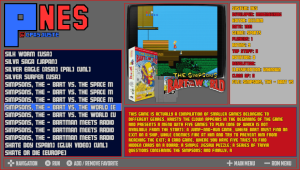 | |
| General | |
| Author | Cpasjuste |
| Type | Console |
| Version | 6.7.1 |
| License | GPL-3.0 |
| Last Updated | 2023/09/11 |
| Links | |
| Download | |
| Website | |
| Source | |
| Support Author | |
pNES: Portable NES is an emulator for the Nintendo Entertainment System. It is a port of nestopia for PS Vita.
The main goals of this nestopia port are:
- Have a basic but user friendly user interface on non windows devices.
- Use a recent rendering interface for speed and effects support.
- Cross-platform and code portability.
- Easy updates of nestopia core (no modifications to the original sources).
Features
- Support save states.
- Support 2x, 3x, fit, fit 4/3 and fullscreen hardware scaling.
- Support hardware filtering (shaders).
- Support shaders effects.
Installation
Install the VPK on your homebrew enabled PS Vita or PS TV.
Place your roms into ux0:data/pnes/roms folder.
The pNES database is built against the no-intro romset "No-Intro - Nintendo - Nintendo Entertainment System (2017-06-18).zip".
(Optional) To add preview images, place png files in ux0:data/pnes/roms/media/mixrbv2 folder.
You can download a near fullset mixrbv2 package (either in high quality or low quality format) here.
Controls
Select+Start - In game menu
D-Pad - D-Pad
Cross - A
Circle - B
Square - X
Triangle - Y
L/R - L/R
Start - Start
Select - Select
Screenshots
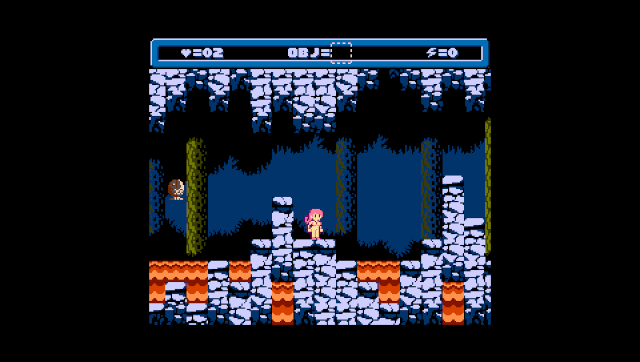

Changelog
v.6.7.1
- common: cleanup media loading code
- common: add unknown files even if it doesn't exist in gamelist.xml
- common: change menus items position
- common: fix games paths starting with ./
- common: fix medias paths with recalbox gamelist.xml format
- common: add ability to use custom gamelist.xml file in roms folders, overriding embedded (romfs) gamelist.xml
- common: add SHOW_AVAILABLE menu option to hide missing files/roms/systems from gamelist (restart required)
- ui: better handling of auto screen resolution
- ui: add font scaling option
- ui: add aspect ratio option
- ui: do not show extensions in rom list
- skins: fix start and select buttons size
- skins: fix option menu title position
- skins: remove big skin (font scaling and aspect ratio options should be enough now)
- skins: add config.cfg.override and config.cfg.override.43 support
- skins: allow/fix skin override from data directory
- pnes: bump nestopia to 1.52.0
- pnes: fix data paths (nestopia saves, etc...)
- pfbneo: bump fbneo to latest git revision
- pgen: bump Genesis-Plus-GX to latest git revision (c3f02f9c9059e7f4898dd73feac57ef610e22db0)
- pgen: fix vita audio crackling (fps drops)
- psnes: bump to latest git revision (153965e5f2fbb0b638868ac3fa89ff8b0363d22c)
- vita, 3ds, windows: fix compilation
- vita: enable cps3 driver back (OPTION_LIGHT)
- vita: fix app version in sfo creation
- switch(pnes): invert A/B buttons by default
- switch: force 720p resolution
pEMU 6.6
- pfbn: support latest fbneo core (25f8e93).
- pfbn: fix memory leak on stop.
- pfbn: fix default dip switch values (fix red hearth, some megadrive games...)
- common: fix adding favorites in some cases.
- common: revert roms paths to default if not available.
- pnes/vita: should fix zip loading.
- android: add android support (wip).
Credits
Thanks:
- ScHlAuChi.
- devkitPro and libnx people: yellows8, plutoo, profi200, WntrMute...
- ScHlAuChi again.
