More actions
m (Text replacement - "GameBrew!" to "GameBrew") |
No edit summary |
||
| (12 intermediate revisions by the same user not shown) | |||
| Line 1: | Line 1: | ||
{{Infobox Vita Homebrews | {{Infobox Vita Homebrews | ||
|title= | |title=X-COM: Terror From the Deep | ||
|image= | |image=openxcomvita2.png | ||
|description=Port of OpenXcom | |description=Port of OpenXcom, an open-source clone of the original X-Com. | ||
|author=Northfear | |author=Northfear | ||
|lastupdated=2022/08/ | |lastupdated=2022/08/09 | ||
|type=Strategy | |type=Strategy | ||
|version=1.0-vita.5 | |version=1.0-vita.5 | ||
|license=GPL-3.0 | |license=GPL-3.0 | ||
|download=https://dlhb.gamebrew.org/vitahomebrews/openxcomvita.7z | |download=https://dlhb.gamebrew.org/vitahomebrews/openxcomvita.7z?k33p0fil35 | ||
|website=https:// | |website=https://kyuhen.customprotocol.com/en/submissions/xcom/ | ||
|source=https://github.com/Northfear/OpenXcom-vita | |source=https://github.com/Northfear/OpenXcom-vita | ||
|donation=https://paypal.me/northfear | |||
}} | |||
{{#seo: | |||
|title=Vita Homebrew Games (Strategy) - GameBrew | |||
|title_mode=append | |||
|image=openxcomvita2.png | |||
|image_alt=X-COM: Terror From the Deep | |||
}} | }} | ||
OpenXcom is an open-source clone of the popular "UFO: Enemy Unknown" ("X-COM: UFO Defense" in the USA release) and "X-COM: Terror From the Deep" videogames by Microprose, licensed under the GPL and written in C++ / SDL. | [https://openxcom.org/ OpenXcom] is an open-source clone of the popular "UFO: Enemy Unknown" ("X-COM: UFO Defense" in the USA release) and "X-COM: Terror From the Deep" videogames by Microprose, licensed under the GPL and written in C++ / SDL. | ||
== | X-COM: Terror From the Deep PS Vita port was entered into the KyûHEN Homebrew Contest (Port). | ||
* fd_fix.skprx OR repatch_ex.skprx | |||
==Installation== | |||
Requirements: | |||
* [[FdFix Vita|fd_fix.skprx]] OR [[RePatch_reDux0_Vita|repatch_ex.skprx]] | |||
* Game Data Files: PC | * Game Data Files: PC | ||
== | Install openxcom.vpk to your PS Vita. | ||
Extract openxcom-data.zip and copy OpenXcom folder into ux0:data/. | |||
Copy content of installed Enemy Unknown folder into ux0:data/OpenXcom/UFO or/and installed Terror From The Deep into ux0:data/OpenXcom/TFTD. | |||
Check README.txt UFO/TFTD for details about exact game folders that need to be copied. | |||
==User guide== | |||
===What is X-COM=== | |||
X-COM is a series of strategy videogames where the player takes control of an organization to fight off an alien menace invading Earth. | |||
You manage your operations from bases spread around the globe, where you equip your craft and soldiers, take care of research and manufacture, and expand your facilities. You’re also constantly scanning for alien activity so you can send out crafts to intercept UFOs and ground forces to stop alien troops. | |||
On ground missions, you take control of your troops in a turn-based fashion, moving your soldiers around the field and fighting against the alien troops until you emerge victorious. Or more commonly, get brutally murdered, but remember, dying is fun! | |||
In the midst of all this, the funding nations are scoring your every move as the alien invasion keeps escalating. You have to turn the odds in your favour by interrogating the aliens and recover their technology to figure out how to end this war once and for all! | |||
===Mod support=== | |||
RAM is pretty limited on Vita, so there's a chance that game would just crash with heavy mods installed. | |||
== | ===Other=== | ||
You can change game resolution in the "Video" options menu. | |||
320x200 provides the best performance. 480x272 with Display Mode set to "Fullscreen" and Geoscape Scale/Battlescape Scale set to "Full Display" provides great visuals (x2 pixel scaling) while still having good performance. | |||
"Fullscreen" display mode scales game surface to fullscreen. "Windowed" mode centers the game area w/o scaling it. | |||
You can skip intros by tapping on screen. | |||
==Controls == | ==Controls == | ||
Left Analog - Cursor movement | |||
Right Analog - Map/Globe scrolling | |||
Cross - Left mouse button | |||
Circle - Right mouse button | |||
Square - Open Map | |||
Triangle - Inventory | |||
D-Pad Up/Down - Switch between floors | |||
D-Pad Right/Left - Use item in right/left hand | |||
R1 - Select Previous Unit | |||
L1 - Select Next Unit | |||
Select - Esc | |||
Start - End turn | |||
R1 + L1 - Ctrl emulation (force fire, strafe with alternative movement on) | |||
Buttons can be remapped in the "Controls" options menu. | Buttons can be remapped in the "Controls" options menu. | ||
| Line 61: | Line 89: | ||
Cursor movement speed can be changed by editing the <code>controllerPointerSpeed</code> option in <code>ux0:data/OpenXcom/options.cfg</code>. | Cursor movement speed can be changed by editing the <code>controllerPointerSpeed</code> option in <code>ux0:data/OpenXcom/options.cfg</code>. | ||
== | ==Screenshots== | ||
https://dlhb.gamebrew.org/vitahomebrews/openxcomvita3.png | |||
https://dlhb.gamebrew.org/vitahomebrews/openxcomvita4.png | |||
https://dlhb.gamebrew.org/vitahomebrews/openxcomvita5.png | |||
https://dlhb.gamebrew.org/vitahomebrews/openxcomvita6.png | |||
==Changelog== | |||
'''v1.0-vita.6''' | |||
* Upstream version bump | |||
* Fixed inventory cursor position during mixed touchpad/thumbstick usage | |||
'''v1.0-vita.5''' | |||
*Upstream version bump. | |||
'''v1.0-vita.4''' | |||
*Performance improvements. | |||
*Better compatibility with plugins (Vita-Recorder, probably some others too). | |||
'''v1.0-vita.3''' | |||
*Fix crash that was happening after building the facility with default config. | |||
*Set 480x272 resolution as default one. | |||
*Added option for bilinear filtering. | |||
'''v1.0-vita.2''' | |||
*Added 480x272 resolution option. | |||
*Added Ctrl emulation with R1+L1 buttons. | |||
'''v1.0-vita.1''' | |||
*Initial Vita port. | |||
== External links == | == External links == | ||
* | * KyûHEN Homebrew Contest - https://kyuhen.customprotocol.com/en/submissions/xcom/ | ||
* | * GitHub - https://github.com/Northfear/OpenXcom-vita | ||
* VitaDB - https://vitadb.rinnegatamante.it/#/info/658 | * VitaDB - https://vitadb.rinnegatamante.it/#/info/658 | ||
* Reddit - https://www.reddit.com/r/vitahacks/comments/mvi7tr/release_openxcom_v10vita1_opensource_clone_of/ | |||
[[Category:PC game ports on Vita]] | |||
[[Category:Vita game ports]] | |||
[[Category:KyuHEN Homebrew Contest]] | |||
Latest revision as of 04:56, 26 October 2024
| X-COM: Terror From the Deep | |
|---|---|
 | |
| General | |
| Author | Northfear |
| Type | Strategy |
| Version | 1.0-vita.5 |
| License | GPL-3.0 |
| Last Updated | 2022/08/09 |
| Links | |
| Download | |
| Website | |
| Source | |
| Support Author | |
OpenXcom is an open-source clone of the popular "UFO: Enemy Unknown" ("X-COM: UFO Defense" in the USA release) and "X-COM: Terror From the Deep" videogames by Microprose, licensed under the GPL and written in C++ / SDL.
X-COM: Terror From the Deep PS Vita port was entered into the KyûHEN Homebrew Contest (Port).
Installation
Requirements:
- fd_fix.skprx OR repatch_ex.skprx
- Game Data Files: PC
Install openxcom.vpk to your PS Vita.
Extract openxcom-data.zip and copy OpenXcom folder into ux0:data/.
Copy content of installed Enemy Unknown folder into ux0:data/OpenXcom/UFO or/and installed Terror From The Deep into ux0:data/OpenXcom/TFTD.
Check README.txt UFO/TFTD for details about exact game folders that need to be copied.
User guide
What is X-COM
X-COM is a series of strategy videogames where the player takes control of an organization to fight off an alien menace invading Earth.
You manage your operations from bases spread around the globe, where you equip your craft and soldiers, take care of research and manufacture, and expand your facilities. You’re also constantly scanning for alien activity so you can send out crafts to intercept UFOs and ground forces to stop alien troops.
On ground missions, you take control of your troops in a turn-based fashion, moving your soldiers around the field and fighting against the alien troops until you emerge victorious. Or more commonly, get brutally murdered, but remember, dying is fun!
In the midst of all this, the funding nations are scoring your every move as the alien invasion keeps escalating. You have to turn the odds in your favour by interrogating the aliens and recover their technology to figure out how to end this war once and for all!
Mod support
RAM is pretty limited on Vita, so there's a chance that game would just crash with heavy mods installed.
Other
You can change game resolution in the "Video" options menu.
320x200 provides the best performance. 480x272 with Display Mode set to "Fullscreen" and Geoscape Scale/Battlescape Scale set to "Full Display" provides great visuals (x2 pixel scaling) while still having good performance.
"Fullscreen" display mode scales game surface to fullscreen. "Windowed" mode centers the game area w/o scaling it.
You can skip intros by tapping on screen.
Controls
Left Analog - Cursor movement
Right Analog - Map/Globe scrolling
Cross - Left mouse button
Circle - Right mouse button
Square - Open Map
Triangle - Inventory
D-Pad Up/Down - Switch between floors
D-Pad Right/Left - Use item in right/left hand
R1 - Select Previous Unit
L1 - Select Next Unit
Select - Esc
Start - End turn
R1 + L1 - Ctrl emulation (force fire, strafe with alternative movement on)
Buttons can be remapped in the "Controls" options menu.
Cursor movement speed can be changed by editing the controllerPointerSpeed option in ux0:data/OpenXcom/options.cfg.
Screenshots
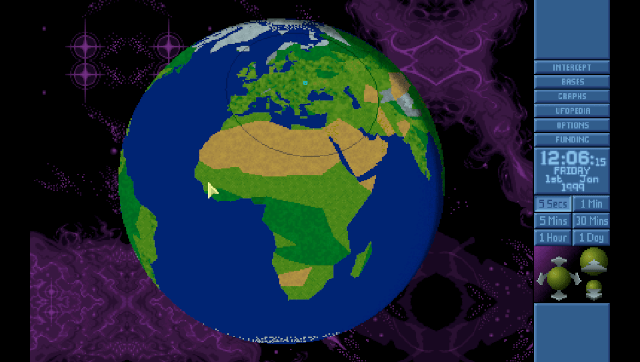
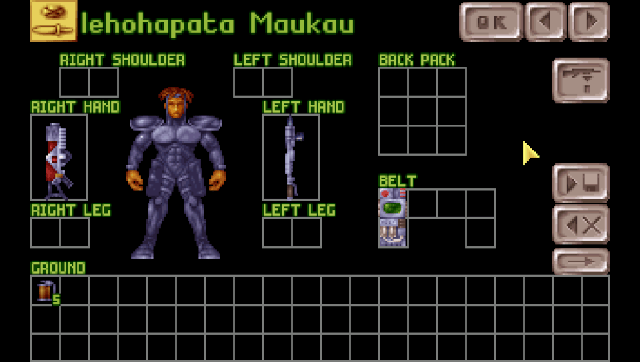

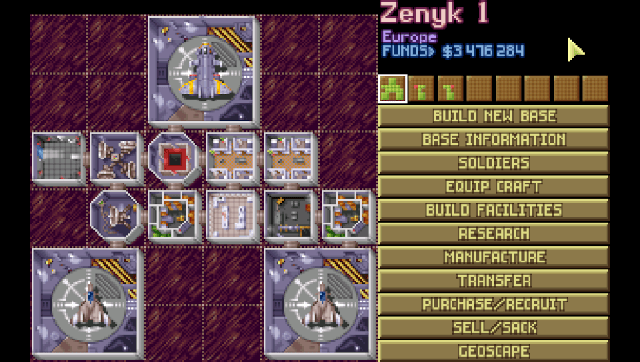
Changelog
v1.0-vita.6
- Upstream version bump
- Fixed inventory cursor position during mixed touchpad/thumbstick usage
v1.0-vita.5
- Upstream version bump.
v1.0-vita.4
- Performance improvements.
- Better compatibility with plugins (Vita-Recorder, probably some others too).
v1.0-vita.3
- Fix crash that was happening after building the facility with default config.
- Set 480x272 resolution as default one.
- Added option for bilinear filtering.
v1.0-vita.2
- Added 480x272 resolution option.
- Added Ctrl emulation with R1+L1 buttons.
v1.0-vita.1
- Initial Vita port.
