More actions
No edit summary |
No edit summary |
||
| (7 intermediate revisions by the same user not shown) | |||
| Line 1: | Line 1: | ||
{{#seo: | {{#seo: | ||
|title=Vita Homebrew Apps (Plugins) - GameBrew | |title=Vita Homebrew Apps (Plugins) - GameBrew | ||
|title_mode=append | |title_mode=append | ||
|image= | |image=fruitpeelvita2.png | ||
|image_alt=Fruitpeel | |image_alt=Fruitpeel | ||
}} | }} | ||
{{Infobox Vita Homebrews | {{Infobox Vita Homebrews | ||
|title=Fruitpeel | |title=Fruitpeel | ||
|image= | |image=fruitpeelvita2.png | ||
|description=Change lockscreen background wallpaper. | |description=Change lockscreen background wallpaper. | ||
|author= | |author=cuevavirus | ||
|lastupdated=2021/02/25 | |lastupdated=2021/02/25 | ||
|type=Plugins | |type=Plugins | ||
| Line 16: | Line 16: | ||
|download=https://dlhb.gamebrew.org/vitahomebrews/fruitpeelvita.7z | |download=https://dlhb.gamebrew.org/vitahomebrews/fruitpeelvita.7z | ||
|website=https://forum.devchroma.nl/index.php?topic=338.0 | |website=https://forum.devchroma.nl/index.php?topic=338.0 | ||
|source= | |source=https://dlhb.gamebrew.org/vitahomebrews/fruitpeelvita.7z | ||
}} | }} | ||
Fruitpeel is a plugin that allows you to customize the lockscreen background wallpaper on your PSVita. | |||
== | ==Installation== | ||
Copy fruitpeel.suprx to | Copy fruitpeel.suprx to ux0(ur0):tai/. | ||
Add its path under *main in your taiHEN config.txt (change to ur0 if you store the plugin there) | |||
*main | |||
ux0:tai/fruitpeel.suprx | |||
Place the background image you want to use at ur0:/data/fruitpeel.png. | |||
== | Image requirements: | ||
*PNG with 8 bit palette non-interlaced. Up to a maximum size of 896x448. The file size up to a maximum of 512 KiB. | |||
*Scaling of the foreground wallpaper (part that peels off) has been disabled due to a bug in the scaling code. If you use a custom foreground wallpaper make sure it is 1020x512. | |||
==Screenshots== | |||
https://dlhb.gamebrew.org/vitahomebrews/fruitpeelvita3.png | |||
== External links == | == External links == | ||
* | * Author's website - https://bin.shotatoshounenwachigau.moe/vita/fruitpeel/ | ||
* CBPS Forums - https://forum.devchroma.nl/index.php?topic=338.0 | |||
Latest revision as of 02:35, 28 March 2023
| Fruitpeel | |
|---|---|
 | |
| General | |
| Author | cuevavirus |
| Type | Plugins |
| Version | 1.0.0 |
| License | Mixed |
| Last Updated | 2021/02/25 |
| Links | |
| Download | |
| Website | |
| Source | |
Fruitpeel is a plugin that allows you to customize the lockscreen background wallpaper on your PSVita.
Installation
Copy fruitpeel.suprx to ux0(ur0):tai/.
Add its path under *main in your taiHEN config.txt (change to ur0 if you store the plugin there)
*main ux0:tai/fruitpeel.suprx
Place the background image you want to use at ur0:/data/fruitpeel.png.
Image requirements:
- PNG with 8 bit palette non-interlaced. Up to a maximum size of 896x448. The file size up to a maximum of 512 KiB.
- Scaling of the foreground wallpaper (part that peels off) has been disabled due to a bug in the scaling code. If you use a custom foreground wallpaper make sure it is 1020x512.
Screenshots
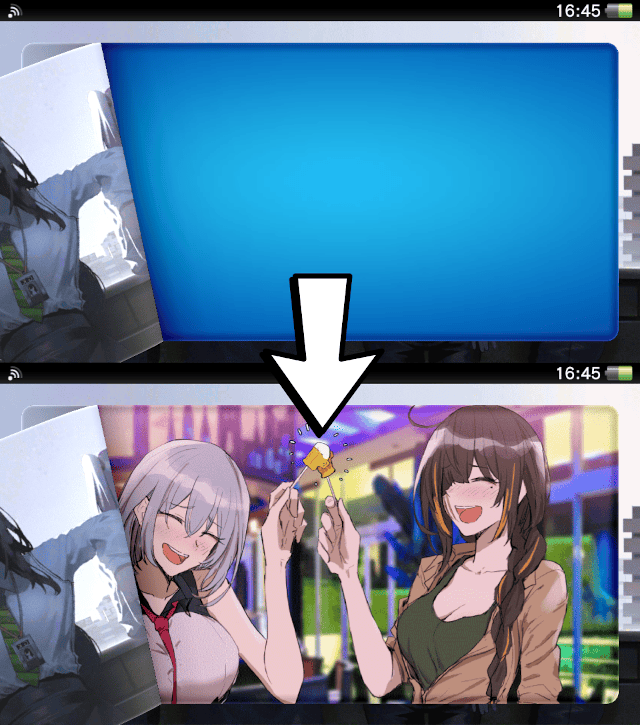
External links
- Author's website - https://bin.shotatoshounenwachigau.moe/vita/fruitpeel/
- CBPS Forums - https://forum.devchroma.nl/index.php?topic=338.0
