More actions
No edit summary |
No edit summary |
||
| (One intermediate revision by the same user not shown) | |||
| Line 1: | Line 1: | ||
{{Infobox XBOX Homebrews | {{Infobox XBOX Homebrews | ||
| title | |title=XDuke | ||
| image | |image=xduke2.png | ||
|description=Duke Nukem 3D port based on JFDuke3D. | |||
| description = Duke Nukem 3D port based on JFDuke3D. | |author=A600 | ||
| lastupdated = 2006/06/17 | |lastupdated=2006/06/17 | ||
| | |type=Shooter | ||
| version | |version=1.0 | ||
| license | |license=Mixed | ||
| | |format=XBE | ||
| website | |download=https://dlhb.gamebrew.org/xboxhomebrews/xduke.7z?k33p0fil35 | ||
|website=http://forums.xbox-scene.com/index.php?showtopic=518903 | |||
}} | }} | ||
xDuke is a Duke Nukem 3D port based on JFDuke3D. | xDuke is a Duke Nukem 3D port based on JFDuke3D. | ||
Latest revision as of 09:06, 28 January 2024
| XDuke | |
|---|---|
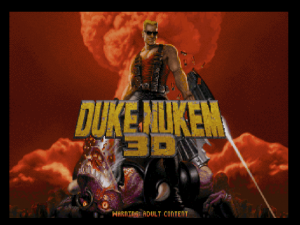 | |
| General | |
| Author | A600 |
| Type | Shooter |
| Version | 1.0 |
| License | Mixed |
| Last Updated | 2006/06/17 |
| Links | |
| Download | |
| Website | |
xDuke is a Duke Nukem 3D port based on JFDuke3D.
Installation
Copy duke3d.grp, defs.con, game.con, user.con to the folder where you installed xDuke (the shareware version is included).
This port supports HDTV modes but it you want to use the 720p mode, you must run the default720.xbe or rename it to default.xbe.
To use the GRP selector, edit the wads.cfg included and add as many entries as you want. The syntax is very easy:
[name displayed] = [commandline options]
Copy it to the xDuke folder along with the grps and cons. Next time you run xDuke, a grps selector will be displayed.
If the wads.cfg only has one entry, the grps selector won't appear and it'll run that entry. You can add up to 4000 entries.
Controls
Left-Stick - Move forward/backward, Strafe
Left-Stick Thumb - Crouch
Right-Stick - Turn right/left, Look up/down
Right-Stick Thumb - Center View
L - Run
R - Shoot
White - Use MedKit
Black - Quick Kick
A - Activate, Select Menu Option, Confirm
B - Use Inventory Object, Back to the Previous Menu
Y - Map On/Off
D-Pad Up/Down - Next/Previous Weapon
D-Pad Left/Right - Inventory left/right
Start - ESC
Back - Jetpack
Screenshots

Known issues
Polymost renderer has some minor graphic glitches (this is a JFDuke3D bug).
Credits
Thanks to the SDLx libs by Lantus, Jonof and Mephisto.
External links
- Xbox-Scene - http://forums.xbox-scene.com/index.php?showtopic=518903 (archived)
