More actions
No edit summary |
|||
| (2 intermediate revisions by the same user not shown) | |||
| Line 1: | Line 1: | ||
{{Infobox XBOX Homebrews | {{Infobox XBOX Homebrews | ||
| title = Quake2X-LE | | title = Quake2X-LE | ||
| image = quake2xle2.png | | image = quake2xle2.png | ||
| type = Shooter | | type = Shooter | ||
| version = 1.00 | | version = 1.00 | ||
| Line 10: | Line 10: | ||
| author = Lantus | | author = Lantus | ||
| website = http://www.lantus-x.com/ClassicX/ | | website = http://www.lantus-x.com/ClassicX/ | ||
| download = https:// | | download = https://dlhb.gamebrew.org/xboxhomebrews/quake2xle.7z | ||
| source = https:// | | source = https://dlhb.gamebrew.org/xboxhomebrews/quake2xle.7z | ||
}} | }} | ||
Quake2 for Xbox - Lantus Edition is Quake2 for the Xbox consoles ported from Quake2Forge sources. | Quake2 for Xbox - Lantus Edition is Quake2 for the Xbox consoles ported from Quake2Forge sources. | ||
Quake2xLE uses SDL based software renderer. It is not a fork of Repi's Quake2 port, which contains hardware rendered graphics. | Quake2xLE uses SDL based software renderer. It is not a fork of Repi's Quake2 port, which contains hardware rendered graphics. | ||
==Features== | ==Features== | ||
| Line 33: | Line 30: | ||
** Hardware rendering. | ** Hardware rendering. | ||
** Rumble support. | ** Rumble support. | ||
==Installation== | |||
The distribution comes with the shareware PAK file to get you started. | |||
==User guide== | ==User guide== | ||
| Line 103: | Line 103: | ||
Right-Stick Thumb - Use inventory | Right-Stick Thumb - Use inventory | ||
==Screenshots== | |||
https://dlhb.gamebrew.org/xboxhomebrews/quake2xle3.png | |||
https://dlhb.gamebrew.org/xboxhomebrews/quake2xle4.png | |||
==Credits== | ==Credits== | ||
Latest revision as of 11:28, 22 November 2022
| Quake2X-LE | |
|---|---|
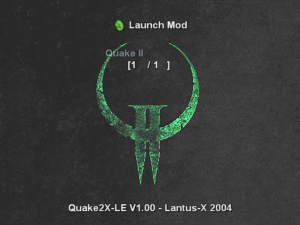 | |
| General | |
| Author | Lantus |
| Type | Shooter |
| Version | 1.00 |
| License | Mixed |
| Last Updated | 2004/05/08 |
| Links | |
| Download | |
| Website | |
| Source | |
Quake2 for Xbox - Lantus Edition is Quake2 for the Xbox consoles ported from Quake2Forge sources.
Quake2xLE uses SDL based software renderer. It is not a fork of Repi's Quake2 port, which contains hardware rendered graphics.
Features
- Full single player.
- Full multiplayer support.
- Mod Menu for expansion paks/TC's etc.
- Gamepad/Mouse/Keyboard support.
- Customizable inputs.
- PAL60 support.
- CDDA audio.
- Uses SDLx.
- Source code released.
- These are not implemented:
- Hardware rendering.
- Rumble support.
Installation
The distribution comes with the shareware PAK file to get you started.
User guide
Controls can be customized via the Options menu, and by editing your config.cfg files.
Advanced control editing
The following settings are to adjust Analog sticks:
- set j_strafe "<axis number>"
- set j_throttle "<axis number>"
- set j_ud_axis "<axis number>"
- set j_lr_axis "<axis number>"
where axis number can be:
- 0 - left stick left/right
- 1 - left stick up/down
- 2 - right stick left/right
- 3 - right stick up/down
To alter look sensitivity use:
- set m_pitch "<new value>"
- set m_yaw "<new value>"
Misc
Screen position and size can be modified by opening up the Quake2 console and modifying the following values:
- set vid_xbox_ystretch "0"
- set vid_xbox_xstretch "0"
- set vid_xbox_ypos "0"
- set vid_xbox_xpos "0"
Netplay
Quake2xLE supports full online play. If you don't have a keyboard to enter IP addresses in the game.
Open up your config.cfg file and add IP addresses of your favourite quake2 servers in the following:
- set adr8 "<ip goes here>"
- set adr7 "<ip goes here>"
- set adr6 "<ip goes here>"
- set adr5 "<ip goes here>"
- set adr4 "<ip goes here>"
- set adr3 "<ip goes here>"
- set adr2 "<ip goes here>"
- set adr1 "<ip goes here>"
- set adr0 "<ip goes here>"
when you restart Quake2xLE you will be able to connect to your servers. Quake2 server list can be found at http://www.gameaholic.com/servers/quake2/
Support over XLink/KAI should work fine. However this is untested at this time.
Notes on CDDA
CDDA audio works fine, however expect a slight drop in framerates since there is a performance hit associated with streaming audio as it requires CPU time.
Controls
R - Fire
L - Jump
L-Stick Thumb - Crouch
D-Pad Up/Down - Next/Previous weapon
Left-Stick - Walk forward/backward, Strafe
Right-Stick - Look
D-Pad Left/Right - Inventory left/right
Right-Stick Thumb - Use inventory
Screenshots
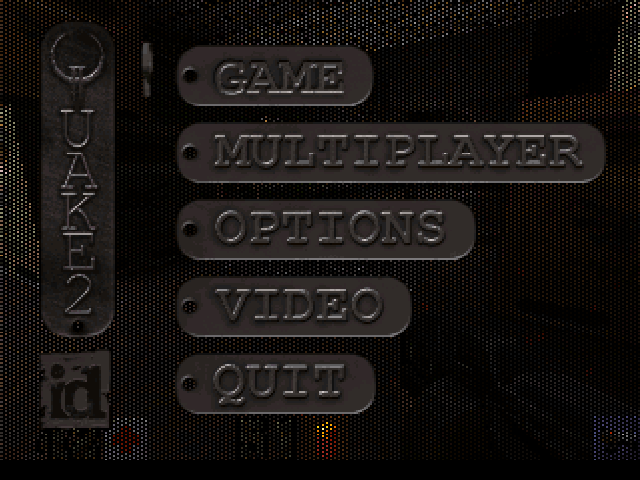
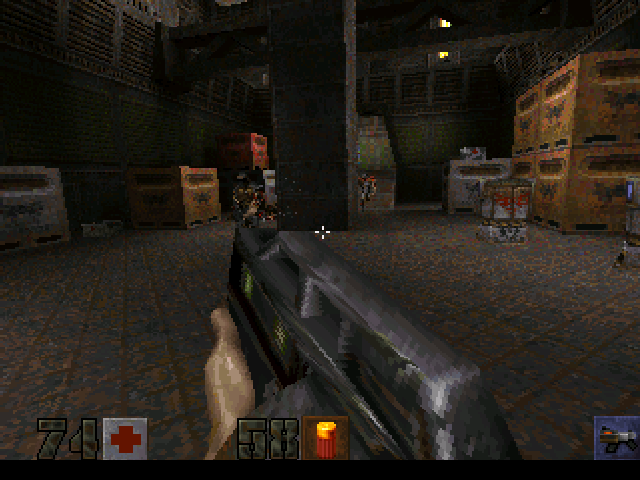
Credits
Thanks to ID Software, Sam Lantinga, Iriez & Xbins.
External links
- Author's website - http://www.lantus-x.com/ClassicX/ (archived)
