More actions
No edit summary |
|||
| (3 intermediate revisions by the same user not shown) | |||
| Line 2: | Line 2: | ||
|title=XMB Screensaver | |title=XMB Screensaver | ||
|image=xmbscreensaver2.png | |image=xmbscreensaver2.png | ||
|description=Screensaver plugin for the PSP | |description=Screensaver plugin for the PSP XMB menu. | ||
|author=Art | |author=Art | ||
|lastupdated=2008/12/09 | |lastupdated=2008/12/09 | ||
| Line 8: | Line 8: | ||
|version=2 | |version=2 | ||
|license=Mixed | |license=Mixed | ||
|download=https://dlhb.gamebrew.org/psphomebrew/ | |download=https://dlhb.gamebrew.org/psphomebrew/xmb_screensaver_v2.zip | ||
|website=https://www.dcemu.co.uk/vbulletin/threads/174113-XMB-Screensaver-V2 | |website=https://www.dcemu.co.uk/vbulletin/threads/174113-XMB-Screensaver-V2 | ||
}} | }} | ||
XMB Screensaver is a plugin that is written to launch a purpose written screensaver eboot after a predetermined amount of time (approx 3.5 minutes) of no activity in the PSP's XMB menu. | XMB Screensaver is a plugin that is written to launch a purpose written screensaver eboot after a predetermined amount of time (approx 3.5 minutes) of no activity in the PSP's XMB menu. | ||
| Line 70: | Line 69: | ||
==External links== | ==External links== | ||
* DCEmu - https://www.dcemu.co.uk/vbulletin/threads/174113-XMB-Screensaver-V2 | * DCEmu - https://www.dcemu.co.uk/vbulletin/threads/174113-XMB-Screensaver-V2 | ||
Latest revision as of 11:17, 11 July 2024
| XMB Screensaver | |
|---|---|
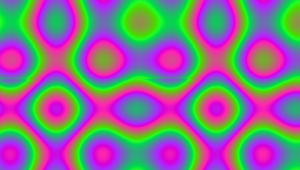 | |
| General | |
| Author | Art |
| Type | Plugins |
| Version | 2 |
| License | Mixed |
| Last Updated | 2008/12/09 |
| Links | |
| Download | |
| Website | |
XMB Screensaver is a plugin that is written to launch a purpose written screensaver eboot after a predetermined amount of time (approx 3.5 minutes) of no activity in the PSP's XMB menu.
The screensaver timer is reset any time you:
- Press a button.
- Are watching a movie with the XMB video player.
- Are playing music with the XMB music player.
- Have an open USB mass storage connection.
- Are using the integrated web browser.
- Are using the PSP GoCam.
Installation
This plugin consists of two prx modules that must be copied to ms0:/seplugins/ directory.
Write the following line to ms0:/seplugins/vsh.txt
ms0:/seplugins/screensaver.prx
You must also have a folder ms0:/PSP/SCREENSAVER/ with a screensaver eboot in it.
User guide
How does it work
The first module screensaver.prx detects and times inactivity, and then starts the kernel mode ssload.prx, and passes a command to launch the screensaver eboot.
The screensaver eboot could potentially be replaced with some other homebrew that you'd like to run after 3.5 minutes of inactivity for some reason.
The screensaver app is run from it's own folder so that it doesn't show up in the Game menu.
The included Multimesh, Plasma, and Flamez screensavers are all compiled for this plugin so that they exit after any button press, and the XMB is subsequently restarted.
If you do not want to see the coldboot splash screen you should disable it in recovery mode.
Screenshots
Multimesh Screensaver (Art)
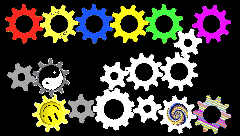
Flamez Screensaver (Fanjita)
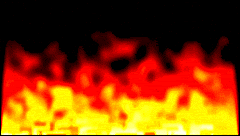
Plasma Screensaver (karmon)
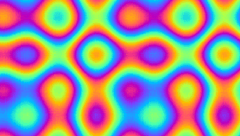
Changelog
V2 2008/12/09
- Fixed individual screensaver apps to reboot the PSP on exit so the coldboot intro isn't shown if it is turned off in recovery.
- Added Flamez screensaver to package.
V1 2008/12/08
- First release.
Credits
- Multimesh is written by Art, using the Easy Accelerated Image Library.
- Plasma is originaly ported to the PSP by karmon of pspprogramming.com.
- Flamez is originaly ported to PSP by Fanjita of QJnet forums, DCemu.
Thanks to califrag of QJnet forums for some pointers for getting this working properly.
