More actions
(Created page with "{{Infobox PSP Homebrews |title=Freeze viewer |image=freezeviewer2.png |description=An image viewer. |author=村中昭雄 (STEAR) |lastupdated=2017/06/04 |type=Other |version=0...") |
No edit summary |
||
| (5 intermediate revisions by the same user not shown) | |||
| Line 8: | Line 8: | ||
|version=0.91 | |version=0.91 | ||
|license=Mixed | |license=Mixed | ||
|download=https://dlhb.gamebrew.org/psphomebrew/freezeviewer.7z | |download=https://dlhb.gamebrew.org/psphomebrew/freezeviewer.7z?k33p0fil35 | ||
|website=http://stear.c.ooco.jp/psp/indx.htm#fviewer | |website=http://stear.c.ooco.jp/psp/indx.htm#fviewer | ||
|source=http://stear.c.ooco.jp/psp/indx.htm#fviewer | |source=http://stear.c.ooco.jp/psp/indx.htm#fviewer | ||
}} | }} | ||
Freeze viewer (Japanese) is an image viewer for the PSP. It is created based on the BGM filer from Freeze owata+1, a fixed version of Freeze owata(ver.100331) by KMA, which itself is based on 347's Owata browser rev161. | Freeze viewer (Japanese) is an image viewer for the PSP. It is created based on the BGM filer from [[Freeze owata plus 1 PSP|Freeze owata+1]], a fixed version of Freeze owata(ver.100331) by KMA, which itself is based on 347's Owata browser rev161. | ||
==Features== | ==Features== | ||
*Image viewer. | *Image viewer. | ||
*Text editor (integrated from [[PSP | *Text editor (integrated from [[PSP Memo]]). | ||
*Play background music while browsing images. | *Play background music while browsing images. | ||
==User | ==User Guide== | ||
===Supported formats=== | ===Supported formats=== | ||
*Image file - bmp, jpeg, png, gif (also supports animated gif). | *Image file - bmp, jpeg, png, gif (also supports animated gif). | ||
*Audio file - mp3, wav (linear PCM 8bit, 16bit, 24bit). Tag information supports ID3 (v1/v2) and INFO sub-chunk (Shift-JIS). | *Audio file - mp3, wav (linear PCM 8bit, 16bit, 24bit). Tag information supports ID3 (v1/v2) and INFO sub-chunk (Shift-JIS). | ||
*Text file - txt, ini (shift JIS code, line break type LF and CR LF) | *Text file - txt, ini (shift JIS code, line break type LF and CR LF). | ||
*Compressed file - zip, rar | *Compressed file - zip, rar. | ||
===Notes=== | ===Notes=== | ||
| Line 125: | Line 125: | ||
==External links== | ==External links== | ||
* Author's website - http://stear.c.ooco.jp/psp/indx.htm | * Author's website - http://stear.c.ooco.jp/psp/indx.htm | ||
Latest revision as of 23:17, 27 October 2024
| Freeze viewer | |
|---|---|
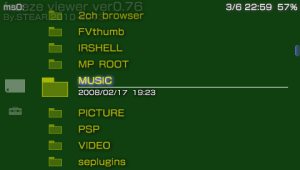 | |
| General | |
| Author | 村中昭雄 (STEAR) |
| Type | Other |
| Version | 0.91 |
| License | Mixed |
| Last Updated | 2017/06/04 |
| Links | |
| Download | |
| Website | |
| Source | |
Freeze viewer (Japanese) is an image viewer for the PSP. It is created based on the BGM filer from Freeze owata+1, a fixed version of Freeze owata(ver.100331) by KMA, which itself is based on 347's Owata browser rev161.
Features
- Image viewer.
- Text editor (integrated from PSP Memo).
- Play background music while browsing images.
User Guide
Supported formats
- Image file - bmp, jpeg, png, gif (also supports animated gif).
- Audio file - mp3, wav (linear PCM 8bit, 16bit, 24bit). Tag information supports ID3 (v1/v2) and INFO sub-chunk (Shift-JIS).
- Text file - txt, ini (shift JIS code, line break type LF and CR LF).
- Compressed file - zip, rar.
Notes
- Password-protected rar archives cannot be read.
- It takes time to move the folder within the rar archive.
- It does not support rar compression format ver5.0 or later.
- The program may occasionally freeze if the thumbnails files of the old versions remain.
- Frame rewind cannot be performed when an animated GIF is paused.
Controls
General:
Circle - Select file, Open a folder
Triangle - Filer menu
Square - BGM menu
Cross - Go back a folder, Exit the application
Up/Down - Cursor up/down
Left - Go back a folder
Right - Open a folder
L/R - Next/Previous BGM
BGM menu:
Circle - Play/Pause/Resume
Square+Cross - Close the menu
Up - Stop
Down - Play from the beginning of the song
L/R - Next/Previous BGM
Image viewer:
Circle - Change display size (vertical fit, horizontal fit, actual size)
Triangle - Guide display switching (operation guide, thumbnail, no display)
Square - Animation pause/unpause
Cross - Return to filer
D-Pad - Move display position
Analog - Display position movement
L/R - Moves to the previous/next image, Step forward frame by frame during pause
Square+Up - Smoothing process ON/OFF
Square+D-Pad - Zoom (20% to 500%)
Screenshots

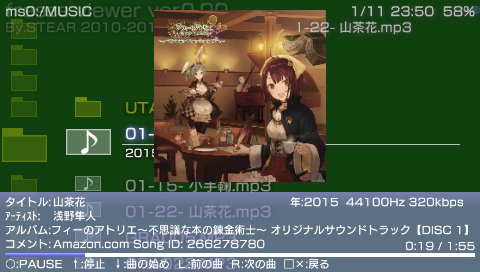
Compatibility
Tested by the author with PSP-1000 CFW6.60 M33-6 and PSPgo 6.60 LME-1.6.
Known issues
Fail to load icon at start.
Changelog
Ver0.91 2017/06/04)
- Fixed the sound break when playing high bit rate audio files.
- Supports wav format files (linear PCM 8bit/16bit/24bit, monaural/stereo).
- More flexible handling of embedded images in audio files. (Supports multiple images, full-size display, image clipping).
Ver0.90 2017/01/11
- Implemented ""Settings"".
- Added BGM operation menu.
- Fixed various bugs related to BGM. (Sound crackling when playing high bitrate files is not supported yet.)
- Added ability to display embedded images in mp3 files.
- Reduced jaggies when displaying images in reduced size.
- Changed to scroll characters when file names are long.
- Overall drawing load is reduced. (There should be almost no processing failures other than file access).
Ver0.81 2016/04/23
- Fixed a problem that freezes when unicode is used in the file name when expanding rar.
- Replace zip related code with ver1.1.
- Increase the supported formats of bmp images. (should support all formats)
- Fixed the problem that the working memory was exhausted when displaying gif animation.
- When reading a large image, if the memory runs out, reduce the image to an integer multiple and continue the work.
- When displaying an image, the movement of the thumbnail's current screen position cursor is animated.
Ver0.80 2016/03/06
- Speed up intraFont display.
- The image display has been completely redesigned to improve decoding speed and greatly improve operability.
- Adjust the thumbnail size to the screen ratio of the PSP.
External links
- Author's website - http://stear.c.ooco.jp/psp/indx.htm
