More actions
m (Text replacement - "Category:PSP homebrew applications" to "") |
|||
| (2 intermediate revisions by the same user not shown) | |||
| Line 8: | Line 8: | ||
|version=1.00 | |version=1.00 | ||
|license=Mixed | |license=Mixed | ||
|download=https://dlhb.gamebrew.org/psphomebrew/simepsp.7z | |download=https://dlhb.gamebrew.org/psphomebrew/simepsp.7z?k33p0fil35 | ||
|website=http://stear.c.ooco.jp/psp/indx.htm | |website=http://stear.c.ooco.jp/psp/indx.htm | ||
|source=http://stear.c.ooco.jp/psp/indx.htm | |source=http://stear.c.ooco.jp/psp/indx.htm | ||
| Line 39: | Line 39: | ||
==External links== | ==External links== | ||
* Author's website - http://stear.c.ooco.jp/psp/indx.htm | * Author's website - http://stear.c.ooco.jp/psp/indx.htm | ||
Latest revision as of 11:21, 8 Mayıs 2024
| Simple IME TEST | |
|---|---|
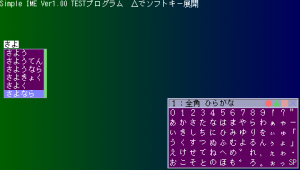 | |
| General | |
| Author | 村中昭雄 (STEAR) |
| Type | Other |
| Version | 1.00 |
| License | Mixed |
| Last Updated | 2010/08/24 |
| Links | |
| Download | |
| Website | |
| Source | |
Simple IME (Japanese) is a Simple Input Method Editor for the PSP. The main feature of this app is character input.
Since it is not a text editor, the entered characters are simply displayed on the screen and cannot be edited at all.
This IME is equipped with a software keyboard and idiom conversion.
Screenshots
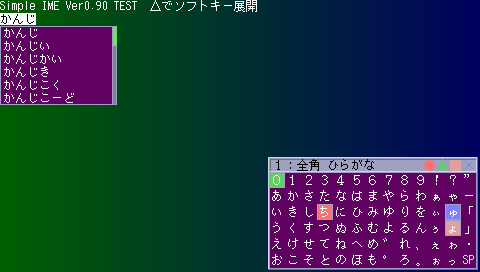
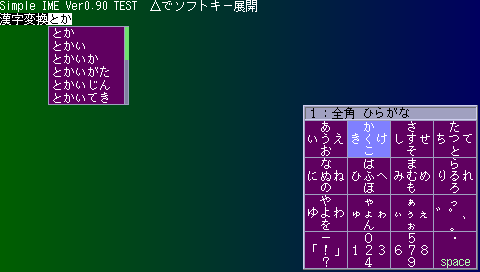

Changelog
Ver1.00
- Improve the speed of reading and writing dictionary files.
- Fixed a hang when entering a number or symbol after deleting one character when there are two or more characters in the conversion line.
- Fixed to convert numbers to kanji numbers.
- Fixed to convert hiragana to katakana.
Ver0.90
- The cursor is now displayed on the IME side.
- The soft key has been completely refurbished and two different types are available.
- Prepare an IME setting screen.
External links
- Author's website - http://stear.c.ooco.jp/psp/indx.htm
