More actions
(Created page with "{{Infobox PSP Homebrews |title=PSP Tool |image=psptool2.png |description=A multi-purpose application to perform various general management functions with the console. |author=...") |
m (Text replacement - "Category:PSP homebrew applications" to "") |
||
| (2 intermediate revisions by the same user not shown) | |||
| Line 8: | Line 8: | ||
|version=1.0 | |version=1.0 | ||
|license=Mixed | |license=Mixed | ||
|download=https://dlhb.gamebrew.org/psphomebrew/psptool.7z | |download=https://dlhb.gamebrew.org/psphomebrew/psptool.7z?k33p0fil35 | ||
|website=https://forums.exophase.com/threads/release-psp-tool-1-00.17790/ | |website=https://forums.exophase.com/threads/release-psp-tool-1-00.17790/ | ||
}} | }} | ||
PSP Tool is a multi-purpose application designed for the PlayStation Portable console to perform various general management functions with the console. | PSP Tool is a multi-purpose application designed for the PlayStation Portable console to perform various general management functions with the console. | ||
| Line 141: | Line 140: | ||
* Exophase - https://forums.exophase.com/threads/release-psp-tool-1-00.17790/ | * Exophase - https://forums.exophase.com/threads/release-psp-tool-1-00.17790/ | ||
* GBAtemp - https://gbatemp.net/threads/psp-tool-1-00.171248/ | * GBAtemp - https://gbatemp.net/threads/psp-tool-1-00.171248/ | ||
Latest revision as of 11:07, 8 Mayıs 2024
| PSP Tool | |
|---|---|
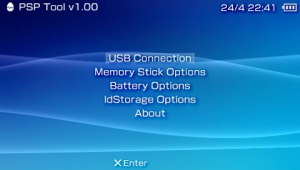 | |
| General | |
| Author | raing3 |
| Type | System Tools |
| Version | 1.0 |
| License | Mixed |
| Last Updated | 2009/08/01 |
| Links | |
| Download | |
| Website | |
PSP Tool is a multi-purpose application designed for the PlayStation Portable console to perform various general management functions with the console.
Initially PSP Tool was designed just for extracting the IPL from the Memory Stick but has since expanded and incorporates many other diagnostics functions.
Features
- Backup and restore theIdStorage of the PSP.
- Check the IPL injected on the Memory Stick or a file located on the Memory Stick.
- Check, Backup, Restore and change the battery EEPROM serial.
- Connect Memory Stic, Flash 0, Flash 1, Flash 2, Flash 3 and UMD Disc through a USB cable.
- Create a checksum of the IPL injected on the Memory Stick or an IPL located on the Memory Stick.
- Create a variety of different Magic Memory Sticks (update EBOOTs).
- Erase the enrite IPL space of the Memory Stick.
- Extract the IPL injected on the Memory Stick to a file.
- Format the Memory Stick.
- Inject a variety of included IPLs or an IPL from a file to the Memory Stick.
User guide
Please refer to the enclosed .pdf documentation.
Controls
Cross - Go to the menu of the selected item, Execute the selected option
Circle - Return to the previous menu
D-Pad - Navigate through the menus and pages
Square - Change the background color to a random color
Square+L - Toggle between the installed firmware background colors and the backgrounf colors stored internally
Square+R - Changes the backgrounf color to the selected system background color
Screenshots
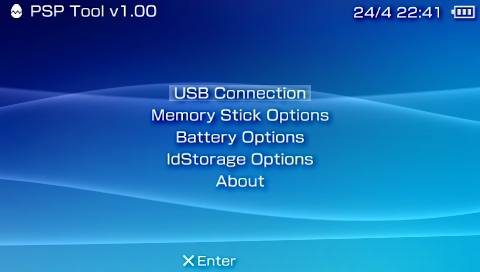
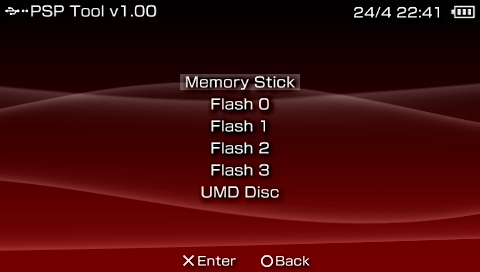
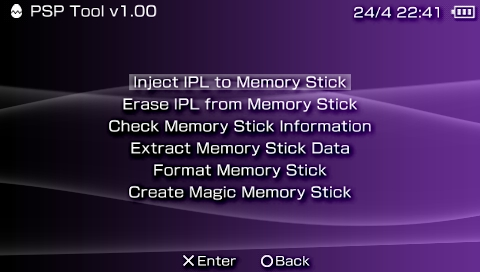
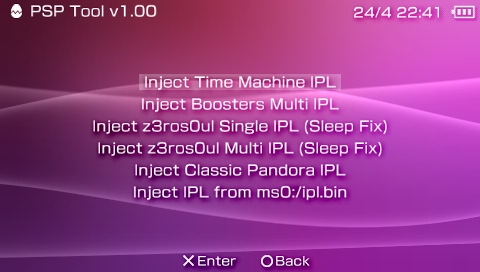
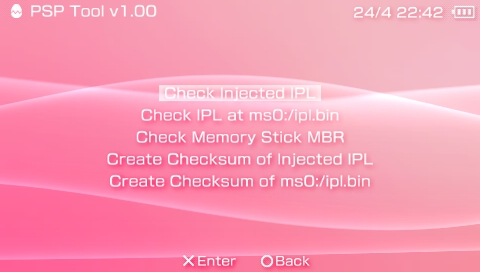
Changelog
1.00 2009/08/01
- Added: Detection of HEN version under System Information (thanks to Davee).
- Added: Detection of TA-088v3, TA-090 and TA-090v2 motherboards under System Information.
- Fixed: Made a change to improve the reliability of extracting an IPL using the first option.
- Fixed: If the original PSP firmware version cannot be retrieved "N/A" will be shown instead of nothing.
- Fixed: Crash if circle is enter.
- Fixed: The battery menu can no longer be accessed if the PSP does not support reading/writting to the battery EEPROM.
- Other: Changed the wave style used.
- Other: Decreased RAM usage by a massive ~2MB.
0.90 2009/02/23
- Added: Support for 2.71 SE and 1.50 running under Time Machine and check to disable running on 3.71.
- Fixed: RSOD when choosing ‘Test M33’ feature on a DC7 MMS created with this application (only occured on Fat).
- Fixed: Issue using SQUARE as part of the boot key when creating a Magic Memory Stick.
- Fixed: Issue which could arise when creating more than one Magic Memory Stick in a single session.
- Other: Other Memory Sticks can now be formatted by first clicking on the format item in the menu and before answering yes to the questions insert the second Memory Stick.
- Other: To reduce the risk of a BSOD when installing or running a firmware from a Magic Memory Stick the registry of a 1.50 system is now copied instead of the registry of the current system (to use the current systems registry files hold the L trigger while the Magic Memory Stick is being created.)
- Other: Implemented a check for modules which are known to cause issues with PSP Tool. If any of these modules are found a message is first shown with the modules which need to be disabled and then the PSP performs a reboot. To disable this check hold the R trigger while loading the game.
- Updated: Now uses VLF library 1.0 by moonlight.
- Updated: Updated the information shown in the System Information panels.
0.80 2009/01/10
- Added: Creation of a variety of the following Magic Memory Sticks: DC3, DC4, DC5, DC7, DC8 and the original 1.50 Update Flasher by Team C+D.
- Added: A Memory Stick format function to increase the amount of available IPL writable space to 1,024 KB (based on format function from Pandora Installer by Hellcat).
- Added: Customizable and randomized wave colour.
- Fixed: Multiple minor alterations and fixes.
- Fixed: Crash when trying to use any of the flash devices over USB under DC.
- Other: Files are now stored compressed in a zip archive contained within the PSAR section of the EBOOT.
- Other: Sources are no longer included to reduce file size.
- Updated: IdStorage keys are now saved and restored to and from a single file and the integrity of the file is validated before restoration.
- Updated: Updated the information shown in the System Information panels.
0.70 2008/11/26
- Added: Options to check, change, backup and restore the EEPROM of the battery (based on Open Source Pandora Battery Tool by cory1492).
- Added: IdStorage backup and restore options (based on IdStorage Manager by Chilly Willy)
- Added: System information panel.
- Fixed: If the IPL was unknown it was not shown to be unknown if various IPL functions were performed prior to checking the IPL.
- Fixed: Issue injecting an IPL from a file if the file was changed through the USB connection prior to injecting the IPL.
- Fixed: Improved detection of IPLs smaller than 4,096 bytes.
0.60 2008/11/18
- Added: Option to extract Memory Stick MBR.
- Added: Detection of available IPL space and Memory Stick information (thanks to Torch).
- Added: Option to extract entire IPL space from Memory Stick (thanks to Torch).
- Fixed: Bug which caused corruption of Memory Stick when injecting an IPL larger than the reserved space (thanks to Torch).
- Fixed: Entire IPL Area is now erased from the Memory Stick (thanks to Torch).
- Fixed: Issue detecting injected IPLs smaller than 4,096 bytes.
- Fixed: The IPL size is only rounded up to the nearest multiple of 512 if it is not already a multiple of 512.
- Other: PRXs are now stored internally for easier installation of application.
- Other: Reverted IPL injection back to style from 0.4.
0.50 2008/11/11
- Added: Added VLF (XMB) style interface.
- Added: USB Connection of Memory Stick, Flash 0, Flash 1, Flash 2, Flash 3 and UMD Disc.
- Fixed: Minor bug fixes and changes.
- Other: Removed the last 4,096 blank bytes from the Time Machine IPL to reduce size.
0.40 2008/11/04
- Fixed: Issue injecting ms0:/ipl.bin twice in the same session.
- Fixed: IPL extraction for unknown IPLs.
- Other: Multiple minor alterations.
0.30 2008/11/01
- Added: Support for injecting an IPL from ms0:/ipl.bin.
- Added: Support for injecting Boosters Multi IPL, z3ros0ul Multi IPL and z3ros0ul Single IPL.
- Added: Detection of 8 IPLs.
- Added: Another method of extracting IPLs based on detection of the IPL.
- Added: Option to create a checksum of the first block (4,096 bytes) of the injected Memory Stick IPL.
- Added: Callbacks are now created to allow for exiting the application via the HOME button.
- Added: Support for erasing the IPL from the Memory Stick.
- Fixed: Increased accuracy of IPL dumps.
0.20 2008/10/31
- Added: Basic menu for navigating available operations.
- Added: Support for injecting Time Machine IPL and Classic Pandora IPL.
- Fixed: Now seeks directly to the IPL instead of reading rubbish data before dumping the IPL (thanks to Rain).
- Fixed: Increased accuracy of IPL dumps (thanks to Rain).
0.10 2008/10/21
- Other: Initial Release.
External links
- Author's website - http://raing3.co.cc/2009/08/01/psp-tool-1-00/
- Exophase - https://forums.exophase.com/threads/release-psp-tool-1-00.17790/
- GBAtemp - https://gbatemp.net/threads/psp-tool-1-00.171248/
