More actions
(Created page with "{{Infobox XBOX Homebrews |title=C |image=bakubakuxtwo2.png/bakubakuxtwo3.png/bakubakuxtwo4.png/bakubakuxtwo5.png/bakubakuxtwo.7z(nosrc) |description=Remake of Baku Baku X. |au...") |
No edit summary |
||
| (7 intermediate revisions by the same user not shown) | |||
| Line 1: | Line 1: | ||
{{Infobox XBOX Homebrews | {{Infobox XBOX Homebrews | ||
|title= | |title=BakuBakuX 2 | ||
|image=bakubakuxtwo2.png | |image=bakubakuxtwo2.png | ||
|description=Remake of Baku Baku X. | |description=Remake of Baku Baku X. | ||
|author=SHiZNO | |author=SHiZNO | ||
| Line 9: | Line 9: | ||
|license=Mixed | |license=Mixed | ||
|format=XBE | |format=XBE | ||
|download=https://dlhb.gamebrew.org/xboxhomebrews/baku_baku_2.rar | |||
|website=https://forums.xboxscene.org/index.php/topic,111676.0.html | |website=https://forums.xboxscene.org/index.php/topic,111676.0.html | ||
}} | }} | ||
Baku Baku X2 is a remake of [[Baku Baku X | Baku Baku X2 is a remake of [[Baku Baku X Xbox|Baku Baku X]], an original clone of Baku Baku, started from scratch. The game is much more stable and skins are fully supported at run time. | ||
==Features== | ==Features== | ||
| Line 32: | Line 33: | ||
A - Select | A - Select | ||
D-Pad/Left | D-Pad/Left-Stick - Movement | ||
Right-Stick Left/Right - Change background | |||
X - Play a random song in current soundtrack | X - Play a random song in current soundtrack | ||
| Line 42: | Line 43: | ||
B - Play/Pause current song | B - Play/Pause current song | ||
Right | Right-Stick Up/Down - Music volume | ||
White/Black - Cycle through songs | White/Black - Cycle through songs | ||
Back - Enable/Disable music change info (when the music change pop up appears) | Back - Enable/Disable music change info (when the music change pop up appears) | ||
==Screenshots== | |||
https://dlhb.gamebrew.org/xboxhomebrews/bakubakuxtwo3.png | |||
https://dlhb.gamebrew.org/xboxhomebrews/bakubakuxtwo4.png | |||
https://dlhb.gamebrew.org/xboxhomebrews/bakubakuxtwo5.png | |||
==Credits== | ==Credits== | ||
Thanks to Entropy Music http://www.entropymusic.com/ for allowing me to include the track Tremors in the game. If you like it go check out his other songs on the site. | Thanks to Entropy Music http://www.entropymusic.com/ for allowing me to include the track Tremors in the game. If you like it go check out his other songs on the site. | ||
Latest revision as of 14:37, 23 Haziran 2024
| BakuBakuX 2 | |
|---|---|
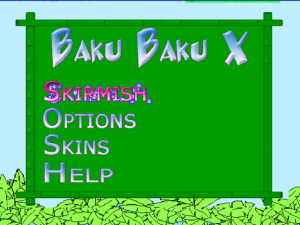 | |
| General | |
| Author | SHiZNO |
| Type | Puzzle |
| Version | 2004 |
| License | Mixed |
| Last Updated | 2004/02/14 |
| Links | |
| Download | |
| Website | |
Baku Baku X2 is a remake of Baku Baku X, an original clone of Baku Baku, started from scratch. The game is much more stable and skins are fully supported at run time.
Features
- 2 to 8 players (4 human max).
- Skins.
- Eating 100% works.
- custom soundtracks.
User guide
Playing more than 2 players will shrink the game boards, it can be a bit hard to see the bnoards playing 8 player. It's usually helpful to play with a dark background (and a big TV).
Custom skin
If you want to make your own skin, look in the default skin directory. Every graphics can be altered through skinning, the config file consists of:
- First line has the filename of preview image.
- Every othe line contains a number and a filename. The number represents the texture to change and the filename the new texture should be located at.
You can alter as many or as little graphics as you want. Texture id 110 to 120 are reserved for backgrounds, so if you want to put in your own backgrounds thats where you want to do it (it'll record how many your skin has automatically).
Controls
A - Select
D-Pad/Left-Stick - Movement
Right-Stick Left/Right - Change background
X - Play a random song in current soundtrack
Y - Change soundtrack (game, or custom soundtracks)
B - Play/Pause current song
Right-Stick Up/Down - Music volume
White/Black - Cycle through songs
Back - Enable/Disable music change info (when the music change pop up appears)
Screenshots
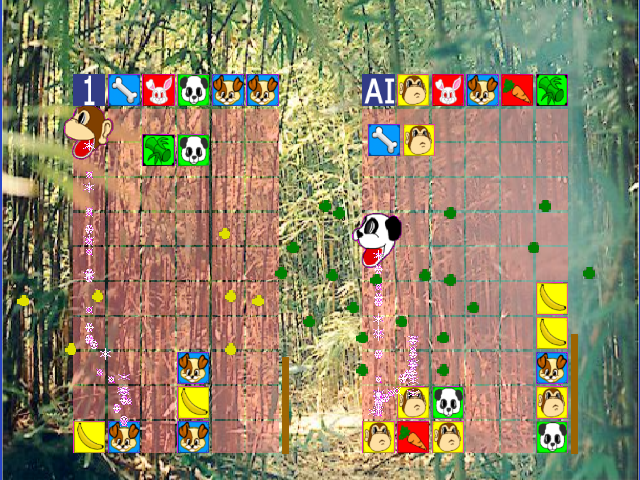


Credits
Thanks to Entropy Music http://www.entropymusic.com/ for allowing me to include the track Tremors in the game. If you like it go check out his other songs on the site.
