More actions
No edit summary |
No edit summary |
||
| (7 intermediate revisions by the same user not shown) | |||
| Line 1: | Line 1: | ||
{{Infobox Vita Homebrews | {{Infobox Vita Homebrews | ||
|title=RetroBuilder | |title=RetroBuilder | ||
|image= | |image=retrobuildervita02.png | ||
|description=Tool to create custom bubbles for Daedalus X64 and RetroArch. | |description=Tool to create custom bubbles for Daedalus X64 and RetroArch. | ||
|author=DRok17 | |author=DRok17 | ||
|lastupdated=2021/07/08 | |lastupdated=2021/07/08 | ||
|type= | |type=Bubble Makers | ||
|version=3.1 | |version=3.1 | ||
|license=GPL-3.0 | |license=GPL-3.0 | ||
|download=https://dlhb.gamebrew.org/vitahomebrews/ | |download=https://dlhb.gamebrew.org/vitahomebrews/retrobuilder_3.1.zip?2021 | ||
|website= | |website=https://www.reddit.com/r/vitahacks/comments/og7w55/release_retrobuilder_v31/ | ||
|source=https://github.com/DRok17/RetroBuilder | |source=https://github.com/DRok17/RetroBuilder | ||
}} | }} | ||
{{#seo: | |||
|title=Vita Homebrew PC Tools (PC Utilities) - GameBrew | |||
|title_mode=append | |||
|image=retrobuildervita02.png | |||
|image_alt=RetroBuilder | |||
}} | |||
RetroBuilder is a Windows tool to create custom bubbles for [[DaedalusX64-vitaGL|Daedalus X64]] and [[RetroArch Vita|RetroArch]]. | |||
Inspired by a video from SayianPrinceVegeta on YouTube detailing the process of how to create LiveArea Bubbles using RetroArch, the whole process is now automated, allowing anyone to create RetroArch and DaedalusX64 Bubbles easily. | |||
==User guide== | |||
===How to use=== | |||
Requirements: | |||
*Must have a Windows PC. | |||
*Must have [[VitaShell]], [[RetroArch Vita|RetroArch]] 1.8.9 and higher, [[DaedalusX64-vitaGL|DaedalusX64]] 0.6 installed on Vita. | |||
*ROM files. | |||
Simply place the ROM file, bg, icon0 and startup PNGs in the Input Folder, select Simple VPK and then Name/ID it. | |||
== | (startup.png is optional.) | ||
===Supported file types=== | |||
{| class="wikitable" | |||
! Rom||Images | |||
|- | |||
| .gb||.bmp | |||
|- | |||
| .gbc||.jpg | |||
|- | |||
| .gba||.jpeg | |||
|- | |||
| .gen||.jfif | |||
|- | |||
| .bin||.tiff | |||
|- | |||
| .smd||.png | |||
|- | |||
| .gg|| | |||
|- | |||
| .nes|| | |||
|- | |||
| .smc|| | |||
|- | |||
| .sfc|| | |||
|- | |||
| .n64|| | |||
|- | |||
| .v64|| | |||
|- | |||
| .z64|| | |||
|} | |||
==Screenshots== | ==Screenshots== | ||
'''Simple Mode''' | '''Simple Mode and Advanced Mode''' | ||
https://dlhb.gamebrew.org/vitahomebrews/ | https://dlhb.gamebrew.org/vitahomebrews/retrobuildervita3.png | ||
''' | ==Media== | ||
'''Retroarch Game Bubbles on PS Vita! Retroarch Version 1.8.9 Or 1.9.0 ONLY [UPDATED VIDEO 3.0 RB]''' ([https://www.youtube.com/watch?v=c32de25Msn0 SayianPrinceVegeta]) <br> | |||
<youtube>c32de25Msn0</youtube> | |||
==Changelog== | |||
'''v3.1''' | |||
IMAGE RELATED: | |||
*File type support has been increased (bmp, tiff, jpeg, and jfif). | |||
*Resolution for bg and startup has been corrected, uses maximum resolution available. | |||
AESTHETIC CHANGES: | |||
*Moved the version number to CMD Title. | |||
*Added Title to CMD as file pathway was originally the default. | |||
*Renamed EasyVPK option to Simple VPK. | |||
*Added new loading screens for image conversion. Reduces CMD pop-ups from occurring. | |||
*Removed reference to MAX characters for Title ID, this is an absolute requirement. | |||
ERROR RELATED: | |||
*PRTIME error for NES games has been fixed and removed. | |||
''' | '''v3.0''' | ||
* Added N64 Support | * Added N64 Support. | ||
== | ==Credits== | ||
Shout outs: | |||
*SayianPrinceVegeta for the inspiration and helping shape Simple VPK. | *SayianPrinceVegeta for the inspiration and helping shape Simple VPK. | ||
*u/W00lfwang for detailing this method. | *u/W00lfwang for detailing this method. | ||
| Line 81: | Line 102: | ||
== External links == | == External links == | ||
* | * GitHub - https://github.com/DRok17/RetroBuilder | ||
* VitaDB - https://vitadb.rinnegatamante.it/#/info/661 | * VitaDB - https://vitadb.rinnegatamante.it/#/info/661 | ||
* Reddit - https://www.reddit.com/r/vitahacks/comments/og7w55/release_retrobuilder_v31/ | |||
* Reddit - https://www.reddit.com/r/vitahacks/comments/mkaci6/retrobuilder_30_retroarch_and_daedalusx64_vita/ | |||
Latest revision as of 08:08, 4 August 2024
| RetroBuilder | |
|---|---|
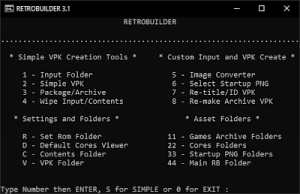 | |
| General | |
| Author | DRok17 |
| Type | Bubble Makers |
| Version | 3.1 |
| License | GPL-3.0 |
| Last Updated | 2021/07/08 |
| Links | |
| Download | |
| Website | |
| Source | |
RetroBuilder is a Windows tool to create custom bubbles for Daedalus X64 and RetroArch.
Inspired by a video from SayianPrinceVegeta on YouTube detailing the process of how to create LiveArea Bubbles using RetroArch, the whole process is now automated, allowing anyone to create RetroArch and DaedalusX64 Bubbles easily.
User guide
How to use
Requirements:
- Must have a Windows PC.
- Must have VitaShell, RetroArch 1.8.9 and higher, DaedalusX64 0.6 installed on Vita.
- ROM files.
Simply place the ROM file, bg, icon0 and startup PNGs in the Input Folder, select Simple VPK and then Name/ID it.
(startup.png is optional.)
Supported file types
| Rom | Images |
|---|---|
| .gb | .bmp |
| .gbc | .jpg |
| .gba | .jpeg |
| .gen | .jfif |
| .bin | .tiff |
| .smd | .png |
| .gg | |
| .nes | |
| .smc | |
| .sfc | |
| .n64 | |
| .v64 | |
| .z64 |
Screenshots
Simple Mode and Advanced Mode
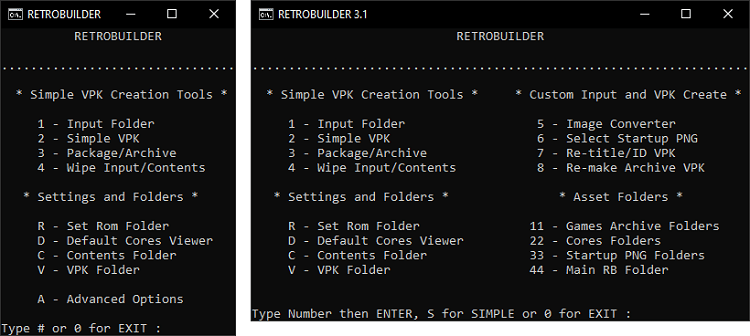
Media
Retroarch Game Bubbles on PS Vita! Retroarch Version 1.8.9 Or 1.9.0 ONLY [UPDATED VIDEO 3.0 RB] (SayianPrinceVegeta)
Changelog
v3.1
IMAGE RELATED:
- File type support has been increased (bmp, tiff, jpeg, and jfif).
- Resolution for bg and startup has been corrected, uses maximum resolution available.
AESTHETIC CHANGES:
- Moved the version number to CMD Title.
- Added Title to CMD as file pathway was originally the default.
- Renamed EasyVPK option to Simple VPK.
- Added new loading screens for image conversion. Reduces CMD pop-ups from occurring.
- Removed reference to MAX characters for Title ID, this is an absolute requirement.
ERROR RELATED:
- PRTIME error for NES games has been fixed and removed.
v3.0
- Added N64 Support.
Credits
Shout outs:
- SayianPrinceVegeta for the inspiration and helping shape Simple VPK.
- u/W00lfwang for detailing this method.
- u/histefanhere for the alternate method using python.
- Rinnegatamante for porting DaedalusX64 and providing a method to create those Bubbles and everything else he does.
