More actions
(Created page with "{{Infobox PSP Homebrews |title=CPCPSP |image=cpcpsp2.png |description=Amstrad CPC emulator. |author=Nige |lastupdated=2005/12/28 |type=Computer |version=0.1 |license=Mixed |do...") |
m (Text replacement - "Category:PSP homebrew emulators" to "") |
||
| (2 intermediate revisions by the same user not shown) | |||
| Line 8: | Line 8: | ||
|version=0.1 | |version=0.1 | ||
|license=Mixed | |license=Mixed | ||
|download=https://dlhb.gamebrew.org/psphomebrew/cpcpsp.7z | |download=https://dlhb.gamebrew.org/psphomebrew/cpcpsp.7z?k33p0fil35 | ||
|website=http://nige.the-pub.org/cpcpsp/ | |website=http://nige.the-pub.org/cpcpsp/ | ||
}} | }} | ||
CPCPSP is a port of the [https://sourceforge.net/projects/caprice32/ Caprice32] Amstrad CPC emulator for the Sony PSP. | CPCPSP is a port of the [https://sourceforge.net/projects/caprice32/ Caprice32] Amstrad CPC emulator for the Sony PSP. | ||
| Line 63: | Line 62: | ||
* Author's website - [https://web.archive.org/web/20060106032621/nige.the-pub.org/cpcpsp/ http://nige.the-pub.org/cpcpsp/] (archived) | * Author's website - [https://web.archive.org/web/20060106032621/nige.the-pub.org/cpcpsp/ http://nige.the-pub.org/cpcpsp/] (archived) | ||
* DCEmu - https://www.dcemu.co.uk/vbulletin/threads/15862-CPCPSP-0-1-An-Amstrad-CPC-emulator-for-the-PSP | * DCEmu - https://www.dcemu.co.uk/vbulletin/threads/15862-CPCPSP-0-1-An-Amstrad-CPC-emulator-for-the-PSP | ||
Latest revision as of 06:01, 8 Mayıs 2024
| CPCPSP | |
|---|---|
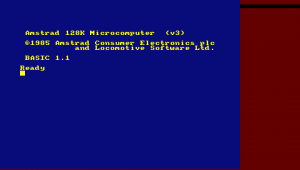 | |
| General | |
| Author | Nige |
| Type | Computer |
| Version | 0.1 |
| License | Mixed |
| Last Updated | 2005/12/28 |
| Links | |
| Download | |
| Website | |
CPCPSP is a port of the Caprice32 Amstrad CPC emulator for the Sony PSP.
Features
- Without sound, about 92% of original CPC speed.
- With sound, about 75% of original CPC speed.
- Emulation of the 464, 664 or 6128.
- 64/128k snapshot support.
- Very accurate emulation.
Installation
To run the emulator, you need to unzip the files to the /PSP/GAME/ folder on your PSP.
Add a snapshot with the name snapsnot.sna to the Snap folder.
The default is to have sound enabled. You can edit the config file cap32.cfg to change this.
Controls
Start - Load snapshot
Select - Toggle CPU speed (133-300 MHz)
Cross - Fire
Circle - Fire 2
L - 1 (for Cybernoid 2)
R - 3 (for Cybernoid 2)
Screenshots


Known issues
- Video overwriting - there is some video corruption in places where the CPC screen shouldn't be intruding.
- Slowness. Accuracy is good but things need to speed up.
- User options. Config file mucking around can result in PSP crashes (you have been warned).
- Dodgy sound. This is due to the emulator not running at 100% of original speed.
- Keyboard is not implemented, so not a lot of games are playable.
Credits
99% of the credit for this emulator should go to Ulrich Doewich, Andreas Micklei, Stephane Marchesin and Jurgen De Backer who develop and maintain the Caprice32 code.
The other 1% should go to Urchin for getting me to release the emulator. If this project even achieves half of what c64psp has done then I'll be very happy.
Thanks to twenty3 for hosting.
External links
- Author's website - http://nige.the-pub.org/cpcpsp/ (archived)
- DCEmu - https://www.dcemu.co.uk/vbulletin/threads/15862-CPCPSP-0-1-An-Amstrad-CPC-emulator-for-the-PSP
