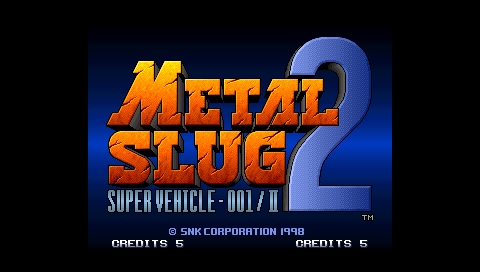|
|
| (5 intermediate revisions by the same user not shown) |
| Line 1: |
Line 1: |
| {{Infobox PSP Homebrews | | {{Infobox PSP Homebrews |
| |title=NeocdPSP by zelurker | | |title=NeoCD/PSP |
| |image=neocdpspzel2.png | | |image=neocdpsp2.png |
| |description=Neo Geo CD emulator, improve upon NeocdPSP v0.5. | | |description=Neo Geo CD based on NeoCD/SDL 0.3.1 by Fosters/Martinez Fabrice |
| |author=zeLurker, radius, camiyu1 | | |author=PSPWIKI |
| |lastupdated=2006/02/14 | | |lastupdated=2005/06/02 |
| |type=Console | | |type=Console |
| |version=0.91 | | |version=0.1b |
| |license=Mixed | | |license=Mixed |
| |download=https://dlhb.gamebrew.org/psphomebrew/neocdpspzel.7z | | |download=https://dlhb.gamebrew.org/psphomebrew/neocdpsp.7z?k33p0fil35 |
| |website=https://yoyofr.proboards.com/thread/2477/9-changes-create-stupid-problems | | |website=http://psp-dev.org/pukiwiki/index.php?NEOGEO%20CD |
| |source=https://dlhb.gamebrew.org/psphomebrew/neocdpspzel.7z
| |
| }} | | }} |
| This is an unofficial update of [[NeocdPSP by Yoyofr|NeoCD PSP by Yoyofr]]. NeoCD is a Neo Geo CD emulator, based on Neo4ALL and other PSP emulators.
| | NeoCD/PSP (NEOGEO CD) is an emulator for Neo Geo CD. |
|
| |
|
| ==Features==
| | It is based on [http://pacifi3d.retrogames.com/neocdsdl/ NeoCD/SDL] 0.3.1 by Fosters/Martinez Fabrice. |
| * NeoGeo CD emulation.
| |
| * 2 gfx engine - software or hardware (using psp's gu).
| |
| * Autofire.
| |
| * Memory card emulation.
| |
| * Zipped/unzipped game.
| |
| * Sound support.
| |
| * Music support (with mp3 tracks, using libmad).
| |
| * Multiples rendering mode with hardware stretching (thx to pspsdk & chp).
| |
| * 222/266/333 Mhz.
| |
|
| |
|
| ==Installation== | | ==Installation== |
| | Rename the NEOGEO CD BIOS to neocd.bin and place into the NEOCD folder. |
| | |
| | Extract the file from the NEOGEO CD (not the image), zip it and name it neocd.zip. Place it in the same folder as EBOOT.PBP. |
| | |
| Folder structure: | | Folder structure: |
| ms0 | | ms0 |
| |-PSP/ | | |-PSP/ |
| | |-GAME/ | | | |-GAME/ |
| | | |-NEOCDPSP/ (or any others directory since v0.5) | | | | |-NEOCD/ |
| | | | |-EBOOT.PBP | | | | | |-EBOOT.PBP |
| | | | |-STARTUP.BIN | | | | | |-STARTUP.BIN |
| | | | |-loading.bmp | | | | | |-loading.bmp |
| | | | |-logo.bmp
| |
| | | | |-NEOCD.BIN (BIOS) | | | | | |-NEOCD.BIN (BIOS) |
| | | | | | |-NEOCD.ZIP (CD contents) |
| Games can be zipped or unzipped.
| |
| | |
| Music in mp3 format have to be in a "neocd.mp3" subfolder.
| |
| | |
| Example:
| |
| ms0
| |
| |-PSP/
| |
| | |-GAME/ | |
| | | |-NEOCDPSP/ (or any others directory since v0.5)
| |
| | | | |-MetalSlug
| |
| | | | | |-mslug.zip
| |
| | | | | |-neocd.mp3/
| |
| | | | | | |-Metal Slug - Track 02.mp3
| |
| | | | | | |-Metal Slug - Track 03.mp3
| |
| | | | | | |-Metal Slug - Track 04.mp3
| |
| | | | | | |-...
| |
| | | | | | |-Metal Slug - Track 20.mp3
| |
| | |
| You can uncompress the zip file for faster loading time.
| |
| | |
| MP3 Tracks have to finish by the "tracker number.mp3"
| |
| *"mslug-02.mp3" is good.
| |
| *"02-mslug.mp3" is wrong.
| |
|
| |
|
| ==Controls== | | ==Controls== |
| '''NeoGeo:'''
| | L - Exit |
| | |
| D-Pad/Analog - D-Pad
| |
| | |
| Cross - A
| |
| | |
| Circle - B
| |
| | |
| Square - C
| |
| | |
| Triangle - D
| |
| | |
| Start/Select - Start/Select
| |
| | |
| L - Menu | |
| | |
| R - Snapshot
| |
|
| |
|
| ==Screenshots== | | ==Screenshots== |
| https://dlhb.gamebrew.org/psphomebrew/neocdpspzel3.png | | https://dlhb.gamebrew.org/psphomebrew/neocdpsp3.png |
| | |
| https://dlhb.gamebrew.org/psphomebrew/neocdpspzel4.png
| |
| | |
| https://dlhb.gamebrew.org/psphomebrew/neocdpspzel5.png
| |
|
| |
|
| https://dlhb.gamebrew.org/psphomebrew/neocdpspzel6.png | | https://dlhb.gamebrew.org/psphomebrew/neocdpsp4.png |
|
| |
|
| ==Changelog== | | ==Changelog== |
| '''Version 0.9.1''' | | '''0.01b''' |
| *This fixes a stupid mistake in 0.9 which was breaking many games using the raster interrupt like aof2 at any speed other than 100% and viewpoint intro.
| | *Fix D button. |
| | | *Add wait vsync. |
| '''Version 0.9'''
| | '''0.01''' |
| | | *First release. |
| Changes for 0.8_U2 (by camiyu1) :
| |
| * Added L trigger and R trigger function to configure key combination.
| |
| * (Default : old behaviour, and you can change it in menu).
| |
| * (If you want to enter menu, press L+select simultaneously and if you want to take snapshot, press R+select simultaneously - this replaces old "select lock)
| |
| | |
| Changed some default values:
| |
| *CPU clock - 333, Screen - Zoom1, Frameskip - Auto, Region - USA.
| |
| | |
| Radius:
| |
| * Better centering of confirmation dialogs.
| |
| * Fixed pressing ltrigger in main menu, or rtrigger in font selector.
| |
| * Added title "Font selector".
| |
| * Changed the tabs drawing.
| |
| * Fixed auto-repeat of keys in file browser.
| |
| | |
| ZeLurker:
| |
| * Fixed the stupid incompatibility in sceGuScissor with psp sdks more recent than 27/12/2005. It should allow to compile neocdpsp with any sdk now (thanks to camiyu1 for spotting the problem).
| |
| * Fix for the famous raster interrupt of the previous version : the 85% speed of art of fighting is now working, and there is a special case to make neo drift out to work correctly. This also fixes Samurai shodown 3. This created actually less bugs than what I feared. | |
| * Fixed the mp3 music not resuming in aero fighters 3 (very special case). Actually this is a genral fix for the mp3s so this might affect some other games too, but in the good way.
| |
| * Replaced "Sound Enable" in the menu by "Sound volume".
| |
| * Added a file cache, which avoids to load already loaded files (samurai spirits rpg tries 10% of the time to load files which are already loaded).
| |
| * Changed completely the way the neocd emulator loads its game files. The patch.prg file previously needed for "samurai spirits rpg" becomes useless. Just delete it if it's still in your neocdpsp directory. This fixes at least the sound in samurai spirits rpg, and the music is now playing at the begining of "puzzled". This also allows to fix 90% of the upload area problems. The only game I could find which is still broken with this area is "neo geo cdspecial", and I made a special case for it. It's a potential for lots of new bugs, but apparently everyting is fine or better than before now.
| |
| | |
| '''Version 0.8'''
| |
| * Fixed speed of animations (waterfall in blue's journey).
| |
| * fixed voices too fast in art of fighting (and maybe some others).
| |
| * Fixed red and blue inverted when clearing the screen in hardware mode (it was producing a red sky in crossed swords, and a few bad colors in some other games).
| |
| * Some files were really intended not to be loaded in the neocd, such as these weird samples in aof, and another in neo turf master. Now they are correctly ignored.
| |
| * The rasterline interrupt is now emulated which enables playing art of fighting 2 at 115 or 130% (button B when starting a game). The raster effects are not yet emulated, the background in super sidekicks2 is now all green.
| |
| * A new gui from Radius.
| |
| * Added support for the fonts of the SDL_gfx project, and added a font selector to the new gui.
| |
| * Fixed the crash in neogeo cd special
| |
| * Added more options than what anybody will ever need for the osd: you can now choose if you want to see or not mp3 tracks, mp3 errors, if you want a black or transparent background and I added a profiler display that you can choose from the "Show FPS" option. This profiler is mainly usefull to me to see where the emulation looses time, but you can try it if you are curious. All this is now in the "OSD..." menu.
| |
| * Acceleration : a basic optimization for the 68k handlers and I won about 15 fps on the art of fighting main menu, and a trick on the raster counter helped me to win about 30 fps in ninja commando, and the hall of fame in magician lord (now maybe you don't have enough time to input your name in magician lord, oh well).
| |
| | |
| '''Version 0.7.2'''
| |
| * The copy-protected neocd games don't need to be cracked anymore (as in version 0.5). It was a very primitive copy protection system.
| |
| * Adjust fps to 59 fps : nam 1975 intro was obviously too fast in 0.7.1 (not in sync with cdaudio sound). | |
| * The music not playing in the kof serie seems to be fixed.
| |
| * The path of the last rom loaded is saved now when you exit the emulator
| |
| | |
| '''Version 0.7''' | |
| * Fixed crash in breakers : this is once again related to the upload area, so I can just hope it won't break other games
| |
| * Try harder to recognise game files from ipl.txt : some originals have weird filenames in the ipl.txt (a double dragon version is in this case). Now if I can't find the file type in the extension, I look for it in the whole filename, which seems to work for this double dragon version, at least.
| |
| * Fixed sound effects : they are now much clearer, and in real stereo. The difference is especially noticeable in bust a move. | |
| * Fixed a last possible corruption of the memcard.bin file if quiting with the home key. Now it should be safe to use the home key to quit at any time, and there should be no way left to corrupt any file (mp3 or other). If you use fw 2.0, be sure to use the Exit command from the gui though, or do otherwise at your own risk (I am not testing neocdpsp with fw 2.0).
| |
| * The sound effects do not stop anymore after 3 or 4 games (finally).
| |
| * Added some game messages at the bottom of the screen (now you know when an mp3 track is starting to play, if it didn't find it, if there was an error decoding it, and so on).
| |
| * In previous version, if an mp3 had some id3 tags it couldn't be played in neocdpsp. This is fixed now, sorry for those who encountered this problem.
| |
| * Now you can also place your mp3s in PSP/MUSIC. Example: say you have a game in a directory mslug.
| |
| **Then you can put its mp3s as previously in mslug/neocd.mp3/ but now you can also put them in /PSP/MUSIC/mslug/ if you prefer.
| |
| **After all these are mp3s, so you should be able to play them from the psp interface if you want to.
| |
| **The directory in music where you put the mp3 must be named exactly like the directory of the game for neocdpsp.
| |
| * The mp3 decoder is a little more resistant to crashes, that is if you have an mp3 file at 0 or 1 byte after you have filled your memory card, it won't crash anymore. I don't say it will not every crash again though, there are probably files which can make it crash.
| |
| * Fixed sound and music in top players golf.
| |
| * Fixed Art of Fighting 3 freezing at start of gameplay.
| |
| * The loading of zipped games is even faster than in 0.6.2.
| |
| * The ingame sound effects of samurai spirits rpg work now, the game is still very long to load, but it was already long on the original hardware and is now limited by the access speed of the memory card.
| |
| * Now the memory card is writen only when you quit the game, not everytime the game tries to write to it.
| |
| * Added "Select lock" option to the gui. When enabled the controls become:
| |
| ** Select + LTrigger instead of LTrigger for the gui.
| |
| ** Select + RTrigger instead of RTrigger for snapshots.
| |
| ** Select + Cross instead of Select alone (pause in most games).
| |
| ** This for those who press the triggers by accident.
| |
| | |
| '''Version 0.6.2'''
| |
| *I didn't want to release something else so fast, but I had to find a way to load samurai spirits rpg zipped and fast. And the difference is so incredible that I had to release this version as is. It loads samurai spirits rpg in 23s if it's zipped now. It might actually load faster the zipped version that the unzipped version now.
| |
| *Actually the trick was to add a read cache to unzip.c, if some other emus want to use the trick, they are welcome to.
| |
| *I also stopped to display the loading picture while ingame, and I added the patch.prg file, necessary to load samurai spirits rpg.
| |
| *Also, be careful at the filesystem corruption bugs : if a program quits without closing its opened files, then there are good chances that the psp corrupts the files. So if you quit neocdpsp with the home key, a reset of the eboot loader for firmware 2.0 if you use it, or by a crash, then I advice to run something to check the filesystem on your memory card (like scandisk).
| |
| | |
| '''Version 0.6.1'''
| |
| *Ok Fakk2 found very quickly a bad bug with transparent sprites handling which made lots of sprites to disappear in Art of Fighting 2, and some others, so here is the update.
| |
| *Also, I made sure the audio is really muted before loading game files (it was creating an annoying noise when loading "Art of Fighting 2" game files, at the begining of the game).
| |
| *And Voltage Fighter Gowcaizer should work now, it was just an error message which was messing the game screen.
| |
| | |
| '''Version 0.6'''
| |
| * Fixed the crash in Karnov's revenge when pressing X on the title screen.
| |
| * Fixed the freeze of magician lord when you enter your name for a hiscore.
| |
| * Fixed the freeze of 2020 super baseball at start.
| |
| * The fps counter is now readable (does not blink all the time as before), and it really displays 60 when it should, and not 61.
| |
| * Autoframeskip : in the menu you can choose frameskip: auto. In this mode, the game skips frames when it has to only. If you display the fps counter in this mode, it shows the number of frames actually skipped between [] if it has skipped some.
| |
| * Finally fixed the disappearing graphics in "Art of fighting".
| |
| * Fixed sounds for games with very big samples (art of fighting for example).
| |
| * Reverted to the loading picture from neocdsdl, quite better than the the previous one.
| |
| * Fixed bad music un bust a move and probably some other bad sounds in some other games by adapting the code for the ym2610 from raine.
| |
| * Worked around the crash of Cross Swords 2 : it's caused by an error in decoding the 3rd track (mp3). But it doesn't make any sense, and even if the file is re-encoded, I still get the error. I worked around it by making it a non fatal error, now the track is just ignored. I'll have to investigate this later.
| |
| * When a game tries to load a mp3 and you didn't create a mp3 directory for it (neocd.mp3) don't display anymore a stupid error message behind the game screen.
| |
| * Speedup : use solid masks to avoid transparent sprites.
| |
| * Removed the 68k & z80 frequencies options from the gui, they would be ignored because of the new timers. I should add speed hacks one day.
| |
| * LOTS of code cleanup.
| |
| *Known problems: After launching 3 or 4 games in a row, you loose sound effects.
| |
| | |
| '''Version 0.5.3-fix'''
| |
| * Just fixes the loading of unziped cd that I had broken in 0.5.3.
| |
| *By the way I advice to zip *ALL* the games, unless you have a lot of space to waste, the loading lasts longer, but the playability remains the same, and you save quite a lot of space on your memory card.
| |
| '''Version 0.5.3'''
| |
| * Art of fighting is now playable.
| |
| * Fixed the broken save states which oculdn't be loaded in most games.
| |
| * Removed the annoying error messages behind the game screen when playing in zoom1 mode.
| |
| * Added a binary for firmware 1.0 in the binaries package.
| |
| '''Version 0.5.2 2005/12/31'''
| |
| *Fixed the sound effects not working in aero fighters 2 and 3 at least, and made some code cleanups to remove all these annoying warnings.
| |
| '''Old versions'''
| |
| *This version fixes the music for Magician lord, Puzzled, and Ghost fighters at least, and probably some others.
| |
| *It also adds the possibility to change the volume of the music from the gui (mp3 volume)
| |
|
| |
|
| ==External links== | | ==External links== |
| * Author's website - [https://web.archive.org/web/20080213024621/www.rainemu.com/html/archive/tux/neocdpsp.html http://www.rainemu.com/html/archive/tux/neocdpsp.html] (archived) | | * PSPWIKI - [https://web.archive.org/web/20060616155033/http://psp-dev.org/pukiwiki/index.php?NEOGEO%20CD http://psp-dev.org/pukiwiki/index.php?NEOGEO%20CD] (archived) |
| * Yoyofr's stuff - https://yoyofr.proboards.com/thread/2477/9-changes-create-stupid-problems | | * DCEmu - http://psp-news.dcemu.co.uk/negeocd.shtml |
| * Yoyofr's stuff - https://yoyofr.proboards.com/thread/2476/neocdpsp-9-hunt-bugs-continues
| |
| * Yoyofr's stuff - https://yoyofr.proboards.com/thread/2463/neocdpsp-v0-8
| |
| | |
| [[Category:PSP homebrew emulators]]
| |
| [[Category:Homebrew console emulators on PSP]]
| |