More actions
No edit summary |
No edit summary |
||
| (11 intermediate revisions by the same user not shown) | |||
| Line 1: | Line 1: | ||
{{Infobox Vita Homebrews | {{Infobox Vita Homebrews | ||
|title=VitaTester | |title=VitaTester | ||
|image= | |image=vitatester002.png | ||
|description=Test buttons input of your | |description=Test buttons input of your PS Vita. | ||
|author= | |author=SMOKE | ||
|lastupdated=2016/08/29 | |lastupdated=2016/08/29 | ||
|type= | |type=System Tools | ||
|version=1.3 | |version=1.3 | ||
|license=MIT | |license=MIT | ||
|format=VPK | |||
|download=https://dlhb.gamebrew.org/vitahomebrews/vitatestervita.7z | |download=https://dlhb.gamebrew.org/vitahomebrews/vitatestervita.7z | ||
|website= | |website=https://wololo.net/talk/viewtopic.php?f=114&t=44267 | ||
|source=https://github.com/NamelessGhoul0/VitaTester | |source=https://github.com/NamelessGhoul0/VitaTester | ||
}} | }} | ||
{{#seo: | |||
|title=Vita Homebrew Apps (System Tools) - GameBrew | |||
|title_mode=append | |||
|image=vitatester002.png | |||
|image_alt=VitaTester | |||
}} | |||
VitaTester is a simple homebrew for testing the input data on the PS Vita. | |||
It was entered into the Revitalize Homebrew Competition. | |||
== | ==Controls== | ||
Start+Select - Exit | |||
==Media== | ==Media== | ||
'''Vita Tester''' ([https://www.youtube.com/watch?v=vHdqwQAh8YA Titi Clash]) <br> | |||
<youtube>vHdqwQAh8YA</youtube> | <youtube>vHdqwQAh8YA</youtube> | ||
==Changelog== | ==Changelog== | ||
''' | '''v1.3''' | ||
* Multi touch support - Thanks, d3m3vilurr & coderobe. | |||
* Multi touch support - Thanks | * Fixed rear touch math to display Y axis properly. | ||
* Fixed rear touch math to display Y axis properly | |||
''' | '''v1.2''' | ||
* | * Compile for henkaku. | ||
''' | '''v1.1.1''' | ||
* Basic logging | * Basic logging. | ||
* Touch is now displayed on top of other button presses | * Touch is now displayed on top of other button presses. | ||
* Updated rear touch maths. Currently, it displays the same size as the rear touchpad (shorter in height, same width) | * Updated rear touch maths. Currently, it displays the same size as the rear touchpad (shorter in height, same width). | ||
* Analog sticks display a little better and move more than they did before | * Analog sticks display a little better and move more than they did before. | ||
* It now cleans up everything when the exit combo is pressed | * It now cleans up everything when the exit combo is pressed. | ||
* Shrunk the homebrew a bit by compressing the splash screen and background images | * Shrunk the homebrew a bit by compressing the splash screen and background images. | ||
''' | '''v1.1''' | ||
* Complete redesign | * Complete redesign. | ||
* Added proper analog measurement | * Added proper analog measurement. | ||
* Added front and rear touch panel detection | * Added front and rear touch panel detection. | ||
''' | '''v1.0.2''' | ||
* Added left and right analog support | * Added left and right analog support. | ||
* Entered into the Revitalize homebrew competition | * Entered into the Revitalize homebrew competition. | ||
''' | '''v1.0.1''' | ||
* Renamed project to VitaButtonTester since it has nothing to do with Vita private keys | * Renamed project to VitaButtonTester since it has nothing to do with Vita private keys. | ||
* Fixed exit combo | * Fixed exit combo. | ||
* Updated coordinates of text on screen | * Updated coordinates of text on screen. | ||
''' | '''v1.0''' | ||
Someone had contacted me a week or two ago asking if there was any key tester homebrew for the Vita yet. Unfortunately, I don't remember who this was, but I did find the time to create it for him. | * Someone had contacted me a week or two ago asking if there was any key tester homebrew for the Vita yet. Unfortunately, I don't remember who this was, but I did find the time to create it for him. So, to that person, here you go. | ||
* Press keys one at a time and it should display in the middle of the screen which key it detected (if any). I may add analog stick testing to this later at some point. | |||
So, to that person, here you go. | |||
Press keys one at a time and it should display in the middle of the screen which key it detected ( if any ) | |||
I may add analog stick testing to this later at some point. | |||
== External links == | == External links == | ||
* | * Wololo - https://wololo.net/talk/viewtopic.php?f=114&t=44267 | ||
* GitHub - https://github.com/NamelessGhoul0/VitaTester | |||
* VitaDB - https://vitadb.rinnegatamante.it/#/info/121 | * VitaDB - https://vitadb.rinnegatamante.it/#/info/121 | ||
[[Category:Revitalize Homebrew Competition]] | |||
Latest revision as of 02:34, 2 July 2024
| VitaTester | |
|---|---|
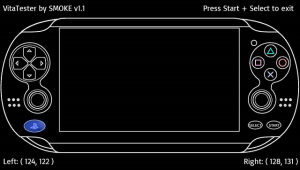 | |
| General | |
| Author | SMOKE |
| Type | System Tools |
| Version | 1.3 |
| License | MIT License |
| Last Updated | 2016/08/29 |
| Links | |
| Download | |
| Website | |
| Source | |
VitaTester is a simple homebrew for testing the input data on the PS Vita.
It was entered into the Revitalize Homebrew Competition.
Controls
Start+Select - Exit
Media
Vita Tester (Titi Clash)
Changelog
v1.3
- Multi touch support - Thanks, d3m3vilurr & coderobe.
- Fixed rear touch math to display Y axis properly.
v1.2
- Compile for henkaku.
v1.1.1
- Basic logging.
- Touch is now displayed on top of other button presses.
- Updated rear touch maths. Currently, it displays the same size as the rear touchpad (shorter in height, same width).
- Analog sticks display a little better and move more than they did before.
- It now cleans up everything when the exit combo is pressed.
- Shrunk the homebrew a bit by compressing the splash screen and background images.
v1.1
- Complete redesign.
- Added proper analog measurement.
- Added front and rear touch panel detection.
v1.0.2
- Added left and right analog support.
- Entered into the Revitalize homebrew competition.
v1.0.1
- Renamed project to VitaButtonTester since it has nothing to do with Vita private keys.
- Fixed exit combo.
- Updated coordinates of text on screen.
v1.0
- Someone had contacted me a week or two ago asking if there was any key tester homebrew for the Vita yet. Unfortunately, I don't remember who this was, but I did find the time to create it for him. So, to that person, here you go.
- Press keys one at a time and it should display in the middle of the screen which key it detected (if any). I may add analog stick testing to this later at some point.
