More actions
No edit summary |
m (Text replacement - "Category:PSP homebrew applications" to "") |
||
| (4 intermediate revisions by the same user not shown) | |||
| Line 1: | Line 1: | ||
{{Infobox PSP Homebrews | {{Infobox PSP Homebrews | ||
|title=EBOOT2ISO | |title=EBOOT2ISO | ||
|image= | |image=eboot2iso002.png | ||
|description=EBOOT to ISO converter. | |description=EBOOT to ISO converter. | ||
|author=SuperFury1 | |author=SuperFury1 | ||
|lastupdated=2009/10/10 | |lastupdated=2009/10/10 | ||
|type= | |type=File Operation | ||
|version=1.1 | |version=1.1 | ||
|license=Mixed | |license=Mixed | ||
|download=https://dlhb.gamebrew.org/psphomebrew/eboot2iso.7z | |download=https://dlhb.gamebrew.org/psphomebrew/eboot2iso.7z?k33p0fil35 | ||
|website=http://forums.qj.net/psp-development-forum/159329-release-eboot-2-iso-1-1-pc.html | |website=http://forums.qj.net/psp-development-forum/159329-release-eboot-2-iso-1-1-pc.html | ||
}} | }} | ||
| Line 37: | Line 37: | ||
* QuickJump - http://forums.qj.net/psp-development-forum/159329-release-eboot-2-iso-1-1-pc.html | * QuickJump - http://forums.qj.net/psp-development-forum/159329-release-eboot-2-iso-1-1-pc.html | ||
* QuickJump - http://forums.qj.net/psp-development-forum/159002-release-eboot-2-iso-1-0-pc.html | * QuickJump - http://forums.qj.net/psp-development-forum/159002-release-eboot-2-iso-1-0-pc.html | ||
Latest revision as of 10:49, 8 Mayıs 2024
| EBOOT2ISO | |
|---|---|
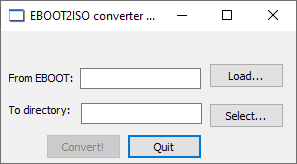 | |
| General | |
| Author | SuperFury1 |
| Type | File Operation |
| Version | 1.1 |
| License | Mixed |
| Last Updated | 2009/10/10 |
| Links | |
| Download | |
| Website | |
This is a program that can convert EBOOT.PBP file to ISO file structure, which you can then use them to create a ISO file.
It is created as an alternative to PBP2ISO.
User guide
Select your EBOOT.PBP file, type your destination directory, then press Convert.
The software will make a PSP ISO directory structure with your EBOOT.PBP's files in the directory you specify.
The directory you specify must exist before the application allows you to continue.
When you're done with this app, just use the PSP_GAME directory created in your directory to make yourself your PSP ISO file (tested by the author using v4.0 build 61205.01).
Note: This does not work for PSN store EBOOTs. That might be the cause of the encryption of the DATA.PSP.
Compatibility
This is created to work with Windows Vista.
Changelog
1.1
- Changed the way most of the files were copied. Instead of just throwing all the files, except DATA.PSAR, in the buffer and writing them to their corresponding files, they all use a 1MB sized buffer to copy their data.
