More actions
No edit summary |
No edit summary |
||
| (12 intermediate revisions by the same user not shown) | |||
| Line 1: | Line 1: | ||
{{#seo: | {{#seo: | ||
|title=Vita Homebrew Apps (Plugins) - GameBrew | |title=Vita Homebrew Apps (Plugins) - GameBrew | ||
|title_mode=append | |title_mode=append | ||
|image= | |image=vitabatteryplus2.png | ||
|image_alt=VITABatteryPlus | |image_alt=VITABatteryPlus | ||
}} | }} | ||
{{Infobox Vita Homebrews | {{Infobox Vita Homebrews | ||
|title=VITABatteryPlus | |title=VITABatteryPlus | ||
|image= | |image=vitabatteryplus2.png | ||
|description=Battery info viewer plugin. | |description=Battery info viewer plugin. | ||
|author=Electric | |author=Electric, Joel16 | ||
|lastupdated=2021/06/13 | |lastupdated=2021/06/13 | ||
|type=Plugins | |type=Plugins | ||
|version=1.8 | |version=1.8 | ||
|license=MIT | |license=MIT | ||
|download=https://dlhb.gamebrew.org/vitahomebrews/ | |download=https://dlhb.gamebrew.org/vitahomebrews/vitabatteryplus.7z | ||
|website= | |website=https://twitter.com/Electric1447/status/1289155224049836032 | ||
|source=https://github.com/Electric1447/VITABatteryPlus | |source=https://github.com/Electric1447/VITABatteryPlus | ||
|donation= | |||
}} | }} | ||
A simple tai-hen plugin that displays the battery | A simple tai-hen plugin that displays the battery and framerate information on your PS Vita. | ||
== | == Features == | ||
* Current battery percentage. | * Current battery percentage. | ||
* Current battery temperature in Celsius (°C) degrees. | * Current battery temperature in Celsius (°C) degrees. | ||
| Line 26: | Line 27: | ||
* FPS counter. | * FPS counter. | ||
== | ==Installation== | ||
Put vitabatteryplus.suprx in ux0:tai/ folder in your PS Vita. | |||
Open ux0:tai/config.txt and add the following | |||
# titleid for your application | |||
*ALL | |||
ux0:tai/vitabatteryplus.suprx | |||
== Controls == | |||
Start+Up - Cycle mode | |||
Start+Left - Cycle position | |||
Start+Right - Cycle text color | |||
Start+Down - Close VITABatteryPlus display | |||
== | ==Screenshots== | ||
https://dlhb.gamebrew.org/vitahomebrews/vitabatteryplus3.png | |||
==Changelog== | ==Changelog== | ||
''' | '''v1.8''' | ||
*Improved controls. | *Improved controls. | ||
''' | '''v1.7''' | ||
*Fixed issues with Adrenaline. | *Fixed issues with Adrenaline. | ||
*Fixed compatibility with some homebrew. | *Fixed compatibility with some homebrew. | ||
''' | '''v1.6''' | ||
*Added FPS counter. | *Added FPS counter. | ||
''' | '''v1.5''' | ||
* Added position and text color options. | * Added position and text color options. | ||
''' | '''v1.0''' | ||
* First Release. | * First Release. | ||
== Credits == | == Credits == | ||
* [https://github.com/joel16 joel16] for creating [[ | Original credits: | ||
* [https://github.com/joel16 joel16] for creating [[VITABattery]]. | |||
* [https://github.com/Rinnegatamante Rinnegatamante] for Framecounter function. | * [https://github.com/Rinnegatamante Rinnegatamante] for Framecounter function. | ||
== External links == | == External links == | ||
* | * Twitter - https://twitter.com/Electric1447/status/1289155224049836032 | ||
* GitHub - https://github.com/Electric1447/VITABatteryPlus | |||
* VitaDB - https://vitadb.rinnegatamante.it/#/info/570 | * VitaDB - https://vitadb.rinnegatamante.it/#/info/570 | ||
[[Category:Support the author]] | |||
Latest revision as of 13:48, 16 September 2023
| VITABatteryPlus | |
|---|---|
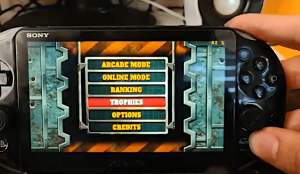 | |
| General | |
| Author | Electric, Joel16 |
| Type | Plugins |
| Version | 1.8 |
| License | MIT License |
| Last Updated | 2021/06/13 |
| Links | |
| Download | |
| Website | |
| Source | |
A simple tai-hen plugin that displays the battery and framerate information on your PS Vita.
Features
- Current battery percentage.
- Current battery temperature in Celsius (°C) degrees.
- Remaining battery life time.
- FPS counter.
Installation
Put vitabatteryplus.suprx in ux0:tai/ folder in your PS Vita.
Open ux0:tai/config.txt and add the following
# titleid for your application *ALL ux0:tai/vitabatteryplus.suprx
Controls
Start+Up - Cycle mode
Start+Left - Cycle position
Start+Right - Cycle text color
Start+Down - Close VITABatteryPlus display
Screenshots
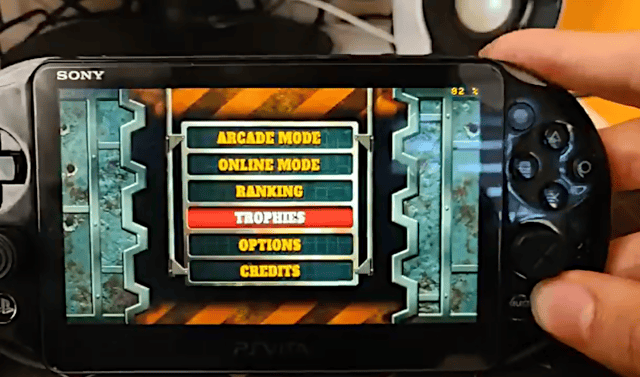
Changelog
v1.8
- Improved controls.
v1.7
- Fixed issues with Adrenaline.
- Fixed compatibility with some homebrew.
v1.6
- Added FPS counter.
v1.5
- Added position and text color options.
v1.0
- First Release.
Credits
Original credits:
- joel16 for creating VITABattery.
- Rinnegatamante for Framecounter function.
