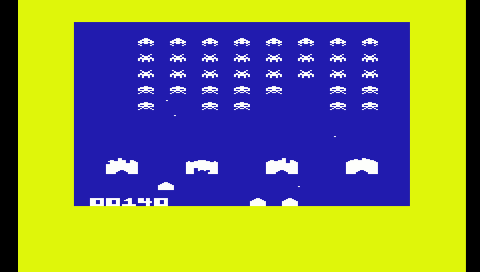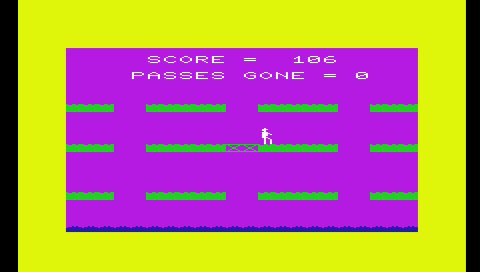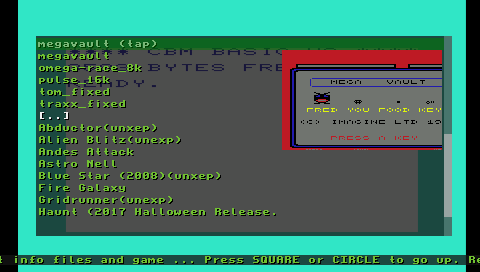More actions
(Created page with "{{Infobox PSP Homebrews |title=PSPVIC20 |image=pspvic2.png |description=VIC20 Emulator |author=Christopher Kohler (Kristof), Rio Baan, DRSEPE, DAZMAN |lastupdated=2019/03/03 |...") |
m (Text replacement - "Category:PSP homebrew emulators" to "") |
||
| (13 intermediate revisions by the same user not shown) | |||
| Line 1: | Line 1: | ||
{{Infobox PSP Homebrews | {{Infobox PSP Homebrews | ||
|title= | |title=PSPVic20 | ||
|image=pspvic2.png | |image=pspvic2.png | ||
|description= | |description=Commodore Vic-20 emulator. | ||
|author=Christopher Kohler (Kristof), Rio Baan, DRSEPE, DAZMAN | |author=Christopher Kohler (Kristof), Rio Baan, DRSEPE, DAZMAN | ||
|lastupdated=2019/03/03 | |lastupdated=2019/03/03 | ||
| Line 8: | Line 8: | ||
|version=1.1b | |version=1.1b | ||
|license=Mixed | |license=Mixed | ||
|download=https://dlhb.gamebrew.org/psphomebrew/pspvic.7z | |download=https://dlhb.gamebrew.org/psphomebrew/pspvic.7z?k33p0fil35 | ||
|website=http://perso.numericable.fr/~ckckck/C64_PSPVice.html | |website=http://perso.numericable.fr/~ckckck/C64_PSPVice.html | ||
}} | }} | ||
PSPVIC20 is an emulator for the VIC-20 8 bit home computer. It was the first color home computer | PSPVIC20 is an emulator for the VIC-20 8 bit home computer. It was the first color home computer rel3ased by Commodore in 1981. | ||
This is one of the standalone version of [[PSPVice]], which is based on PS2VICE by Rami Räsänen. | |||
==User guide== | ==User guide== | ||
| Line 23: | Line 22: | ||
Files can be zipped, multiple files per zip supported. | Files can be zipped, multiple files per zip supported. | ||
Extra utilities | Extra utilities in the tools directory: | ||
*cartloader.d64 (simple cart file loader) - Rename cart to | *cartloader.d64 (simple cart file loader) - Rename cart to "rom" and drop to d64 (with dirmaster pc app or other). | ||
*cartloader2.d64 (multipart cart file loader) - Rename carts to | *cartloader2.d64 (multipart cart file loader) - Rename carts to "6000" & "a000" and drop to d64. | ||
*posloader.d64 (screen offset position changer) - Drop files to d64 image, you can rename file to a simpler name to avoid name problems. | *posloader.d64 (screen offset position changer) - Drop files to d64 image, you can rename file to a simpler name to avoid name problems. | ||
**It loads cart files too. If it works well, make snapshot. | **It loads cart files too. If it works well, make snapshot. | ||
=== | ===Troubleshooting=== | ||
'''Difficult to load multipart cartridge images!''' | '''Difficult to load multipart cartridge images!''' | ||
There is a loader for those, see | There is a loader for those, see "cart_multipart" directory. | ||
'''Slow to start cartrigdes images!''' | '''Slow to start cartrigdes images!''' | ||
Type sys64802 (soft reset) to start, or | Type sys64802 (soft reset) to start, or see "cart" directory for loader for some best carts. | ||
'''Screen offset problem on some games!''' | '''Screen offset problem on some games!''' | ||
| Line 60: | Line 59: | ||
==Controls== | ==Controls== | ||
'''In game:''' | |||
Select - Menu | Select - Menu | ||
| Line 96: | Line 97: | ||
* Author's website - http://perso.numericable.fr/~ckckck/C64_PSPVice.html | * Author's website - http://perso.numericable.fr/~ckckck/C64_PSPVice.html | ||
* DCEmu - https://www.dcemu.co.uk/vbulletin/threads/73408-C64-Psp-C64-V1-1-PSPPlus4-v1-1-amp-PSPVIC20-V1-1 | * DCEmu - https://www.dcemu.co.uk/vbulletin/threads/73408-C64-Psp-C64-V1-1-PSPPlus4-v1-1-amp-PSPVIC20-V1-1 | ||
Latest revision as of 06:01, 8 Mayıs 2024
| PSPVic20 | |
|---|---|
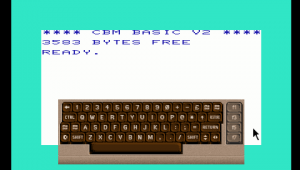 | |
| General | |
| Author | Christopher Kohler (Kristof), Rio Baan, DRSEPE, DAZMAN |
| Type | Computer |
| Version | 1.1b |
| License | Mixed |
| Last Updated | 2019/03/03 |
| Links | |
| Download | |
| Website | |
PSPVIC20 is an emulator for the VIC-20 8 bit home computer. It was the first color home computer rel3ased by Commodore in 1981.
This is one of the standalone version of PSPVice, which is based on PS2VICE by Rami Räsänen.
User guide
Support file formats are d64, t64, prg, tap, vsf, g64, p00.
Text info files and game based's NFO files are detected and displayed.
Files can be zipped, multiple files per zip supported.
Extra utilities in the tools directory:
- cartloader.d64 (simple cart file loader) - Rename cart to "rom" and drop to d64 (with dirmaster pc app or other).
- cartloader2.d64 (multipart cart file loader) - Rename carts to "6000" & "a000" and drop to d64.
- posloader.d64 (screen offset position changer) - Drop files to d64 image, you can rename file to a simpler name to avoid name problems.
- It loads cart files too. If it works well, make snapshot.
Troubleshooting
Difficult to load multipart cartridge images!
There is a loader for those, see "cart_multipart" directory.
Slow to start cartrigdes images!
Type sys64802 (soft reset) to start, or see "cart" directory for loader for some best carts.
Screen offset problem on some games!
This is one of the method used by the authors to fix position problems (example: traxx_fixed.prg):
- First run game in vice vic20 pc emulator, then monitor memory $9001 (36865), value is $1a
- Next search $1a with hexeditor (traxx.prg) and find code something like this: 1a 8d 01 90
- Then change $1a to $12 and save. It should now work fine (it shifts position 8 pixels up).
You can try to change position by cursor keys/joystick too, especially in cartridge games.
Compatibility problems with PS Vita/Adrealine!
Vita not showing directory names, so keep the games in one folder.
Tap files & snapshot problem!
Load first tap file, when loading.. load snapshot.
Sound & graphics problems with some games!
Emulator code needs be updated, this is solution for all problems, who can fix this?
Controls
In game:
Select - Menu
Start - Pause
Cross - Joystick fire
D-Pad - Joystick up/down/left/right
L - Quick snapshot
R - Load snapshot
Triangle - Keyboard
Keyboard:
Analog - Cursor
Cross - Select
Square - Space
Circle - Return
Screenshots