More actions
(Created page with "{{Infobox PSP Homebrews |title=PXDrum |image=pxdrumpsp2.png |description=Cross-platform Drum machine. |author=James Higgs (Jum) |lastupdated=2009/06/10 |type=Music |version=1....") |
No edit summary |
||
| (5 intermediate revisions by the same user not shown) | |||
| Line 8: | Line 8: | ||
|version=1.2 | |version=1.2 | ||
|license=Mixed | |license=Mixed | ||
|download=https://dlhb.gamebrew.org/psphomebrew/ | |download=https://dlhb.gamebrew.org/psphomebrew/pxdrum_v1.2.zip | ||
|website=https://jum.pdroms.de/ | |website=https://jum.pdroms.de/ | ||
}} | }} | ||
PXDrum Portable Drum Machine is a simple pattern-based drum sequencer which uses sampled drum sets. | PXDrum Portable Drum Machine is a simple pattern-based drum sequencer which uses sampled drum sets. | ||
| Line 25: | Line 24: | ||
PXDrum will only run on PSP's with Custom Firmware. | PXDrum will only run on PSP's with Custom Firmware. | ||
Copy pxdrum_release2 to | Copy pxdrum_release2 to ms0:/PSP/GAME/. | ||
==User guide== | ==User guide== | ||
| Line 44: | Line 43: | ||
It is possible to create your own drumkit that does not follow this standard. Just bear in mind that if you create a song using a non-standard drum sound mapping, it will not sound correct when played back using a standard drumkit. | It is possible to create your own drumkit that does not follow this standard. Just bear in mind that if you create a song using a non-standard drum sound mapping, it will not sound correct when played back using a standard drumkit. | ||
===Kit Status=== | |||
Complete kits: | |||
*[KB6]_Alesis_HR16A. | |||
*[KB6]_Casio_RZ1. | |||
*[KB6]_Korg_DDD-1. | |||
*[KB6]_Korg_ProWave. | |||
*[KB6]_Linn_LM-1. | |||
*[KB6]_Roland_CR78 (NONSTANDARD - uses Shaker instead of CLap). | |||
*[KB6]_Roland_CR8000 (NONSTANDARD - uses Rim in place of Cabasa). | |||
*[KB6]_Roland_MT32. | |||
*[KB6]_Roland_TR505 (NONSTANDARD - uses Rim in place of Cabasa). | |||
*[KB6]_SC_Studio-440 (uses Conga instead of Tom). | |||
*[KB6]_Yamaha_RX-21 (uses Tambourine instead of Cabasa). | |||
*[KB6]_Yamaha_TX16W. | |||
Incomplete kits: | |||
*[KB6]_Acetone_Rhythm-Ace (No cabasa/shaker sound). | |||
*[KB6]_Boss_DR-110 (No Tom or Cowbell). | |||
*[KB6]_Casio_Rapman (No Tom or Cabasa/Shaker). | |||
*[KB6]_Casio_SK1 (No Clap or Cowbell or Cabasa). | |||
*[KB6]_EMU_SP-12 (No Cowbell or Cabasa). | |||
*[KB6]_Vermona_DRM1. | |||
'''Note:''' Combine CR78 and CR8000 to create "Complete" CR7800. | |||
==Controls== | ==Controls== | ||
| Line 75: | Line 99: | ||
==Screenshots== | ==Screenshots== | ||
https://dlhb.gamebrew.org/psphomebrew/ | https://dlhb.gamebrew.org/psphomebrew/pxdrumpsp3.png | ||
https://dlhb.gamebrew.org/psphomebrew/pxdrumpsp4.png | https://dlhb.gamebrew.org/psphomebrew/pxdrumpsp4.png | ||
| Line 106: | Line 130: | ||
==External links== | ==External links== | ||
* Author's website - https://jum.pdroms.de/ | * Author's website - https://jum.pdroms.de/ | ||
Latest revision as of 00:46, 21 Haziran 2024
| PXDrum | |
|---|---|
 | |
| General | |
| Author | James Higgs (Jum) |
| Type | Music |
| Version | 1.2 |
| License | Mixed |
| Last Updated | 2009/06/10 |
| Links | |
| Download | |
| Website | |
PXDrum Portable Drum Machine is a simple pattern-based drum sequencer which uses sampled drum sets.
Although it is primarily designed to run on Sony PSP, it also runs on Linux, Windows, in fact anything that supports SDL (Simple Directmedia Layer).
Features
- Allows for quickly "sketch" out drum patterns, anywhere.
- Useful to musicians.
- Easy to use.
- Cross-platform.
Installation
PXDrum will only run on PSP's with Custom Firmware.
Copy pxdrum_release2 to ms0:/PSP/GAME/.
User guide
Refer to the manual for more detailed information on how to use the program.
XDrum Standard Kit
All the drumkits supplied with XDrum have the same standard setup, so that if you decide to load a different drumkit to use with a song you have created, the drumkit sounds will not be mixed up.
Since XDrum can handle only 8 drum sounds, the standard drumkit sounds are the most commonly used drum sounds in pop/rock.
- Track 1 - Kick drum (bass drum)
- Track 2 - Snare drum
- Track 3 - Closed Hi-Hat
- Track 4 - Open Hi-Hat
- Track 5 - Clap
- Track 6 - Tom
- Track 7 - Cowbell
- Track 8 - Cabasa / Shaker
It is possible to create your own drumkit that does not follow this standard. Just bear in mind that if you create a song using a non-standard drum sound mapping, it will not sound correct when played back using a standard drumkit.
Kit Status
Complete kits:
- [KB6]_Alesis_HR16A.
- [KB6]_Casio_RZ1.
- [KB6]_Korg_DDD-1.
- [KB6]_Korg_ProWave.
- [KB6]_Linn_LM-1.
- [KB6]_Roland_CR78 (NONSTANDARD - uses Shaker instead of CLap).
- [KB6]_Roland_CR8000 (NONSTANDARD - uses Rim in place of Cabasa).
- [KB6]_Roland_MT32.
- [KB6]_Roland_TR505 (NONSTANDARD - uses Rim in place of Cabasa).
- [KB6]_SC_Studio-440 (uses Conga instead of Tom).
- [KB6]_Yamaha_RX-21 (uses Tambourine instead of Cabasa).
- [KB6]_Yamaha_TX16W.
Incomplete kits:
- [KB6]_Acetone_Rhythm-Ace (No cabasa/shaker sound).
- [KB6]_Boss_DR-110 (No Tom or Cowbell).
- [KB6]_Casio_Rapman (No Tom or Cabasa/Shaker).
- [KB6]_Casio_SK1 (No Clap or Cowbell or Cabasa).
- [KB6]_EMU_SP-12 (No Cowbell or Cabasa).
- [KB6]_Vermona_DRM1.
Note: Combine CR78 and CR8000 to create "Complete" CR7800.
Controls
File menu:
Up/Down - Navigate
Cross - Confirm, Select
PXDrum:
Analog - Cursor
Circle - Right Click, Bring up File menu
Start - Start/Stop playback of the song
Select - Change the playback mode (Pattern, Song, Live)
Square - Rewind the song/pattern (depending on the playback mode)
L/R - Previous/Next pattern
Circle - Bring up a menu for the object underneath the cursor
Triangle - Bring up the main menu
Cross - Left-clicking
Circle - Right-clicking
Screenshots
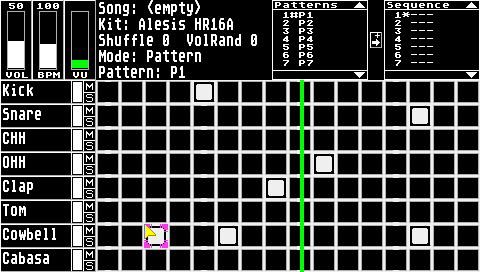
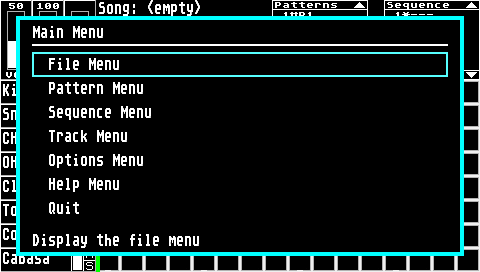
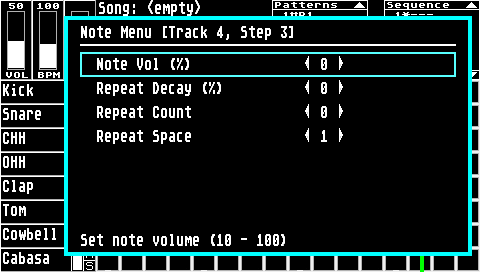
Changelog
v1.2
- Better timing (BPM is now far more accurate).
- Updated disco and reggae examples.
- Grid cursor mouse and arrow movement now locked together.
- Made UI more customisable (textures.bmp now holds gui colours).
- Icons for PSP XMB.
- Added "Record to WAV" function.
- Added simple "VU meter" (in place of Pitch bar).
- Increased song sequence length to 100 patterns.
- Add "Jump to" option in sequence menu.
- Increased number of patterns to 50.
- Pattern list now "follows" current pattern (like sequence list follows current song position).
- Implemented minor "joystick mouse" acceleration.
- Implemented control using PSP headphone remote (PSP only).
- Shuffle value and VolRand value now displayed in "Info Panel".
- NB: PXDrum v1.0 and v1.1 will NOT be able to load songs saved with PXDrum v1.2 or newer.
2009/04/01
- Added BIG_ENDIAN file i/o for PS3.
- Imrpoved skinning a bit.
- Some minor tweaks / bug fixes.
External links
- Author's website - https://jum.pdroms.de/
