More actions
No edit summary |
m (Text replacement - "Category:PSP homebrew applications" to "") |
||
| (6 intermediate revisions by the same user not shown) | |||
| Line 8: | Line 8: | ||
|version=1.3 | |version=1.3 | ||
|license=Mixed | |license=Mixed | ||
|download=https://dlhb.gamebrew.org/psphomebrew/gmgearmx.7z | |download=https://dlhb.gamebrew.org/psphomebrew/gmgearmx.7z?k33p0fil35 | ||
|website=http://forums.qj.net/showthread.php?t=143617 | |website=http://forums.qj.net/showthread.php?t=143617 | ||
}} | }} | ||
GameMusicGear~MX is a multiformat music player designed with video game music in mind. | GameMusicGear~MX is a multiformat music player designed with video game music in mind. | ||
It is an upgrade from the [[ | It is an upgrade from the [[GameMusicGear PSP|GameMusicGear]], based on some popular multiformat players like the XMMS, Winamp and pldplay for the gp32. | ||
==Features== | ==Features== | ||
| Line 20: | Line 19: | ||
*Custom Skin Support - Please read the skins.README for more details. | *Custom Skin Support - Please read the skins.README for more details. | ||
* Mini Visualizer - There are two mini visualizers available, spectrum and wave, inspired by the ones found in winamp. | * Mini Visualizer - There are two mini visualizers available, spectrum and wave, inspired by the ones found in winamp. | ||
* | * Chinese GBK, BMP, TrueType and pgf font support, with LATIN and UTF8 support. | ||
* Zip, Rar, 7zip and gzip files support through the File_Extractor library by Shay Green. Rar and 7zip support is only available on the PSP Slim due to memory requirements. | * Zip, Rar, 7zip and gzip files support through the File_Extractor library by Shay Green. Rar and 7zip support is only available on the PSP Slim due to memory requirements. | ||
* In game configuration screen. | * In game configuration screen. | ||
| Line 101: | Line 100: | ||
Home - Exit app | Home - Exit app | ||
==Screenshots== | |||
https://dlhb.gamebrew.org/psphomebrew/gmgearmx2.png | |||
==Compatibility== | ==Compatibility== | ||
| Line 232: | Line 234: | ||
* QuickJump - [https://web.archive.org/web/20091216045944/http://forums.qj.net/psp-development-forum/159947-release-gamemusicgear-mx-v1-3-a.html http://forums.qj.net/psp-development-forum/159947-release-gamemusicgear-mx-v1-3-a.html] (archived) | * QuickJump - [https://web.archive.org/web/20091216045944/http://forums.qj.net/psp-development-forum/159947-release-gamemusicgear-mx-v1-3-a.html http://forums.qj.net/psp-development-forum/159947-release-gamemusicgear-mx-v1-3-a.html] (archived) | ||
* QuickJump - [https://web.archive.org/web/20210329124444/http://forums.qj.net/psp-development-forum/143617-release-gamemusicgear-mx-release-candidate-2-0-a.html http://forums.qj.net/psp-development-forum/143617-release-gamemusicgear-mx-release-candidate-2-0-a.html] (archived) | * QuickJump - [https://web.archive.org/web/20210329124444/http://forums.qj.net/psp-development-forum/143617-release-gamemusicgear-mx-release-candidate-2-0-a.html http://forums.qj.net/psp-development-forum/143617-release-gamemusicgear-mx-release-candidate-2-0-a.html] (archived) | ||
Latest revision as of 10:54, 8 Mayıs 2024
| Game Music Gear MX | |
|---|---|
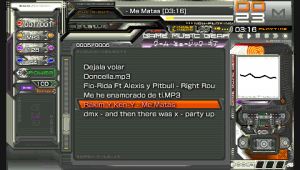 | |
| General | |
| Author | gama (silmarilion/theHobbit), maxo (rockMax) |
| Type | Media Players |
| Version | 1.3 |
| License | Mixed |
| Last Updated | 2008/08/13 |
| Links | |
| Download | |
| Website | |
GameMusicGear~MX is a multiformat music player designed with video game music in mind.
It is an upgrade from the GameMusicGear, based on some popular multiformat players like the XMMS, Winamp and pldplay for the gp32.
Features
- New plugin system.
- Custom Skin Support - Please read the skins.README for more details.
- Mini Visualizer - There are two mini visualizers available, spectrum and wave, inspired by the ones found in winamp.
- Chinese GBK, BMP, TrueType and pgf font support, with LATIN and UTF8 support.
- Zip, Rar, 7zip and gzip files support through the File_Extractor library by Shay Green. Rar and 7zip support is only available on the PSP Slim due to memory requirements.
- In game configuration screen.
- Control keys configuration - You can configure it through the config menu, or you can do it manually editing the 'keys' file.
- Three levels of audio output amplification, configured in each plugin config file. Since version 1.3 this levels are fixed to +3, +6 and +9 dB.
- Built in 10 Band Real Time Equalizer with presets support.
Installation
To install simply copy the GMGearMX folder to the GAME folder of your PSP.
Some plugins need additional files in order to work, please read the plugin.readme file for details.
User guide
GMG_MX uses a new plugin system. There are three types of plugins (very similar to the winamp plugins).
- Input Plugins for audio decoding (like mp3 plugin, spc plugin, etc).
- Output Plugins to encode audio to another format.
- Visual Plugins for music visualization, lyrics display, etc.
Each plugin consist of a config file (.plugin) and a module file (.prx). And can be replaced or removed if you want to upgrade or disable a plugin.
Some input plugins needs additional files to work. Please read the plugin.readme file first if you have problems with some plugin.
FAQ
Q. The app starts but just with an empty list.
Since version 1.0 the app has an independent browser wich is accesed by pressing the square button.
Q. Why does some songs refuse to play and they turn black in the playlist?
There may be two reasons for this to happen. First the input plugin may had been unable to open the requested song. If this happens a zero or negative error code will be reported in the app's log file.
Second the song may have an unsupported sampling frequency. Since version 1.1 the most common sampling rates are supported so this will unlikely happen.
Q. The song plays faster or slower than on pc. Why?
Since version 1.1 GameMusicGear supports sampling rates from 8000 to 48000 hz. so if the song has a sampling rate out of that range it will play wrong.
Q. I'm trying to play a midi but the app crashes, or the song just turns black.
There may be two reasons for this.
First the plugin didn't found the timidity config file (timidity.cfg) and a set of gus patches (instruments). If this is the case the plugin will report and error code of -1 or 0 in the log file. Please be sure that you have installed those files in the default path (ms0:/.gmgear) for extra files.
You can change the path were in_midi looks for timidity.cfg by opening the in_midi.plugin file and changing the 'config_path' setting.
And second, some midis require a LOT of instruments to play, so there might not be enough memory to handle them. For now the app will likely just exit.
Q. Some formats aren't detected by x plugin.
Some plugins like in_stream and in_uade supports a lot of formats, but not all of them are tested so you must add them manually and see if they work.
Controls
Default:
Circle - Enter folder, Play song
Up/Down - Browse to previous/next entry
Cross+Up/Down - Browse to previous/next page
Right/Left - Fast-forward/Rewind song
Start - Pause/Resume playback
Cross+Analog Up/Down - Increase/Decrease audio level
Triangle - Switch to fullscreen visualizer
Square - Change visualizer
Select - Enter setup screen
Cross+Square - Change playmode
R/L - Play next/previous song
Note - Enter equalizer setup
Square - Enter browser screen
Home - Exit app
Screenshots
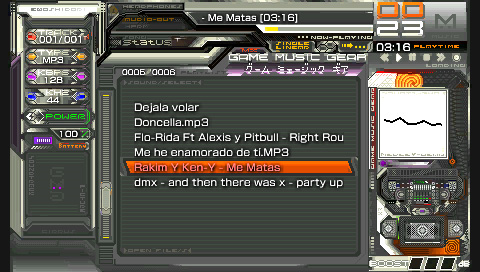
Compatibility
Tested and works on:
3.90 M33-2
5.00 M33-6
5.03 GEN-B
5.50GEN-D2
Changelog
Version 1.3
- New in_sap plugin based on ASAP engine by Piotr Fusik.
- Scrolling text in playlist for large file names/titles.
- Some gfx changes and new icon, specially in the config app.
- Texture compression using libtxc_dxtn library by Roland Scheidegger and Franck Charlet to save some space: dxt1, dxt3 and dxt5 modes available.
- New volume boost algorithm with +3, +6 and +9 dB amplification. You can change it pressing CROSS + ANALOG UP/DOWN. ** USE IT AT YOUR OWN RISK **
- Improved the in_psf plugin, several types of reverb and interpolation were added and should sound more like the real psx. If you find some heavy track you can try changing this settings.
- Improved visual plugins.
- Increased heap size of in_gme.prx because some vgm files were not working, thanks to Marcus Vinícius for pointing that one.
- Increased the size of the song info and picture in fullscreen visualizer.
- Replaced a lot of global variables in the main app to improve performance and stability of the app.
- Load from zip, rar, etc. is now working with psf, minipsf and vgz plugins. Except for some large rar files.
- Real sleep mode is now working.
- Removed fade support since i changed the sound boost algorithm.
Version 1.2
- Add new module plugin based on DUMB library by entheh (May take a while to load a song).
- Add support for eagleplayer options in uade plugin. Which fixes some problems with protracker mods not playing, and maybe other eagleplayers too.
- Fix playlist now uses long names for files, instead of the short dos names.
- Fix when saving input plugin's changes, its file types were no longer detected in the file browser.
Version 1.1
- Add new in_ac3 input plugins.
- Add new in_stream (vgmstream) input plugin. Will be used by default over in_cube.
- Add new in_aac (aac, mp4, m4a) input plugin.
- Add new in_hvl (hvl, ahx) input plugin.
- Add Support for 8000, 11050, 12000, 16000, 22050, 24000, 32000, 44100, 48000 sampling rates.
- Note: If the song sampling rate doesn't match one of those values exactly the closer frequency value will be used.
- Fix crash when pressing circle button on an empty playlist.
- Fix crash when pressing up/down buttons on an empty settings list in the config screen.
- Fix equalizer left channels was not working.
- Fix FLAC seek functions was broken.
- Fix in config screen sometimes the left/right trigger icons and left/right pad icons was wrong.
- Fix in_modplug settings was being ignored.
- Fix in_modplug seek function was broken.
- Fix in_mad seek function was buggy.
- Fix crash when in_modplug couldn´t handle a song.
- Fix crash when trying to play a sid song if no songlengths database was found.
Version 1.0
- Add new vis_plasma visual plugin.
- Add info tag charset conversion.
- Available charsets are: UTF-8, GBK, BIG5, SHIFT-JIS, EUC-KR, MS-EE,MS-CYRL, ISO-8859-1, ISO-8859-2.
- You must change this value manually from the main config file.
- Add new browser-playlist behavior more ala winamp: you can browse any folder and play or enqueue files to the playlist, wich is saved in m3u format.
- Add psf input plugin. For now in_psf doesn't support equalization nor volume boost.
- Add new mp3 input plugin based on the pspsdk's pspmp3 library: Currently it doesn't support ff/rewind but consumes less battery life. It only suppports files with 44k sampling rate.
- Add s98 input plugin.
- Add new vis_cube visual plugin
- Add new vis_gel visual plugin
- Add Steven Wittens's UnConeD Goldie semiclone 3d visual plugin (vis_goldie).
- Add hprm support.
- Add show attached picture in fullscreen visual mode.
- Add real time equalizer with presets support.
- Add implemented a 'semi' sleep mode. Clock is changed to 22 hz and screen and power led are turned off.
- Add changed skins settings to a more friendly xml style format.
- Add (PSP Slim Only) Support for 7zip compressed files.
- Fix selector is now placed in the last folder when browsing back.
- Fix selected plugins are now shown first when entering setup.
- Fix in_sid input plugin is now based on libsidplay1 since it was having some issues with the libsidplay2 engine.
- Fix songs with different samplerate than 44k and 48k caused a crash, well for now only 44k and 48k samplerates are supported.
- Fix files with different language names were not played at all.
- Fix album art was not found sometimes.
- Fix nsfe info was not shown properly.
- Fix display bug when browsing plugin settings.
- Fix crash when encoding some files to mp3.
- Fix controller config didn't read simultaneous keys.
- Fix crash when entering several zip subfolders.
- Fix corrupted files and folders in 8GB memory sticks.
- Fix log file is now closed when a crash occurs.
- Fix zip icon was not shown correctly in folder name.
- Fix changed cpu clock values of input plugins to optimize battery life.
- Fix play all subtunes was not working properly.
- Fix crash when atempting to change subtune or play next song on an empty playlist.
- Fix changed max volume boost value to 15.
- Fix in_spc plugin cpu clock is set to 266 by default for better playback.
- Removed exception handler because was causing some strange graphic bugs.
- Removed fade in when playing new song.
- rar files are no longer supported by psp fat due to lack of memory.
Release Candidate 2.0
- Add support for 48 khz songs.
- Add new default 'greymax' skin made by maxo.
- Add display of album art found in song's folder (AlbumArtSmall.jpg, Folder.jpg, ...).
- Add visualizer selector in fullscreen mode.
- Add display of play time and song info in fullscreen mode.
- Add support for 32 bit BMP graphics.
- Add support for psp internal font format through intraFont by BenHur.
- Add in_cube input plugin.
- Add in_uade input plugin.
- Add in_sc68 input plugin.
- Add in_ym input plugin.
- Add new vis_blast visual plugin.
- Add new vis_lyrics visual plugin.
- Add display of main volume graphics.
- Fix rar (and rsn) files are handled correctly now.
- Fix memory bug when playing compressed files.
Release Canditate 1.0
- Add new input, output and visualization plugins engine.
- Add new skin format.
Credits
Thanks to all the people who made PSP homebrew possible. And of course to Sony for making a great device like the PSP.
GameMusicGear~MX is powered by:
- JGE++ (Jas Game Engine++), a very nice game engine by jhkhui.
- IntraFont by BenHur.
- File_Extractor library by Shay Green.
- Programmer - gama (aka theHobbit or silmarilion).
- GUI design and graphics - gama and mostly by maxo (aka rockMax).
