More actions
(Created page with "{{Infobox homebrew | title = Suomitetris DS | image = File:Suomitetrisds.jpg | type = Puzzle | version = 1.1 | licence = Mixed | author = a...") |
No edit summary |
||
| (21 intermediate revisions by the same user not shown) | |||
| Line 1: | Line 1: | ||
{{Infobox | {{Infobox DS Homebrews | ||
| title | |title=Suomitetris DS | ||
| image | |image=suomitetrisds2.png | ||
| type | |description=Tetris clone. | ||
| version | |author=aitotat | ||
| | |lastupdated=2006/07/19 | ||
| | |type=Puzzle | ||
| website | |version=1.1 | ||
| | |license=Mixed | ||
|download=https://dlhb.gamebrew.org/dshomebrew2/suomitetrisds_1.1.zip | |||
}} | |website=http://kotisivu.dnainternet.net/ttilli/Suomitetris_DS/main.htm | ||
|source=https://dlhb.gamebrew.org/dshomebrew2/suomitetrisds_1.1.zip | |||
}} | |||
Suomitetris DS is a Tetris clone for the Nintendo DS. This was the first homebrew program by aitotat written with C++. | |||
==User guide== | |||
===Scoring=== | |||
When brick moves down, you get one point. | |||
When you move a brick down yourself, you get five points. | |||
If you drop a brick with space bar, you get ten points for every row a brick moved down. | |||
When you manage to fill a row with bricks, the bricks will break and you get 500 points. | |||
If you manage to break two rows at once, you get 2*500*1,1 points (=1100 points). | |||
If you manage to break three rows at once, you get 3*500*1,5 points (=2250 points). | |||
If you manage to break four rows at once, you get 4*500*2,0 points (=4000 points). | |||
All the points mentioned above are multiplied by level multiplier. | |||
===Level multiplier=== | |||
Multipliers for each level are: | |||
Level x Multiplier | |||
1 1.0 | |||
2 1.0 | |||
3 1.2 | |||
4 1.4 | |||
5 1.6 | |||
6 1.8 | |||
7 2.0 | |||
8 2.2 | |||
9 2.4 | |||
10 2.7 | |||
11 3.0 | |||
12 6.0 | |||
==Controls== | |||
L/R - Rotates brick counter clockwise/clockwise | |||
Left/Right - Move brick left/right | |||
Down - Move brick down a bit | |||
A - Drop a brick | |||
Start - Pause/resume game | |||
Touchscreen can also be used. | |||
==Screenshots== | |||
https://dlhb.gamebrew.org/dshomebrew/suomitetrisds3.png | |||
https://dlhb.gamebrew.org/dshomebrew/suomitetrisds4.png | |||
<!--BEGIN Online Emulator Section--> | |||
==Online emulator== | |||
{{EmulatorJS Main | |||
|width=515px | |||
|height=384px | |||
|EJS_backgroundImage=https://www.gamebrew.org/images/e/e8/Suomitetrisds2.png | |||
|EJS_core=nds | |||
|EJS_gameName=Suomitetris DS | |||
|EJS_gameUrl=https://dlhb.gamebrew.org/onlineemulators/nds/suomitetrisds.7z | |||
}} | |||
{{DS Control Settings}} | |||
<!--END Online Emulator Section--> | |||
==Compatibility== | ==Compatibility== | ||
Tested | Tested on Nintendo DS with v3 firmware, EFA-Linker 512Mb, Passkey 1. | ||
==Changelog== | ==Changelog== | ||
'''v1.1''' | '''v1.1''' | ||
*Controls are now customizable | * Controls are now customizable. | ||
*Added auto repeat for moving left/right and soft drop | * Added auto repeat for moving left/right and soft drop. | ||
*There are now two rotate buttons: clockwise and counter clockwise rotate | * There are now two rotate buttons: clockwise and counter clockwise rotate. | ||
'''v1.0''' | '''v1.0''' | ||
*First release | * First release. | ||
==Credits== | ==Credits== | ||
Thanks to everyone writing | Thanks to everyone writing tutorials for GBA and DS. This game wouldn't be here without them (especially TONC and tutorials by Chris Double). | ||
This game wouldn't be here without | |||
(especially TONC and tutorials by Chris Double). | |||
[ | ==External links== | ||
* Author's website - [https://web.archive.org/web/20111008175635/http://kotisivu.dnainternet.net/ttilli/Suomitetris_DS/main.htm http://kotisivu.dnainternet.net/ttilli/Suomitetris_DS/main.htm] (archived) | |||
Latest revision as of 06:24, 21 August 2024
| Suomitetris DS | |
|---|---|
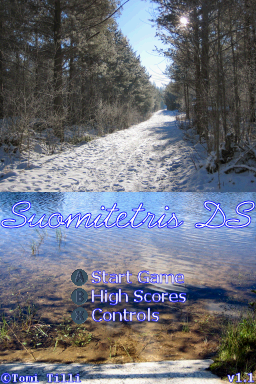 | |
| General | |
| Author | aitotat |
| Type | Puzzle |
| Version | 1.1 |
| License | Mixed |
| Last Updated | 2006/07/19 |
| Links | |
| Download | |
| Website | |
| Source | |
Suomitetris DS is a Tetris clone for the Nintendo DS. This was the first homebrew program by aitotat written with C++.
User guide
Scoring
When brick moves down, you get one point.
When you move a brick down yourself, you get five points.
If you drop a brick with space bar, you get ten points for every row a brick moved down.
When you manage to fill a row with bricks, the bricks will break and you get 500 points.
If you manage to break two rows at once, you get 2*500*1,1 points (=1100 points).
If you manage to break three rows at once, you get 3*500*1,5 points (=2250 points).
If you manage to break four rows at once, you get 4*500*2,0 points (=4000 points).
All the points mentioned above are multiplied by level multiplier.
Level multiplier
Multipliers for each level are:
Level x Multiplier 1 1.0 2 1.0 3 1.2 4 1.4 5 1.6 6 1.8 7 2.0 8 2.2 9 2.4 10 2.7 11 3.0 12 6.0
Controls
L/R - Rotates brick counter clockwise/clockwise
Left/Right - Move brick left/right
Down - Move brick down a bit
A - Drop a brick
Start - Pause/resume game
Touchscreen can also be used.
Screenshots
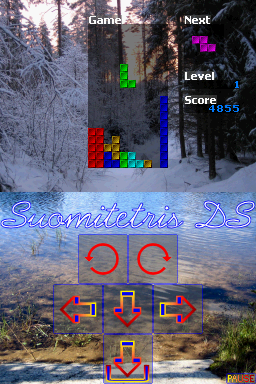

Online emulator
| Nintendo DS | Keyboard |
|---|---|
Compatibility
Tested on Nintendo DS with v3 firmware, EFA-Linker 512Mb, Passkey 1.
Changelog
v1.1
- Controls are now customizable.
- Added auto repeat for moving left/right and soft drop.
- There are now two rotate buttons: clockwise and counter clockwise rotate.
v1.0
- First release.
Credits
Thanks to everyone writing tutorials for GBA and DS. This game wouldn't be here without them (especially TONC and tutorials by Chris Double).
External links
- Author's website - http://kotisivu.dnainternet.net/ttilli/Suomitetris_DS/main.htm (archived)
