More actions
No edit summary |
No edit summary |
||
| (14 intermediate revisions by the same user not shown) | |||
| Line 1: | Line 1: | ||
{{Infobox Vita Homebrews | {{Infobox Vita Homebrews | ||
|title=Cannonball | |title=Cannonball | ||
|image= | |image=cannonballvita2.png | ||
|description= | |description=PS Vita port of Cannonball, an enhanced Outrun engine by djyt. | ||
|author=rsn8887 | |author=rsn8887 | ||
|lastupdated=2018/03/22 | |lastupdated=2018/03/22 | ||
| Line 14: | Line 8: | ||
|version=1.05 | |version=1.05 | ||
|license=Mixed | |license=Mixed | ||
|download=https://dlhb.gamebrew.org/vitahomebrews/cannonballvita.7z | |download=https://dlhb.gamebrew.org/vitahomebrews/cannonballvita.7z?k33p0fil35 | ||
|website= | |website=https://github.com/rsn8887/cannonball | ||
|source=https://github.com/rsn8887/cannonball | |source=https://github.com/rsn8887/cannonball | ||
|donation=https://www.patreon.com/rsn8887 | |||
}} | }} | ||
This is | {{#seo: | ||
|title=Vita Homebrew Games (Racing) - GameBrew | |||
|title_mode=append | |||
|image=cannonballvita2.png | |||
|image_alt=Cannonball | |||
}} | |||
This is a Vita and [[Cannonball Switch|Switch]] port of [http://reassembler.blogspot.com/ Cannonball], an enhanced Outrun engine by djyt. | |||
A detailed Manual and FAQ are [https://github.com/djyt/cannonball/wiki here]. | |||
==Installation== | |||
'''Note:''' Arcade roms from Outrun version B are required to run this homebrew, they are not included. | |||
Install the VPK. | |||
Extract the contents of data.zip into ux0:data/ (it is just two folders and an info file for roms). | |||
Obtain the arcade roms for Outrun Version B and extract them into ux0:data/cannonball/roms. | |||
Launch the bubble, enjoy Outrun in almost perfect 60 fps. | |||
==User guide== | |||
Default difficulty is set to easy, but can be changed to normal or hard in the menu. | |||
The game runs at full speed with almost constant 60 fps. The exception is some slowdown at the beginning of the race. That slowdown can also be eliminated by turning of widescreen mode in the menu, but then the picture is a bit smaller. The high-resolution hack should not be enabled, it causes too much slow-down. | |||
Also, buttons can be re-mapped in menu. | |||
== Rom names == | ===Rom names=== | ||
<pre> | <pre> | ||
------------------------------------------------------------------------------- | ------------------------------------------------------------------------------- | ||
| Line 122: | Line 102: | ||
opr-10188.71f</pre> | opr-10188.71f</pre> | ||
==Controls== | |||
L - Insert coin | |||
Square - Start | |||
Triangle - Gas, Enter letter on hi-score screen | |||
Circle - Brake | |||
Cross - Change gears | |||
Select - Change in-game camera | |||
R - Menu | |||
D-Pad - Menu navigation, Digital steering wheel controls | |||
Left Analog - Analog steering wheel if analog is set to ON or WHEEL ONLY, otherwise this is digital. | |||
Right Analog - Analog gas/brake if analog is set to ON | |||
==Screenshots== | |||
https://dlhb.gamebrew.org/vitahomebrews/cannonballvita3.png | |||
https://dlhb.gamebrew.org/vitahomebrews/cannonballvita4.png | |||
https://dlhb.gamebrew.org/vitahomebrews/cannonballvita5.png | |||
== Changelog == | == Changelog == | ||
'''1.05''' | '''1.05''' | ||
* | * Dpad works now if analog="off". | ||
* | * Gas/brake on right stick if analog="on" (digital gas/brake on buttons if analog="wheel only"). | ||
'''1.04''' | '''1.04''' | ||
* | * Better image quality (less blurry). | ||
* | * Support non-fullscreen modes. | ||
'''1.03''' | '''1.03''' | ||
* | * Moved menu navigation to the dpad. True analog steering wheel control can now be enabled in the controls menu, and the menu can still be navigated afterwards. | ||
'''1.02''' | '''1.02''' | ||
* | * Removed unneccessary temporary files (__MACOSX, .DS_Store) from data.zip. | ||
'''1.01''' | '''1.01''' | ||
* | * Forgot to include config.xml in data.zip, it is now included. | ||
'''1.0''' | '''1.0''' | ||
* Initial Vita release | * Initial Vita release. | ||
== | ==Credits== | ||
* Thanks djyt for writing such a great program and making sure it is easily portable. | * Thanks djyt for writing such a great program and making sure it is easily portable. | ||
* Thanks to ScHlAuChi for testing. | * Thanks to ScHlAuChi for testing. | ||
* Thanks to my Patreon supporters: Andyways, Count Duckula, Jesse Harlin, Thomas Luten, Matthew Machnee, Mored4u, Ibrahim Fazel Poor, RadicalR. | * Thanks to my Patreon supporters: Andyways, Count Duckula, Jesse Harlin, Thomas Luten, Matthew Machnee, Mored4u, Ibrahim Fazel Poor, RadicalR. | ||
== External links == | ==External links== | ||
* | * GitHub - https://github.com/rsn8887/cannonball | ||
* VitaDB - https://vitadb.rinnegatamante.it/#/info/366 | * VitaDB - https://vitadb.rinnegatamante.it/#/info/366 | ||
[[Category:Other game ports on Vita]] | |||
[[Category:Vita game ports]] | |||
Latest revision as of 03:15, 26 October 2024
| Cannonball | |
|---|---|
 | |
| General | |
| Author | rsn8887 |
| Type | Racing |
| Version | 1.05 |
| License | Mixed |
| Last Updated | 2018/03/22 |
| Links | |
| Download | |
| Website | |
| Source | |
| Support Author | |
This is a Vita and Switch port of Cannonball, an enhanced Outrun engine by djyt.
A detailed Manual and FAQ are here.
Installation
Note: Arcade roms from Outrun version B are required to run this homebrew, they are not included.
Install the VPK.
Extract the contents of data.zip into ux0:data/ (it is just two folders and an info file for roms).
Obtain the arcade roms for Outrun Version B and extract them into ux0:data/cannonball/roms.
Launch the bubble, enjoy Outrun in almost perfect 60 fps.
User guide
Default difficulty is set to easy, but can be changed to normal or hard in the menu.
The game runs at full speed with almost constant 60 fps. The exception is some slowdown at the beginning of the race. That slowdown can also be eliminated by turning of widescreen mode in the menu, but then the picture is a bit smaller. The high-resolution hack should not be enabled, it causes too much slow-down.
Also, buttons can be re-mapped in menu.
Rom names
------------------------------------------------------------------------------- Place OutRun Revision B ROMs in this directory. They must be named as follows: ------------------------------------------------------------------------------- epr-10187.88 epr-10327a.76 epr-10328a.75 epr-10329a.58 epr-10330a.57 epr-10380b.133 epr-10381a.132 epr-10382b.118 epr-10383b.117 mpr-10371.9 mpr-10372.13 mpr-10373.10 mpr-10374.14 mpr-10375.11 mpr-10376.15 mpr-10377.12 mpr-10378.16 opr-10185.11 opr-10186.47 opr-10188.71 opr-10189.70 opr-10190.69 opr-10191.68 opr-10192.67 opr-10193.66 opr-10230.104 opr-10231.103 opr-10232.102 opr-10266.101 opr-10267.100 opr-10268.99 ------------------------------------------------------------------------------- The original Japanese release of OutRun featured slightly different tracks and course ordering. Optionally, you can include the following files from the Japanese version to play these alternate tracks: ------------------------------------------------------------------------------- epr-10380.133 epr-10382.118 epr-10381.132 epr-10383.117 epr-10327.76 epr-10329.58 epr-10328.75 epr-10330.57 ------------------------------------------------------------------------------- Fixed Audio Rom (Optional) http://reassembler.blogspot.co.uk/2013/01/outrun-original-game-shipped-with.html ------------------------------------------------------------------------------- opr-10188.71f
Controls
L - Insert coin
Square - Start
Triangle - Gas, Enter letter on hi-score screen
Circle - Brake
Cross - Change gears
Select - Change in-game camera
R - Menu
D-Pad - Menu navigation, Digital steering wheel controls
Left Analog - Analog steering wheel if analog is set to ON or WHEEL ONLY, otherwise this is digital.
Right Analog - Analog gas/brake if analog is set to ON
Screenshots

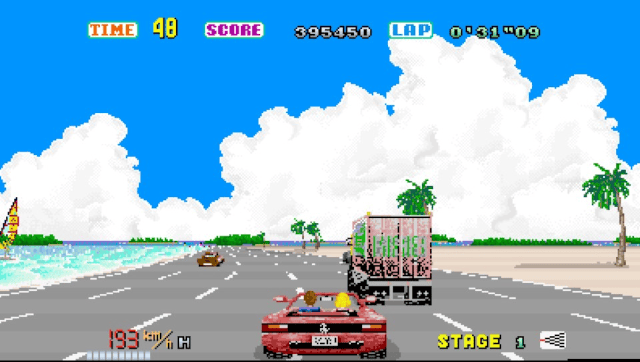
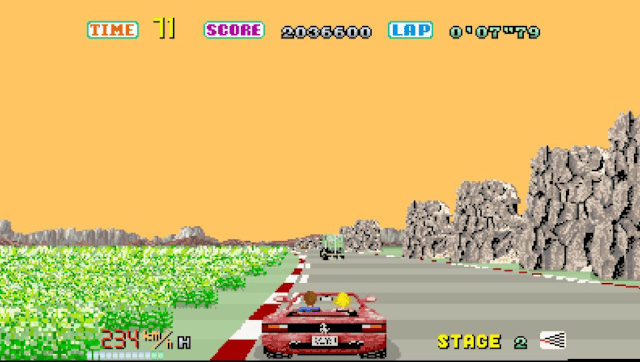
Changelog
1.05
- Dpad works now if analog="off".
- Gas/brake on right stick if analog="on" (digital gas/brake on buttons if analog="wheel only").
1.04
- Better image quality (less blurry).
- Support non-fullscreen modes.
1.03
- Moved menu navigation to the dpad. True analog steering wheel control can now be enabled in the controls menu, and the menu can still be navigated afterwards.
1.02
- Removed unneccessary temporary files (__MACOSX, .DS_Store) from data.zip.
1.01
- Forgot to include config.xml in data.zip, it is now included.
1.0
- Initial Vita release.
Credits
- Thanks djyt for writing such a great program and making sure it is easily portable.
- Thanks to ScHlAuChi for testing.
- Thanks to my Patreon supporters: Andyways, Count Duckula, Jesse Harlin, Thomas Luten, Matthew Machnee, Mored4u, Ibrahim Fazel Poor, RadicalR.
