More actions
No edit summary |
m (Text replacement - "https://vitadb.rinnegatamante.it/" to "https://www.rinnegatamante.eu/vitadb/") |
||
| (8 intermediate revisions by the same user not shown) | |||
| Line 1: | Line 1: | ||
{{#seo: | {{#seo: | ||
|title=Vita Homebrew Apps (Other Apps) - GameBrew | |title=Vita Homebrew Apps (Other Apps) - GameBrew | ||
|title_mode=append | |title_mode=append | ||
|image= | |image=easyswitchvita2.png | ||
|image_alt=EasySwitchVita | |image_alt=EasySwitchVita | ||
}} | }} | ||
{{Infobox Vita Homebrews | {{Infobox Vita Homebrews | ||
|title=EasySwitchVita | |title=EasySwitchVita | ||
|image= | |image=easyswitchvita2.png | ||
|description= | |description=Toggle plugins related to playing on a big screen. | ||
|author=Kirezar | |author=Kirezar | ||
|lastupdated=2018/08/23 | |lastupdated=2018/08/23 | ||
| Line 15: | Line 15: | ||
|license=GPL-3.0 | |license=GPL-3.0 | ||
|download=https://dlhb.gamebrew.org/vitahomebrews/easyswitchvita.7z | |download=https://dlhb.gamebrew.org/vitahomebrews/easyswitchvita.7z | ||
|website= | |website=https://github.com/Kirezar/EasySwitchVita | ||
|source=https://github.com/Kirezar/EasySwitchVita | |source=https://github.com/Kirezar/EasySwitchVita | ||
}} | }} | ||
EasySwitchVita aims to simplify the transition between playing the PS Vita as a handheld, and playing it on a big screen by allowing you to toggle the required plugins on and off and rebooting, as fast as one click, without the need to mess with the configuration files. | |||
EasySwitchVita | ==User guide== | ||
===Supported plugins=== | |||
EasySwitchVita supports the following plugins: | |||
* [[UDCD UVC Vita|udcd_uvc]] by xerpi ([https://bitbucket.org/xerpi/vita_udcd_uvc/overview repo]). | |||
* [[Ds3vita|ds3vita]] by xerpi ([https://github.com/xerpi/ds3vita repo]). | |||
* [[Ds4vita|ds4vita]] by xerpi ([https://github.com/xerpi/ds4vita repo]). | |||
* [[MiniVitaTV|MiniVitaTV]] and ds3 by TheOfficialFlow ([https://github.com/TheOfficialFloW/MiniVitaTV repo]). | |||
* [[NoLockScreen Vita|NoLockScreen]] by TheOfficialFlow ([https://github.com/TheOfficialFloW/VitaTweaks repo]). | |||
===How to use=== | |||
After opening, the app will show what plugins from the list above you have installed and their current state. Green means the plugin is currently on, and red means it's currently off. If the plugin is not found in the config file, it will show as Not Found. By default the toggling of all plugins is off. This is shown as the plugin having a '_ in front of its name. You can navigate to the plugin name and press X (Cross Button) to change if it will toggle when you restart. This is marked by having a 'X' in front of the plugin name. | |||
Once you've chosen what plugins you want to be toggled, you can choose the time it takes for the app to reboot (the default time is 3 seconds) and if you want the app to auto reboot and toggle the plugins when you start it the next time. | |||
When you have everything set up, just press the Switch! button and the PSVita will restart and toggle the plugins you chose (If the plugin was on, then it will be turned off, and if it was off then it will be turned on). | |||
If you have the app set to auto reboot, but you want to change the settings, you can hold the L trigger whent he app starts, and it will take you to the configuration. | |||
===File locations and Backups=== | |||
The configuration file for the app is stored on ux0:data/EasySwitchVita/ez_config.txt. | |||
Backups for the main configuration file are stored on ux0:data/EasySwitchVita/config_backup_switch.txt and ur0:tai/config_backup_switch.txt. | |||
== | ==Screenshots== | ||
https://dlhb.gamebrew.org/vitahomebrews/easyswitchvita4.png | |||
== | ==Compatibility== | ||
Application was developed | Application was developed and fully tested and working on a firmware 3.65 system running Enso. | ||
==Changelog== | ==Changelog== | ||
''' | '''v1.01''' | ||
* Added support for nolockscreen, ux0:tai and an option to save the ez_config file, if you wish to save it without actually rebooting the console | * Added support for nolockscreen, ux0:tai and an option to save the ez_config file, if you wish to save it without actually rebooting the console | ||
* Note - If you are using nolockscreen_v2.suprx then rename it to nolockscreen.suprx, and also change it in the tai/config.txt file | |||
'''v1.0''' | |||
''' | |||
* First release of EasySwitchVita, an app that allows you to toggle plugins related to playing the PSVita on a bigger screen fast. | * First release of EasySwitchVita, an app that allows you to toggle plugins related to playing the PSVita on a bigger screen fast. | ||
== | ==Credits== | ||
Thanks to the following people: | |||
* [https://github.com/xerpi/ xerpi] for udcd_uvc, ds3vita and ds4vita. | |||
* [https://github.com/TheOfficialFloW/ TheOfficialFlow] for minivitatv, ds3 and nolockscreen, and all his hardwork for the PSVita community. | |||
* [https://github.com/xerpi/ xerpi] for udcd_uvc, ds3vita and ds4vita | * [https://github.com/Rinnegatamante/ Rinnegatamante] for lpp-vita. | ||
* [https://github.com/TheOfficialFloW/ TheOfficialFlow] for minivitatv, ds3 and nolockscreen, and all his hardwork for the PSVita community | * [https://github.com/theheroGAC/ theheroGAC] for AutoPlugin, which I took inspiration from for editing the config file to edit the plugins. | ||
* [https://github.com/Rinnegatamante/ Rinnegatamante] for lpp-vita | |||
* [https://github.com/theheroGAC/ theheroGAC] for AutoPlugin, which I took inspiration from for editing the config file to edit the plugins | |||
== External links == | == External links == | ||
* | * GitHub - https://github.com/Kirezar/EasySwitchVita | ||
* VitaDB - https://www.rinnegatamante.eu/vitadb/#/info/398 | |||
* VitaDB - https:// | * Reddit - https://www.reddit.com/r/vitahacks/comments/99jslg/release_easyswitchvita_toggle_plugins_related_to/ | ||
Latest revision as of 04:37, 5 January 2025
| EasySwitchVita | |
|---|---|
 | |
| General | |
| Author | Kirezar |
| Type | Other Apps |
| Version | 1.0 |
| License | GPL-3.0 |
| Last Updated | 2018/08/23 |
| Links | |
| Download | |
| Website | |
| Source | |
EasySwitchVita aims to simplify the transition between playing the PS Vita as a handheld, and playing it on a big screen by allowing you to toggle the required plugins on and off and rebooting, as fast as one click, without the need to mess with the configuration files.
User guide
Supported plugins
EasySwitchVita supports the following plugins:
- udcd_uvc by xerpi (repo).
- ds3vita by xerpi (repo).
- ds4vita by xerpi (repo).
- MiniVitaTV and ds3 by TheOfficialFlow (repo).
- NoLockScreen by TheOfficialFlow (repo).
How to use
After opening, the app will show what plugins from the list above you have installed and their current state. Green means the plugin is currently on, and red means it's currently off. If the plugin is not found in the config file, it will show as Not Found. By default the toggling of all plugins is off. This is shown as the plugin having a '_ in front of its name. You can navigate to the plugin name and press X (Cross Button) to change if it will toggle when you restart. This is marked by having a 'X' in front of the plugin name.
Once you've chosen what plugins you want to be toggled, you can choose the time it takes for the app to reboot (the default time is 3 seconds) and if you want the app to auto reboot and toggle the plugins when you start it the next time.
When you have everything set up, just press the Switch! button and the PSVita will restart and toggle the plugins you chose (If the plugin was on, then it will be turned off, and if it was off then it will be turned on).
If you have the app set to auto reboot, but you want to change the settings, you can hold the L trigger whent he app starts, and it will take you to the configuration.
File locations and Backups
The configuration file for the app is stored on ux0:data/EasySwitchVita/ez_config.txt.
Backups for the main configuration file are stored on ux0:data/EasySwitchVita/config_backup_switch.txt and ur0:tai/config_backup_switch.txt.
Screenshots
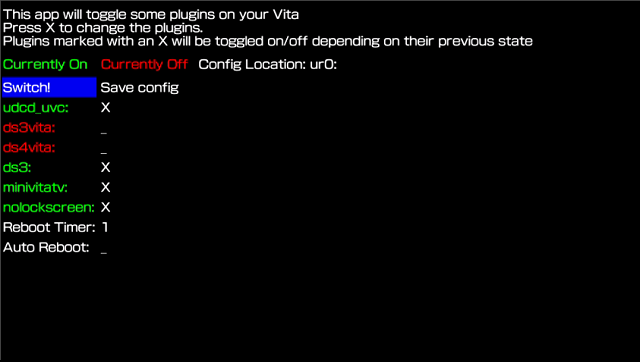
Compatibility
Application was developed and fully tested and working on a firmware 3.65 system running Enso.
Changelog
v1.01
- Added support for nolockscreen, ux0:tai and an option to save the ez_config file, if you wish to save it without actually rebooting the console
- Note - If you are using nolockscreen_v2.suprx then rename it to nolockscreen.suprx, and also change it in the tai/config.txt file
v1.0
- First release of EasySwitchVita, an app that allows you to toggle plugins related to playing the PSVita on a bigger screen fast.
Credits
Thanks to the following people:
- xerpi for udcd_uvc, ds3vita and ds4vita.
- TheOfficialFlow for minivitatv, ds3 and nolockscreen, and all his hardwork for the PSVita community.
- Rinnegatamante for lpp-vita.
- theheroGAC for AutoPlugin, which I took inspiration from for editing the config file to edit the plugins.
