More actions
No edit summary |
No edit summary |
||
| (11 intermediate revisions by the same user not shown) | |||
| Line 1: | Line 1: | ||
{{Infobox Vita Homebrews | {{Infobox Vita Homebrews | ||
|title= | |title=AvP Gold Vita | ||
|image= | |image=avpgoldvita2.png | ||
|description=Port of AvP Classic 2000 for | |description=Port of AvP Classic 2000 for PS Vita. | ||
|author=Rinnegatamante | |author=Rinnegatamante | ||
|lastupdated=2020/07/22 | |lastupdated=2020/07/22 | ||
| Line 14: | Line 8: | ||
|version=0.8 | |version=0.8 | ||
|license=Mixed | |license=Mixed | ||
|download=https://dlhb.gamebrew.org/vitahomebrews/avpgoldvita.7z | |download=https://dlhb.gamebrew.org/vitahomebrews/avpgoldvita.7z?k33p0fil35 | ||
|website=https://www. | |website=https://www.psx-place.com/threads/avp-gold.30555/ | ||
|source=https://github.com/Rinnegatamante/AvP-Gold-Vita | |source=https://github.com/Rinnegatamante/AvP-Gold-Vita | ||
|donation=https://www.patreon.com/Rinnegatamante | |||
}} | }} | ||
AvP Gold Vita is a port of AvP Classic 2000, an FPS made by Rebellion Developments set in Aliens vs Predator world. You can play as a Marine, as an Alien or as a Predator; the game features three different campaigns and a skirmish mode to play against bots in | {{#seo: | ||
|title=Vita Homebrew Games (Shooter) - GameBrew | |||
|title_mode=append | |||
|image=avpgoldvita2.png | |||
|image_alt=AvP Gold Vita | |||
}} | |||
AvP Gold Vita is a port of AvP Classic 2000, an FPS made by Rebellion Developments set in Aliens vs Predator world. You can play as a Marine, as an Alien or as a Predator; the game features three different campaigns and a skirmish mode to play against bots in deatmatch games. | |||
== | ==Installation== | ||
* | Requirements: | ||
* libshacccg.suprx - [https://samilops2.gitbook.io/vita-troubleshooting-guide/shader-compiler/extract-libshacccg.suprx How to extract guide] | |||
* Game Data Files: PC - Available on [https://www.gog.com/game/aliens_versus_predator_classic_2000 GOG] and [https://store.steampowered.com/app/3730/Aliens_versus_Predator_Classic_2000/ Steam] | |||
How to setup: | |||
* | *Get the required Data files from your AvP Classic 2000 installation and place them in ux0:data/AvP. | ||
* | *Extract AvP.zip into ux0:data/AvP, replace the english.txt when prompt. | ||
*Be also sure that all folders (except FMVs one) are fully lowercase. | |||
==Controls== | ==Controls== | ||
You can remap controls as you prefer in the Options menu, however, if Data Files are correctly installed, these are the default mappings: | You can remap controls as you prefer in the Options menu, however, if Data Files are correctly installed, these are the default mappings: | ||
'''Predator Key Configuration:''' | |||
Cross - Jump | |||
Circle - Operate | |||
R1/L1 - Fire Primary/Secondary | |||
Triangle - Next Weapon | |||
Square - Flashback Weapon | |||
D-Pad Left - Cloak | |||
D-Pad Right - Cycle Vision Mode | |||
D-Pad Up - Grappling Hook | |||
D-Pad Down - Recall Disk | |||
Select - Show Scores | |||
'''Marine Key Configuration:''' | |||
Cross - Jump | |||
Circle - Operate | |||
R1/L1 - Fire Primary/Secondary | |||
Triangle - Next Weapon | |||
Square - Flashback Weapon | |||
D-Pad Right - Image Intesifier | |||
D-Pad Left - Throw Flare | |||
D-Pad Up - Jetpack | |||
D-Pad Down - Taunt | |||
Select - Show Scores | |||
'''Alien Key Configuration:''' | |||
Square - Crouch/Climb | |||
Cross - Jump | |||
Circle - Operate | |||
R1 - Claw Attack | |||
L1 - Tail Attack | |||
D-Pad Right - Navigate/Hunt Toggle | |||
D-Pad Down - Taunt | |||
Select - Show Scores | |||
==Screenshots== | ==Screenshots== | ||
https://dlhb.gamebrew.org/vitahomebrews/ | https://dlhb.gamebrew.org/vitahomebrews/avpgoldvita3.png | ||
https://dlhb.gamebrew.org/vitahomebrews/ | https://dlhb.gamebrew.org/vitahomebrews/avpgoldvita4.png | ||
https://dlhb.gamebrew.org/vitahomebrews/ | |||
https://dlhb.gamebrew.org/vitahomebrews/ | https://dlhb.gamebrew.org/vitahomebrews/avpgoldvita5.png | ||
https://dlhb.gamebrew.org/vitahomebrews/avpgoldvita6.png | |||
==Known | ==Known issues== | ||
* Sometimes the sky is not properly rendered. | * Sometimes the sky is not properly rendered. | ||
* Controls in menus are a bit messed up (You can move only with left analog, and confirm/cancel with Start/Select) | * Controls in menus are a bit messed up (You can move only with left analog, and confirm/cancel with Start/Select). | ||
* In some situations, there may be some framedrops. | * In some situations, there may be some framedrops. | ||
* Online multiplayer is not implemented yet. | * Online multiplayer is not implemented yet. | ||
| Line 88: | Line 112: | ||
==Changelog== | ==Changelog== | ||
''' | '''v0.8''' | ||
* First Release. | * First Release. | ||
==Credits== | ==Credits== | ||
*S1ngyy, foxhound311 and W0lfwang - For testing the application during the development | *S1ngyy, foxhound311 and W0lfwang - For testing the application during the development. | ||
*W0lfwang - For the Livearea assets | *W0lfwang - For the Livearea assets. | ||
*m4xw for the original Switch port sourcecode used as base for this port and for help bugfixing some glitches | *m4xw for the original Switch port sourcecode used as base for this port and for help bugfixing some glitches. | ||
== External links == | ==External links== | ||
* | * GitHub - https://github.com/Rinnegatamante/AvP-Gold-Vita | ||
* VitaDB - https://vitadb.rinnegatamante.it/#/info/569 | * VitaDB - https://vitadb.rinnegatamante.it/#/info/569 | ||
* PSX-Place - https://www.psx-place.com/threads/avp-gold.30555/ | * PSX-Place - https://www.psx-place.com/threads/avp-gold.30555/ | ||
* Reddit - https://www.reddit.com/r/vitahacks/comments/hvusad/release_avp_gold_v08_avp_classic_2000_port_for/ | |||
[[Category:PC game ports on Vita]] | |||
[[Category:Vita game ports]] | |||
Latest revision as of 05:05, 26 October 2024
| AvP Gold Vita | |
|---|---|
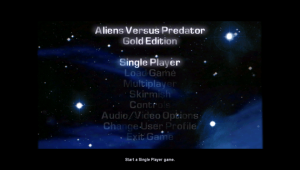 | |
| General | |
| Author | Rinnegatamante |
| Type | Shooter |
| Version | 0.8 |
| License | Mixed |
| Last Updated | 2020/07/22 |
| Links | |
| Download | |
| Website | |
| Source | |
| Support Author | |
AvP Gold Vita is a port of AvP Classic 2000, an FPS made by Rebellion Developments set in Aliens vs Predator world. You can play as a Marine, as an Alien or as a Predator; the game features three different campaigns and a skirmish mode to play against bots in deatmatch games.
Installation
Requirements:
- libshacccg.suprx - How to extract guide
- Game Data Files: PC - Available on GOG and Steam
How to setup:
- Get the required Data files from your AvP Classic 2000 installation and place them in ux0:data/AvP.
- Extract AvP.zip into ux0:data/AvP, replace the english.txt when prompt.
- Be also sure that all folders (except FMVs one) are fully lowercase.
Controls
You can remap controls as you prefer in the Options menu, however, if Data Files are correctly installed, these are the default mappings:
Predator Key Configuration:
Cross - Jump
Circle - Operate
R1/L1 - Fire Primary/Secondary
Triangle - Next Weapon
Square - Flashback Weapon
D-Pad Left - Cloak
D-Pad Right - Cycle Vision Mode
D-Pad Up - Grappling Hook
D-Pad Down - Recall Disk
Select - Show Scores
Marine Key Configuration:
Cross - Jump
Circle - Operate
R1/L1 - Fire Primary/Secondary
Triangle - Next Weapon
Square - Flashback Weapon
D-Pad Right - Image Intesifier
D-Pad Left - Throw Flare
D-Pad Up - Jetpack
D-Pad Down - Taunt
Select - Show Scores
Alien Key Configuration:
Square - Crouch/Climb
Cross - Jump
Circle - Operate
R1 - Claw Attack
L1 - Tail Attack
D-Pad Right - Navigate/Hunt Toggle
D-Pad Down - Taunt
Select - Show Scores
Screenshots
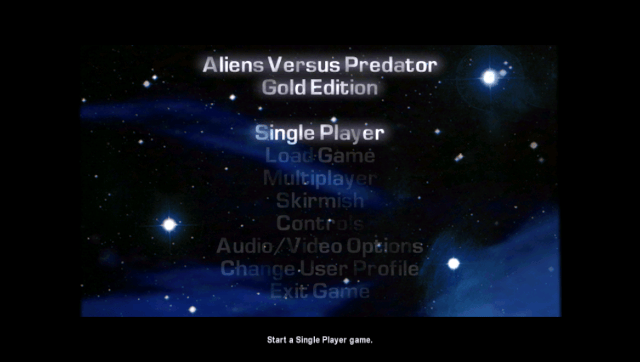
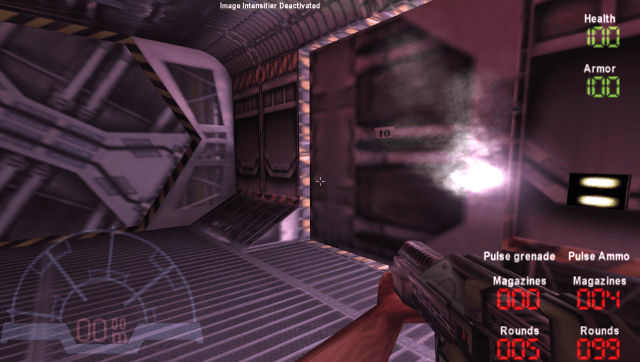
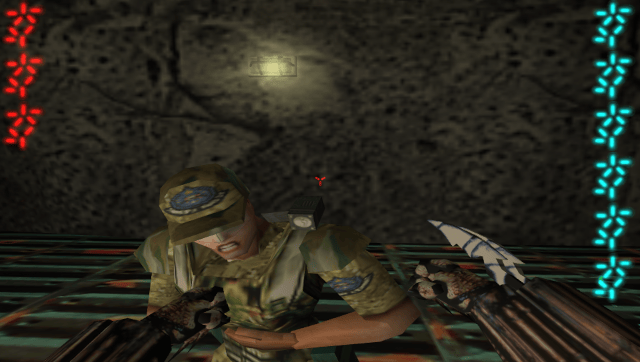
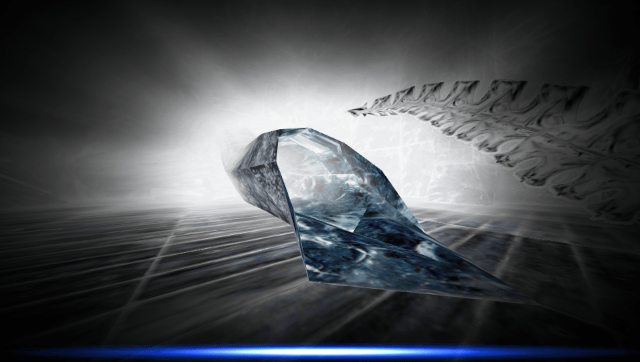
Known issues
- Sometimes the sky is not properly rendered.
- Controls in menus are a bit messed up (You can move only with left analog, and confirm/cancel with Start/Select).
- In some situations, there may be some framedrops.
- Online multiplayer is not implemented yet.
- You can't create savegames (But after you complete a stage, your profile save is updated and you can start directly on the next stage).
- FMVs are currently disabled for performance issues.
Changelog
v0.8
- First Release.
Credits
- S1ngyy, foxhound311 and W0lfwang - For testing the application during the development.
- W0lfwang - For the Livearea assets.
- m4xw for the original Switch port sourcecode used as base for this port and for help bugfixing some glitches.
