More actions
No edit summary |
No edit summary |
||
| (3 intermediate revisions by the same user not shown) | |||
| Line 1: | Line 1: | ||
{{Infobox Wii Homebrews | {{Infobox Wii Homebrews | ||
|title=Homebrew Card Manager | |title=Homebrew Card Manager | ||
|image= | |image=homebrewcardmanagerwii3.png | ||
|description=A n00b-friendly launcher for use with Homebrew-focused SD cards. | |description=A n00b-friendly launcher for use with Homebrew-focused SD cards. | ||
|author=Hunterm | |author=Hunterm | ||
| Line 18: | Line 12: | ||
|source= | |source= | ||
}} | }} | ||
Homebrew Card Manager is a easy to use, n00b-friendly launcher for use with Homebrew-focused SD cards. | |||
'''Note:''' The .NET Framework 4.0 beta (the one that came Win7) is required to run this application. | |||
== Installation == | |||
Extract archive to root of SD card. | |||
Next time you put the SD card in Windows should automatically run the app (if you have AutoRun/AutoPlay on). | |||
== Changelog == | == Changelog == | ||
''' Version 2.2 ''' | ''' Version 2.2 ''' | ||
*replaced notepad++ with notepad2, it is more n00b friendly | *replaced notepad++ with notepad2, it is more n00b friendly. | ||
*added application manager cred to pbsds | *added application manager cred to pbsds. | ||
*updated credits | *updated credits. | ||
''' Version 2.1 ''' | ''' Version 2.1 ''' | ||
*fixed launching notepad++ | *fixed launching notepad++. | ||
*fixed creating apps folder | *fixed creating apps folder. | ||
*download in exe self-extracter or in zip format | *download in exe self-extracter or in zip format. | ||
''' Version 2.0 ''' | ''' Version 2.0 ''' | ||
*Added 7-Zip portable | *Added 7-Zip portable. | ||
*Added Notepad++ Portable | *Added Notepad++ Portable. | ||
*Added Homebrew Browser Downloader/Installer | *Added Homebrew Browser Downloader/Installer. | ||
*Added Checking for updates | *Added Checking for updates. | ||
*Download in 7-zip format | *Download in 7-zip format. | ||
*Download from MediaFire, my computer is SOOOOO SLOW | *Download from MediaFire, my computer is SOOOOO SLOW. | ||
''' Version 1.0 ''' | ''' Version 1.0 ''' | ||
*Initial Release | *Initial Release. | ||
== Credits == | == Credits == | ||
*Main Developer - Hunterm | *Main Developer - Hunterm. | ||
*Graphics - Various Websites | *Graphics - Various Websites. | ||
Application Developers: | |||
*Application Manager - pbsds | *Application Manager - pbsds. | ||
*7-Zip Archiver - Igor Pavlov | *7-Zip Archiver - Igor Pavlov. | ||
*Original Notepad2 - Florian Balmer | *Original Notepad2 - Florian Balmer. | ||
*Notepad2 Extended - Kai Liu | *Notepad2 Extended - Kai Liu. | ||
Special Thanks: | |||
*All the people who suggested and submitted feedback on the talk page | *All the people who suggested and submitted feedback on the talk page. | ||
*All the testers | *All the testers. | ||
*Team Twiizers - amazing HAXX | *Team Twiizers - amazing HAXX. | ||
*SifJar and bg4545 - made me think (too many questions) | *SifJar and bg4545 - made me think (too many questions). | ||
*Microsoft - tools used to develop this | *Microsoft - tools used to develop this. | ||
*My Family - Support during development | *My Family - Support during development. | ||
==External links== | ==External links== | ||
* Google Code - https://code.google.com/archive/p/hcmgr-wii/ | |||
* Google | * WiiBrew - https://wiibrew.org/wiki/Homebrew_Card_Manager | ||
Latest revision as of 13:40, 6 April 2023
| Homebrew Card Manager | |
|---|---|
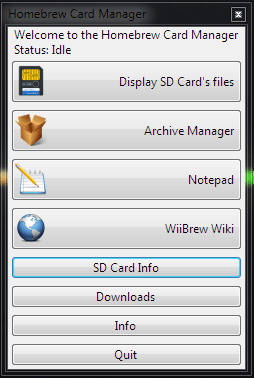 | |
| General | |
| Author | Hunterm |
| Type | PC utilities |
| Version | 2.2 |
| License | Mixed |
| Last Updated | 2010/01/02 |
| Links | |
| Download | |
| Website | |
Homebrew Card Manager is a easy to use, n00b-friendly launcher for use with Homebrew-focused SD cards.
Note: The .NET Framework 4.0 beta (the one that came Win7) is required to run this application.
Installation
Extract archive to root of SD card.
Next time you put the SD card in Windows should automatically run the app (if you have AutoRun/AutoPlay on).
Changelog
Version 2.2
- replaced notepad++ with notepad2, it is more n00b friendly.
- added application manager cred to pbsds.
- updated credits.
Version 2.1
- fixed launching notepad++.
- fixed creating apps folder.
- download in exe self-extracter or in zip format.
Version 2.0
- Added 7-Zip portable.
- Added Notepad++ Portable.
- Added Homebrew Browser Downloader/Installer.
- Added Checking for updates.
- Download in 7-zip format.
- Download from MediaFire, my computer is SOOOOO SLOW.
Version 1.0
- Initial Release.
Credits
- Main Developer - Hunterm.
- Graphics - Various Websites.
Application Developers:
- Application Manager - pbsds.
- 7-Zip Archiver - Igor Pavlov.
- Original Notepad2 - Florian Balmer.
- Notepad2 Extended - Kai Liu.
Special Thanks:
- All the people who suggested and submitted feedback on the talk page.
- All the testers.
- Team Twiizers - amazing HAXX.
- SifJar and bg4545 - made me think (too many questions).
- Microsoft - tools used to develop this.
- My Family - Support during development.
External links
- Google Code - https://code.google.com/archive/p/hcmgr-wii/
- WiiBrew - https://wiibrew.org/wiki/Homebrew_Card_Manager
