More actions
No edit summary |
No edit summary |
||
| (3 intermediate revisions by the same user not shown) | |||
| Line 1: | Line 1: | ||
{{#seo: | {{#seo: | ||
|title=Vita Homebrew Games (Puzzle) - GameBrew | |title=Vita Homebrew Games (Puzzle) - GameBrew | ||
|title_mode=append | |title_mode=append | ||
|image= | |image=msweepvita2.jpg | ||
|image_alt=MSweep | |image_alt=MSweep | ||
}} | }} | ||
{{Infobox Vita Homebrews | {{Infobox Vita Homebrews | ||
|title=MSweep | |title=MSweep | ||
|image= | |image=msweepvita2.jpg | ||
|description= | |description=Simple minesweeper written in C++ for PlayStation Vita. | ||
|author=Creckeryop | |author=Creckeryop | ||
|lastupdated=2020/10/ | |lastupdated=2020/10/30 | ||
|type=Puzzle | |type=Puzzle | ||
|version=1.2.1 | |version=1.2.1 | ||
|license=GPL-3.0 | |license=GPL-3.0 | ||
|download=https://dlhb.gamebrew.org/vitahomebrews/msweepvita.7z | |download=https://dlhb.gamebrew.org/vitahomebrews/msweepvita.7z | ||
|website= | |website=https://github.com/Creckeryop/MSweep | ||
|source=https://github.com/Creckeryop/MSweep | |source=https://github.com/Creckeryop/MSweep | ||
}} | }} | ||
Simple minesweeper written in C++ for PlayStation Vita. | Simple minesweeper written in C++ for PlayStation Vita. | ||
== Features == | ==Features== | ||
* Records for all modes (Easy, Medium, Hard, Custom) located on | * Records for all modes (Easy, Medium, Hard, Custom) located on ux0:data\save_msweep.txt. | ||
* Saves | * Saves. | ||
* Kills some time | * Kills some time. | ||
* Great, Original UI | * Great, Original UI. | ||
== | ==User guide== | ||
Save file is located in ux0:data\msweep_save.txt you can simply edit it. | |||
Here is template: <code>easy medium hard custom theme</code> Do not make extra spaces. | |||
Here is template : <code>easy medium hard custom theme</code> | |||
== | Here is example: <code>123 456 789 101 1</code> Time is in milliseconds. | ||
To reset saves just delete *.txt file. | |||
==Controls== | |||
D-Pad - Move | |||
Cross - Open tile (or open group of tiles if you press on number) | |||
Square - Put Question mark | |||
Circle - Flag, Unflag | |||
Triangle - Recreate level | |||
Start - Go to pause menu | |||
==Screenshots== | ==Screenshots== | ||
https://dlhb.gamebrew.org/vitahomebrews/ | https://dlhb.gamebrew.org/vitahomebrews/msweepvita3.jpg | ||
https://dlhb.gamebrew.org/vitahomebrews/ | https://dlhb.gamebrew.org/vitahomebrews/msweepvita4.jpg | ||
https://dlhb.gamebrew.org/vitahomebrews/ | |||
https://dlhb.gamebrew.org/vitahomebrews/ | https://dlhb.gamebrew.org/vitahomebrews/msweepvita5.jpg | ||
https://dlhb.gamebrew.org/vitahomebrews/msweepvita6.jpg | |||
==Changelog== | ==Changelog== | ||
''' | '''v2.1''' | ||
* Themes now have names | * Themes now have names. | ||
* Disabled exploding for flagged mines | * Disabled exploding for flagged mines. | ||
* Added invisible mines as wrong flagged tiles | * Added invisible mines as wrong flagged tiles. | ||
* Minor fixes | * Minor fixes. | ||
* Fixed bug where openning marked tiles doesn't create particles | * Fixed bug where openning marked tiles doesn't create particles. | ||
* New Themes | * New Themes. | ||
** Matroskin | ** Matroskin. | ||
** Realistic | ** Realistic. | ||
** OldSchool (Windows XP look like theme, idea by @Grzybojad) | ** OldSchool (Windows XP look like theme, idea by @Grzybojad). | ||
** Black & White | ** Black & White. | ||
* If game crashing try making save file with 0 0 0 0 0. | |||
If game crashing try making save file with 0 0 0 0 0 | |||
''' | '''v1.1''' | ||
* Pause menu now actually pauses game (new pause menu) | * Pause menu now actually pauses game (new pause menu). | ||
* New save file structure record_easy record_medium record_hard record_custom theme | * New save file structure record_easy record_medium record_hard record_custom theme. | ||
* Less particles when field is too big | * Less particles when field is too big. | ||
* Minor fixes | * Minor fixes. | ||
''' | '''v1.0''' | ||
* First Release. | * First Release. | ||
== Thanks to | == Credits== | ||
* [https://github.com/xerpi/ xerpi] - [https://github.com/xerpi/libvita2d vita2d] | Thanks to: | ||
* [https://github.com/vitasdk VITASDK team] - VitaSDK | * [https://github.com/xerpi/ xerpi] - [https://github.com/xerpi/libvita2d vita2d]. | ||
* [https://github.com/vitasdk VITASDK team] - VitaSDK. | |||
== External links == | == External links == | ||
* | * GitHub - https://github.com/Creckeryop/MSweep | ||
* VitaDB - https://vitadb.rinnegatamante.it/#/info/434 | * VitaDB - https://vitadb.rinnegatamante.it/#/info/434 | ||
Latest revision as of 15:08, 24 December 2022
| MSweep | |
|---|---|
 | |
| General | |
| Author | Creckeryop |
| Type | Puzzle |
| Version | 1.2.1 |
| License | GPL-3.0 |
| Last Updated | 2020/10/30 |
| Links | |
| Download | |
| Website | |
| Source | |
Simple minesweeper written in C++ for PlayStation Vita.
Features
- Records for all modes (Easy, Medium, Hard, Custom) located on ux0:data\save_msweep.txt.
- Saves.
- Kills some time.
- Great, Original UI.
User guide
Save file is located in ux0:data\msweep_save.txt you can simply edit it.
Here is template: easy medium hard custom theme Do not make extra spaces.
Here is example: 123 456 789 101 1 Time is in milliseconds.
To reset saves just delete *.txt file.
Controls
D-Pad - Move
Cross - Open tile (or open group of tiles if you press on number)
Square - Put Question mark
Circle - Flag, Unflag
Triangle - Recreate level
Start - Go to pause menu
Screenshots
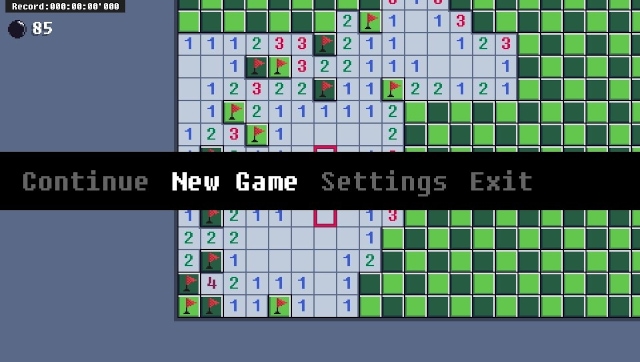


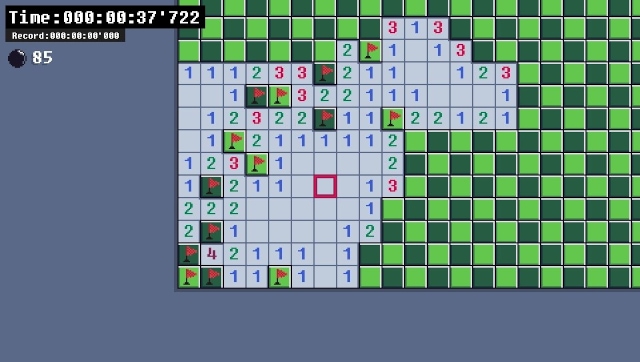
Changelog
v2.1
- Themes now have names.
- Disabled exploding for flagged mines.
- Added invisible mines as wrong flagged tiles.
- Minor fixes.
- Fixed bug where openning marked tiles doesn't create particles.
- New Themes.
- Matroskin.
- Realistic.
- OldSchool (Windows XP look like theme, idea by @Grzybojad).
- Black & White.
- If game crashing try making save file with 0 0 0 0 0.
v1.1
- Pause menu now actually pauses game (new pause menu).
- New save file structure record_easy record_medium record_hard record_custom theme.
- Less particles when field is too big.
- Minor fixes.
v1.0
- First Release.
Credits
Thanks to:
- xerpi - vita2d.
- VITASDK team - VitaSDK.
