More actions
No edit summary |
m (Text replacement - "↵Category:Support the author" to "") |
||
| (16 intermediate revisions by the same user not shown) | |||
| Line 1: | Line 1: | ||
{{#seo: | {{#seo: | ||
|title=Vita Homebrew Apps (Title Launchers) - GameBrew | |title=Vita Homebrew Apps (Title Launchers) - GameBrew | ||
|title_mode=append | |title_mode=append | ||
|image= | |image=hexflowlaunchervita2.png | ||
|image_alt=HEXFlow Launcher | |image_alt=HEXFlow Launcher | ||
}} | }} | ||
{{Infobox Vita Homebrews | {{Infobox Vita Homebrews | ||
|title=HEXFlow Launcher | |title=HEXFlow Launcher | ||
|image= | |image=hexflowlaunchervita2.png | ||
|description=3D coverflow launcher for | |description=3D coverflow launcher for PS Vita. | ||
|author=VitaHEX games | |author=VitaHEX games | ||
|lastupdated=2020/11/28 | |lastupdated=2020/11/28 | ||
| Line 15: | Line 15: | ||
|license=MIT | |license=MIT | ||
|download=https://dlhb.gamebrew.org/vitahomebrews/hexflowlaunchervita.7z | |download=https://dlhb.gamebrew.org/vitahomebrews/hexflowlaunchervita.7z | ||
|website= | |website=https://vitahex.weebly.com/games/hex-flow-launcher | ||
|source=https://github.com/VitaHEX-Games/HexFlow-Launcher | |source=https://github.com/VitaHEX-Games/HexFlow-Launcher | ||
|donation=https://www.patreon.com/vitahex | |||
}} | }} | ||
Display and launch your games and homebrews in style. | Display and launch your games and homebrews in style. | ||
HexFlow Launcher features a | HexFlow Launcher features a 3D coverflow like user interface to display your games with their box art and supports many customization options like custom covers and backgrounds. | ||
When you launch a game/app from HexFlow Launcher, the launcher will close automatically without asking. | |||
== | ==User guide== | ||
===Download covers and backgrounds=== | |||
From v0.3 covers can be downloaded automatically from the settings menu (Start button). | |||
You can also download covers and backgrounds manually [https://github.com/andiweli/hexflow-covers here]. A big thanks to astuermer for his contribution. | |||
=== | ===Custom covers=== | ||
Place your custom covers in ux0:/data/HexFlow/COVERS/PSVITA/. | |||
Cover images must be in png format and file name must match the App ID or the App Name of each app. | |||
https:// | Recommended resolution 256x256px. [https://live.staticflickr.com/7176/6885249717_738e8ee187_n.jpg Sample image]. | ||
=== Custom | ===Custom background=== | ||
Place your | Place your Background.png or Background.jpg image in"ux0:/data/HexFlow/ (recommended resolution 1280x720px or less). | ||
Some custom backgrounds are available [https://github.com/andiweli/hexflow-covers/tree/main/Backgrounds here]. | |||
== | ===Custom music=== | ||
Place your Music.mp3 file in ux0:data/HexFlow/. | |||
Music will play automatically when the "Sounds" option is enabled. | |||
===AutoBoot=== | |||
If you want to auto-launch HexFlow Launcher every time your PS Vita boots up you can use the [[AutoBoot_Vita|AutoBoot]] plugin by Rinnegatamante. | |||
===Important notes=== | |||
For PSP or PS1 bubbles generated by [[Adrenaline Bubble Manager Vita|Adrenaline Bubbles Manager]] you must set the value of BubbleID to TitleID in the settings menu of ABM tool. | |||
For PSX2PSP, game folder name must match with the GameID. For example ux0:pspemu/PSP/GAME/SLES01234. | |||
Subfolders and psp categories plugin are not supported. | |||
==Controls== | |||
D-Pad/Left Analog or Touchscreen - Navigate your library | |||
R/L - Skip 5 items | |||
Cross - Select/Launch game/app | |||
Square - Change Category | |||
Triangle - Game Details | |||
Circle - Change View/Cancel | |||
Start - Settings menu | |||
==Screenshots== | |||
https://dlhb.gamebrew.org/vitahomebrews/hexflowlaunchervita3.png | |||
https://dlhb.gamebrew.org/vitahomebrews/hexflowlaunchervita4.png | |||
==Media== | ==Media== | ||
'''HEX-Flow Launcher 0.3 - PS Vita Preview (VitaHEX Games)''' ([https://www.youtube.com/watch?v=WDBgaAvhurY VitaHEX Games]) <br> | |||
<youtube>WDBgaAvhurY</youtube> | <youtube>WDBgaAvhurY</youtube> | ||
==Changelog== | ==Changelog== | ||
'''v0.5''' | '''v0.5''' | ||
* Added option to manually change the category for each game (Preview menu) | * Added option to manually change the category for each game (Preview menu). | ||
* Added option to hide the Homebrews category (Settings menu) | * Added option to hide the Homebrews category (Settings menu). | ||
* Added 1 new View option (3D Scroll Around) | * Added 1 new View option (3D Scroll Around). | ||
* Added 1 new translation (Swedish) | * Added 1 new translation (Swedish). | ||
* View mode is now saved when closing the launcher | * View mode is now saved when closing the launcher. | ||
* Changed splash screen | * Changed splash screen. | ||
* Other bug fixes and improvements | * Other bug fixes and improvements. | ||
'''v0.4''' | '''v0.4''' | ||
Added PS1 Games Support (for PSX2PSP Bubbles) | Added PS1 Games Support (for PSX2PSP Bubbles). | ||
* Improved PSP Support (better GameID check) | * Improved PSP Support (better GameID check). | ||
* Added background Music support (place your "Music.mp3" file in "ux0:data/HexFlow" folder) | * Added background Music support (place your "Music.mp3" file in "ux0:data/HexFlow" folder). | ||
* Added Option to Change Language (German, French, Italian, Spanish, Russian) | * Added Option to Change Language (German, French, Italian, Spanish, Russian). | ||
* Added Option to download covers for PSVita, PSP, PS1 separately (Settings menu) | * Added Option to download covers for PSVita, PSP, PS1 separately (Settings menu). | ||
* Added Option to download only selected game cover (Preview menu) | * Added Option to download only selected game cover (Preview menu). | ||
* Improved Reflection Effect | * Improved Reflection Effect. | ||
* Improved Preview screen | * Improved Preview screen. | ||
* Other bug fixes and improvements | * Other bug fixes and improvements. | ||
* Important: | |||
** For PSP or PS1 bubbles generated by Adrenaline Bubbles Manager you must set the value of BubbleID to TitleID in the settings menu of ABM tool. | |||
For PSP or PS1 bubbles generated by Adrenaline Bubbles Manager you must set the value of BubbleID to TitleID in the settings menu of ABM tool. | ** For PSX2PSP, game folder name must match with the GameID. For example "ux0:pspemu/PSP/GAME/SLES01234". Subfolders and psp categories plugin are not supported. | ||
For PSX2PSP, game folder name must match with the GameID. For example "ux0:pspemu/PSP/GAME/SLES01234". Subfolders and psp categories plugin are not supported. | |||
'''v0.3.1''' | '''v0.3.1''' | ||
* Added 2 new theme colors (purple, orange) | * Added 2 new theme colors (purple, orange). | ||
* Fixed centered text placement (thanks to Creckeryop) | * Fixed centered text placement (thanks to Creckeryop). | ||
* Fixed issue that displays app names in two lines | * Fixed issue that displays app names in two lines. | ||
* Fixed "error 257" regarding path names | * Fixed "error 257" regarding path names. | ||
'''v0.3 | '''v0.3''' | ||
* Added option to Download Covers (Settings menu) | * Added option to Download Covers (Settings menu). | ||
* Images are now loaded async (thanks to Creckeryop) | * Images are now loaded async (thanks to Creckeryop). | ||
* Startup time now takes ~4 seconds thanks to async | * Startup time now takes ~4 seconds thanks to async. | ||
* Added 1 new View option (3D Side view) | * Added 1 new View option (3D Side view). | ||
* Improved Details page | * Improved Details page. | ||
* Fixed fonts | * Fixed fonts. | ||
* Other bug fixes and improvements | * Other bug fixes and improvements. | ||
'''v0.2.1 | '''v0.2.1''' | ||
* Fixed error if no games where found | * Fixed error if no games where found. | ||
'''v0.2 | '''v0.2''' | ||
* Added support for PSP adrenaline bubbles (App ID must be "PSPEMUxxx") | * Added support for PSP adrenaline bubbles (App ID must be "PSPEMUxxx"). | ||
* Added PSP 3d boxes | * Added PSP 3d boxes. | ||
* Added Settings menu (Start button) | * Added Settings menu (Start button). | ||
* Added 1 new View option (Big view) | * Added 1 new View option (Big view). | ||
* Fixed the Categories button (now it changes instantly) | * Fixed the Categories button (now it changes instantly). | ||
* Reflection effect can be disabled (Settings menu) | * Reflection effect can be disabled (Settings menu). | ||
* Added option to change the theme color (Settings menu) | * Added option to change the theme color (Settings menu). | ||
* Added option to set the startup category (Settings menu) | * Added option to set the startup category (Settings menu). | ||
* Changed font to support more characters including Japanese | * Changed font to support more characters including Japanese. | ||
* Improved performance | * Improved performance. | ||
* Other bug fixes and improvements | * Other bug fixes and improvements. | ||
''' | '''v0.1''' | ||
* First Release. | * First Release. | ||
==Credits== | |||
Programming/UI | Programming/UI - Sakis RG. | ||
Developed with [http://rinnegatamante.github.io/lpp-vita/ Lua Player Plus] by Rinnegatamante. | |||
[https:// | Special Thanks: | ||
*Creckeryop. | |||
*andiweli ([https://github.com/andiweli/hexflow-covers HEXFlow Covers database]). | |||
Translations: | |||
*French - @chronoss. | |||
*German - @stuermerandreas. | |||
*Spanish - @kodyna91. | |||
*Italian - @TheheroGAC. | |||
*Russian - @_novff. | |||
*Swedish - @Spoxnus86. | |||
== External links == | ==External links== | ||
* | * Author's website -https://vitahex.weebly.com/ | ||
* Twitter - https://twitter.com/VitaHex | |||
* GitHub - https://github.com/VitaHEX-Games/HexFlow-Launcher | |||
* GitHub - https://github.com/andiweli/hexflow-covers | |||
* VitaDB - https://vitadb.rinnegatamante.it/#/info/587 | * VitaDB - https://vitadb.rinnegatamante.it/#/info/587 | ||
* GBAtemp - https://gbatemp.net/threads/release-hex-flow-launcher-a-3d-coverflow-like-launcher-vitahex-games.576081/ | |||
Latest revision as of 04:34, 17 Mayıs 2024
| HEXFlow Launcher | |
|---|---|
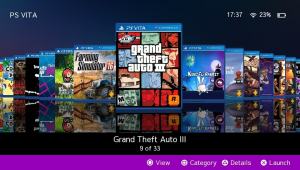 | |
| General | |
| Author | VitaHEX games |
| Type | Title Launchers |
| Version | 0.5 |
| License | MIT License |
| Last Updated | 2020/11/28 |
| Links | |
| Download | |
| Website | |
| Source | |
| Support Author | |
Display and launch your games and homebrews in style.
HexFlow Launcher features a 3D coverflow like user interface to display your games with their box art and supports many customization options like custom covers and backgrounds.
When you launch a game/app from HexFlow Launcher, the launcher will close automatically without asking.
User guide
Download covers and backgrounds
From v0.3 covers can be downloaded automatically from the settings menu (Start button).
You can also download covers and backgrounds manually here. A big thanks to astuermer for his contribution.
Custom covers
Place your custom covers in ux0:/data/HexFlow/COVERS/PSVITA/.
Cover images must be in png format and file name must match the App ID or the App Name of each app.
Recommended resolution 256x256px. Sample image.
Custom background
Place your Background.png or Background.jpg image in"ux0:/data/HexFlow/ (recommended resolution 1280x720px or less).
Some custom backgrounds are available here.
Custom music
Place your Music.mp3 file in ux0:data/HexFlow/.
Music will play automatically when the "Sounds" option is enabled.
AutoBoot
If you want to auto-launch HexFlow Launcher every time your PS Vita boots up you can use the AutoBoot plugin by Rinnegatamante.
Important notes
For PSP or PS1 bubbles generated by Adrenaline Bubbles Manager you must set the value of BubbleID to TitleID in the settings menu of ABM tool.
For PSX2PSP, game folder name must match with the GameID. For example ux0:pspemu/PSP/GAME/SLES01234.
Subfolders and psp categories plugin are not supported.
Controls
D-Pad/Left Analog or Touchscreen - Navigate your library
R/L - Skip 5 items
Cross - Select/Launch game/app
Square - Change Category
Triangle - Game Details
Circle - Change View/Cancel
Start - Settings menu
Screenshots

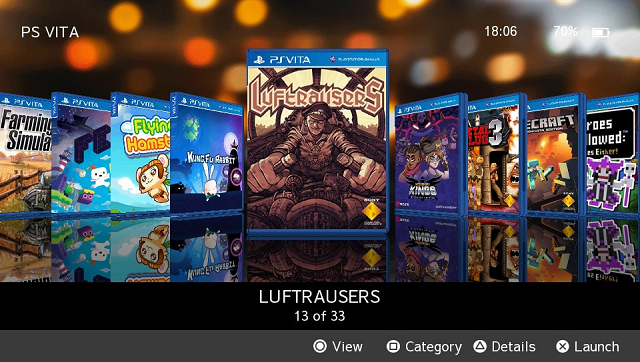
Media
HEX-Flow Launcher 0.3 - PS Vita Preview (VitaHEX Games) (VitaHEX Games)
Changelog
v0.5
- Added option to manually change the category for each game (Preview menu).
- Added option to hide the Homebrews category (Settings menu).
- Added 1 new View option (3D Scroll Around).
- Added 1 new translation (Swedish).
- View mode is now saved when closing the launcher.
- Changed splash screen.
- Other bug fixes and improvements.
v0.4 Added PS1 Games Support (for PSX2PSP Bubbles).
- Improved PSP Support (better GameID check).
- Added background Music support (place your "Music.mp3" file in "ux0:data/HexFlow" folder).
- Added Option to Change Language (German, French, Italian, Spanish, Russian).
- Added Option to download covers for PSVita, PSP, PS1 separately (Settings menu).
- Added Option to download only selected game cover (Preview menu).
- Improved Reflection Effect.
- Improved Preview screen.
- Other bug fixes and improvements.
- Important:
- For PSP or PS1 bubbles generated by Adrenaline Bubbles Manager you must set the value of BubbleID to TitleID in the settings menu of ABM tool.
- For PSX2PSP, game folder name must match with the GameID. For example "ux0:pspemu/PSP/GAME/SLES01234". Subfolders and psp categories plugin are not supported.
v0.3.1
- Added 2 new theme colors (purple, orange).
- Fixed centered text placement (thanks to Creckeryop).
- Fixed issue that displays app names in two lines.
- Fixed "error 257" regarding path names.
v0.3
- Added option to Download Covers (Settings menu).
- Images are now loaded async (thanks to Creckeryop).
- Startup time now takes ~4 seconds thanks to async.
- Added 1 new View option (3D Side view).
- Improved Details page.
- Fixed fonts.
- Other bug fixes and improvements.
v0.2.1
- Fixed error if no games where found.
v0.2
- Added support for PSP adrenaline bubbles (App ID must be "PSPEMUxxx").
- Added PSP 3d boxes.
- Added Settings menu (Start button).
- Added 1 new View option (Big view).
- Fixed the Categories button (now it changes instantly).
- Reflection effect can be disabled (Settings menu).
- Added option to change the theme color (Settings menu).
- Added option to set the startup category (Settings menu).
- Changed font to support more characters including Japanese.
- Improved performance.
- Other bug fixes and improvements.
v0.1
- First Release.
Credits
Programming/UI - Sakis RG.
Developed with Lua Player Plus by Rinnegatamante.
Special Thanks:
- Creckeryop.
- andiweli (HEXFlow Covers database).
Translations:
- French - @chronoss.
- German - @stuermerandreas.
- Spanish - @kodyna91.
- Italian - @TheheroGAC.
- Russian - @_novff.
- Swedish - @Spoxnus86.
External links
- Author's website -https://vitahex.weebly.com/
- Twitter - https://twitter.com/VitaHex
- GitHub - https://github.com/VitaHEX-Games/HexFlow-Launcher
- GitHub - https://github.com/andiweli/hexflow-covers
- VitaDB - https://vitadb.rinnegatamante.it/#/info/587
- GBAtemp - https://gbatemp.net/threads/release-hex-flow-launcher-a-3d-coverflow-like-launcher-vitahex-games.576081/
