More actions
(Created page with "{{Infobox PSP Homebrews |title=Rock Station |image=rockstationpsp2.png |description=A muisc application that gives you the chance to jam away using both drums and guitar for h...") |
No edit summary |
||
| (6 intermediate revisions by the same user not shown) | |||
| Line 8: | Line 8: | ||
|version=2008 | |version=2008 | ||
|license=Mixed | |license=Mixed | ||
|download=https://dlhb.gamebrew.org/psphomebrew/ | |download=https://dlhb.gamebrew.org/psphomebrew/rockstationofficial.rar | ||
|website=http://www.psp-hacks.com/forums/f141/release-rock-station-t231143/ | |website=http://www.psp-hacks.com/forums/f141/release-rock-station-t231143/ | ||
}} | }} | ||
Rock Station is a muisc homebrew that gives you the chance to jam away using both drums and guitar for hours on end, and even compose your own music. | Rock Station is a muisc homebrew that gives you the chance to jam away using both drums and guitar for hours on end, and even compose your own music. | ||
| Line 25: | Line 24: | ||
==User guide== | ==User guide== | ||
Drum Simulator | Drum Simulator: | ||
ms0:/MUSIC/ directory | *It gives you all the buttons on the PSP to use to your disposal to smash and crash on a virtual kit. | ||
*Once you've had enough making up your own beats you can access the music player and load music out of your ms0:/MUSIC/ directory. | |||
Guitar Simulator | Guitar Simulator: | ||
*By using the Analog stick to strum and buttons to cycle through chords, you can play the chords like you would on a real guitar. | |||
Composer | Composer: | ||
two bars two mess around with, adding notes in | *Those who have trouble keeping in time can use the composer to create their own music. | ||
guitar. | *The composer gives you two bars two mess around with, adding notes in quarter, eighth and sixteenth note positions and supports drums and guitar. | ||
'''Note:''' Make sure the Sounds/Drums/ folder contains every sound needed or the program will crash. | '''Note:''' Make sure the Sounds/Drums/ folder contains every sound needed or the program will crash. | ||
| Line 132: | Line 133: | ||
==External links== | ==External links== | ||
* PSP-Hacks - [https://web.archive.org/web/20090508132817/http://www.psp-hacks.com/forums/f141/release-rock-station-t231143/ http://www.psp-hacks.com/forums/f141/release-rock-station-t231143/] (archived) | * PSP-Hacks - [https://web.archive.org/web/20090508132817/http://www.psp-hacks.com/forums/f141/release-rock-station-t231143/ http://www.psp-hacks.com/forums/f141/release-rock-station-t231143/] (archived) | ||
Latest revision as of 00:52, 21 Haziran 2024
| Rock Station | |
|---|---|
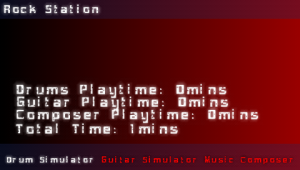 | |
| General | |
| Author | Blade_punk (Xsjado) |
| Type | Music |
| Version | 2008 |
| License | Mixed |
| Last Updated | 2008/12/22 |
| Links | |
| Download | |
| Website | |
Rock Station is a muisc homebrew that gives you the chance to jam away using both drums and guitar for hours on end, and even compose your own music.
Features
- Drums, composer and guitar times displayed in main menu. See how much time you've spent playing.
- Composer with save/load feature:
- Support for more than the standard acoustic and synth kit setups when using the drum composer.
- Automatically read the contents of Sounds/Drums/ and list the folders in the composer menu.
- Drum Simulator:
- Music playback while you play. Browser can be accessed by pressing select while playing.
- Multiple kit setups like in the Composer..
- Guitar Simulator.
User guide
Drum Simulator:
- It gives you all the buttons on the PSP to use to your disposal to smash and crash on a virtual kit.
- Once you've had enough making up your own beats you can access the music player and load music out of your ms0:/MUSIC/ directory.
Guitar Simulator:
- By using the Analog stick to strum and buttons to cycle through chords, you can play the chords like you would on a real guitar.
Composer:
- Those who have trouble keeping in time can use the composer to create their own music.
- The composer gives you two bars two mess around with, adding notes in quarter, eighth and sixteenth note positions and supports drums and guitar.
Note: Make sure the Sounds/Drums/ folder contains every sound needed or the program will crash.
Controls
Menu:
Up/Down - Navigate Up/Down
Left/Right - Change Option
Cross - Select Option
Drum Simulator:
Square/Left - Snare
Triangle/Up - Tom 1
Circle/Right - Floortom
Cross/Down - Bass
R - Hihat/Ride
L -Crash/Splash
Start - Pull Up Menu
Select - Pull up the music browser
Analog Stick Left - Change to Hats
Analog Stick Right - Change to Ride
Analog stick Up - Open Hats/Ride Bell
Analog Stick Down - Close Hats/Ride
Guitar Simulator:
Analog or D-Pad Up/Down - Strum
Cross/Circle/Square/Triangle - Swap between set chords
Select - Bring up chord config menu
Start - Exit to main menu
Music Composer (while composing):
Square - Fill the current line with notes
Triangle - Clear the current line of notes
Left/Right - Move between Beats
Up/Down - Move between Notes
Select - Begin Playback
Start - Return to main menu
Analog Stick Left - Change to Hats
Analog Stick Right - Change to Ride
Analog stick Up - Open Hats/Ride Bell
Analog Stick Down - Close Hats/Ride
L/R Trigger while using guitar composer - Swap note between sharp and natural
Music Composer (during playback):
L/R - Skip to beginning of current/next bar
Screenshots
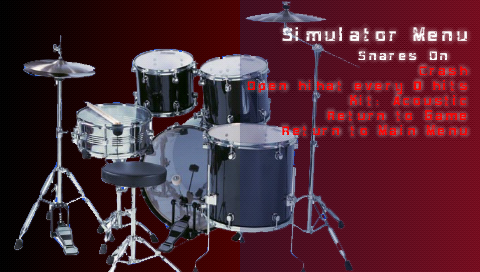

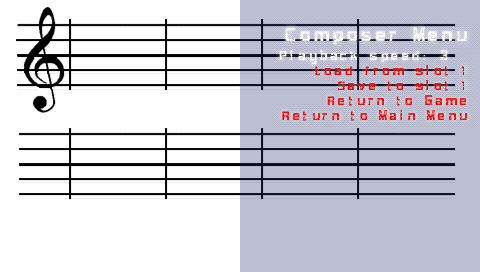
Compatibility
This will most likely will crash on PSP-1000's.
Credits
Blade_punk/Xsjado - Coding.
Thanks to:
- ro0kie42, TacticalBread, Vonsta & Xitherun/Tacticalbread for testing and giving me ideas.
- Luke Hocking for the guitar graphics, testing and ideas.
- A_nub/A_noob for confParser. Saved me heaps of time writing up my own.
- Sakya for ID tag reading.
- Auraomega for file browser sample.
- Brunni and Sakya for OSLib.
External links
- PSP-Hacks - http://www.psp-hacks.com/forums/f141/release-rock-station-t231143/ (archived)
