More actions
No edit summary |
|||
| (3 intermediate revisions by the same user not shown) | |||
| Line 8: | Line 8: | ||
|version=2 | |version=2 | ||
|license=Mixed | |license=Mixed | ||
|download=https://dlhb.gamebrew.org/psphomebrew/pencilpuzzlespsp.7z | |download=https://dlhb.gamebrew.org/psphomebrew/pencilpuzzlespsp.7z?k33p0fil35 | ||
|website=http://forums.qj.net/showpost.php?p=984445&postcount=1 | |website=http://forums.qj.net/showpost.php?p=984445&postcount=1 | ||
}} | }} | ||
Pencil Puzzles is a game is based off some puzzles in a magazine called Tips and Tricks. Coded in Lua. | Pencil Puzzles is a game is based off some puzzles in a magazine called Tips and Tricks. Coded in Lua. | ||
| Line 50: | Line 49: | ||
* QuickJump - [https://web.archive.org/web/20150923034645/http://forums.qj.net/psp-development-forum/67447-release-pencil-puzzles-v1.html#post984445 http://forums.qj.net/showpost.php?p=984445&postcount=1] (archived) | * QuickJump - [https://web.archive.org/web/20150923034645/http://forums.qj.net/psp-development-forum/67447-release-pencil-puzzles-v1.html#post984445 http://forums.qj.net/showpost.php?p=984445&postcount=1] (archived) | ||
[[Category: | [[Category:Lua games on PSP]] | ||
Latest revision as of 06:33, 24 October 2024
| Pencil Puzzles | |
|---|---|
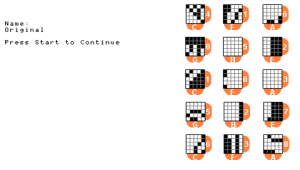 | |
| General | |
| Author | ARza, Cools |
| Type | Puzzle |
| Version | 2 |
| License | Mixed |
| Last Updated | 2006/09/08 |
| Links | |
| Download | |
| Website | |
Pencil Puzzles is a game is based off some puzzles in a magazine called Tips and Tricks. Coded in Lua.
Installation
You must create a Pencil Puzzles folder in your /PSP/PHOTO/ directory in the Memory Stick.
User guide
The object is to fill in tiny squares one by one, until you are finished.
When you're done, the squares will form the shape of a video game character.
If you want to create your own puzzles, there's a Custom Puzzle Creation Kit in the .zip file that you can refer to.
Controls
Cross - Turns square black
Circle - Turns square white
Select - Exits to game menu
R/L - Scrolls pages of blocks
Note - Takes snapshot
Screenshots
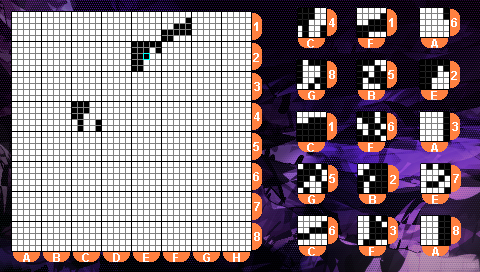
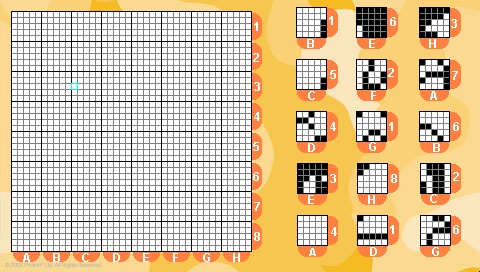
Changelog
V2
- Puzzle Select Screen.
- New Backgrounds.
- Credits Screen.
- Screenshot function (L+R+UP for JPG, and L+R+DOWN for PNG).
External links
- QuickJump - http://forums.qj.net/showpost.php?p=984445&postcount=1 (archived)
