More actions
(Created page with "{{Infobox PSP Homebrews |title=Futoshiki |image=futoshikipsp2.png |description=Japanese puzzle made with PGELua-002. |author=Alex812 |lastupdated=2008/12/12 |type=Puzzle |vers...") |
No edit summary |
||
| (4 intermediate revisions by the same user not shown) | |||
| Line 8: | Line 8: | ||
|version=2008 | |version=2008 | ||
|license=Mixed | |license=Mixed | ||
|download=https://dlhb.gamebrew.org/psphomebrew/futoshikipsp. | |download=https://dlhb.gamebrew.org/psphomebrew/futoshikipsp.zip | ||
|website=http://forums.qj.net/psp-development-forum/146321-futoshiki-game.html | |website=http://forums.qj.net/psp-development-forum/146321-futoshiki-game.html | ||
}} | }} | ||
This is a PSP adaptation of the Japanese puzzle game Futoshiki. Made with PGELua_002. | This is a PSP adaptation of the Japanese puzzle game Futoshiki. Made with PGELua_002. | ||
| Line 35: | Line 34: | ||
==External links== | ==External links== | ||
* | * QuickJump - [https://web.archive.org/web/20150922080531/http://forums.qj.net/psp-development-forum/146321-futoshiki-game.html http://forums.qj.net/psp-development-forum/146321-futoshiki-game.html] (archived) | ||
[[Category: | [[Category:Lua games on PSP]] | ||
Latest revision as of 04:27, 24 October 2024
| Futoshiki | |
|---|---|
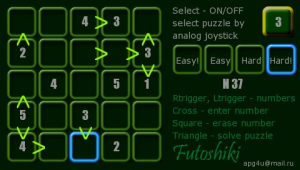 | |
| General | |
| Author | Alex812 |
| Type | Puzzle |
| Version | 2008 |
| License | Mixed |
| Last Updated | 2008/12/12 |
| Links | |
| Download | |
| Website | |
This is a PSP adaptation of the Japanese puzzle game Futoshiki. Made with PGELua_002.
User guide
You have a 5x5 grid and the goal is to fill it with the numbers from 1 to 5 so that the same number does not appear on the same row or the same column .
Signs such as > or < are present to tell you that the number must be greater or less than the one next to it.
The game has 4 difficulty levels: Easy!, Easy, Hard and Hard!.
Controls
Select+Analog - Choose puzzle
D-Pad - Cursor
R/L - Choose numbers
Cross - Enter number
Square - Erase number
Triangle - Solve puzzle
External links
- QuickJump - http://forums.qj.net/psp-development-forum/146321-futoshiki-game.html (archived)
