More actions
(Created page with "{{Infobox PSP Homebrews |title=PSP StacklessPython |image=pspstacklesspython2.png |description=Stackless Python 2.5 port for Sony PSP. |author=carlosedp |lastupdated=2008/07/...") |
m (Text replacement - "Category:PSP homebrew applications" to "") |
||
| (6 intermediate revisions by the same user not shown) | |||
| Line 3: | Line 3: | ||
|image=pspstacklesspython2.png | |image=pspstacklesspython2.png | ||
|description=Stackless Python 2.5 port for Sony PSP. | |description=Stackless Python 2.5 port for Sony PSP. | ||
|author=carlosedp | |author=Carlos Eduardo (carlosedp) | ||
|lastupdated=2008/07/01 | |lastupdated=2008/07/01 | ||
|type=Other | |type=Other | ||
|version=2.5.2-R1 | |version=2.5.2-R1 | ||
|license=Mixed | |license=Mixed | ||
|download=https://dlhb.gamebrew.org/psphomebrew/pspstacklesspython.7z | |download=https://dlhb.gamebrew.org/psphomebrew/pspstacklesspython.7z?k33p0fil35 | ||
|website=https://github.com/carlosedp/PSP-StacklessPython | |website=https://github.com/carlosedp/PSP-StacklessPython | ||
|source=https://github.com/carlosedp/PSP-StacklessPython | |source=https://github.com/carlosedp/PSP-StacklessPython | ||
|donation=https://www.patreon.com/carlosedp | |||
}} | }} | ||
This is the port of Python programming language to the Sony PSP console. From the Stackless main page: | This is the port of Python programming language to the Sony PSP console. From the Stackless main page: | ||
| Line 47: | Line 48: | ||
===Useful links=== | ===Useful links=== | ||
*[https://github.com/carlosedp/PSP-StacklessPython/wiki pspstacklesspython wiki page]. | *[https://github.com/carlosedp/PSP-StacklessPython/wiki pspstacklesspython wiki page]. | ||
*[https://github.com/carlosedp/PSP-StacklessPython/tree/master/Samples-Tests | *[https://github.com/carlosedp/PSP-StacklessPython/tree/master/Samples-Tests Samples and tests]. | ||
*[https://wololo.net/talk/viewtopic.php?t=13112 Python PSP Programming]. | *[https://wololo.net/talk/viewtopic.php?t=13112 Python PSP Programming]. | ||
| Line 81: | Line 82: | ||
* Google Code - https://code.google.com/archive/p/pspstacklesspython/ | * Google Code - https://code.google.com/archive/p/pspstacklesspython/ | ||
[[Category: | |||
[[Category:Support the author]] | |||
Latest revision as of 11:04, 8 Mayıs 2024
| PSP StacklessPython | |
|---|---|
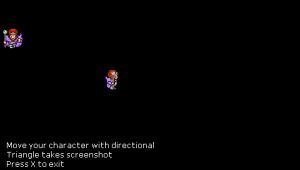 | |
| General | |
| Author | Carlos Eduardo (carlosedp) |
| Type | Other |
| Version | 2.5.2-R1 |
| License | Mixed |
| Last Updated | 2008/07/01 |
| Links | |
| Download | |
| Website | |
| Source | |
| Support Author | |
This is the port of Python programming language to the Sony PSP console. From the Stackless main page:
Stackless Python is an enhanced version of the Python programming language. It allows programmers to reap the benefits of thread-based programming without the performance and complexity problems associated with conventional threads. The microthreads that Stackless adds to Python are a cheap and lightweight convenience which can if used properly, give the following benefits:
- Improved program structure.
- More readable code.
- Increased programmer productivity.
Installation
Download contains the following files:
- StacklessPSP-2.5.2_R1.zip - PSP Stackless Python 2.5.2 R1.
- Gamedemo.zip - Game Demo.
- font.zip - Font used on demos.
- WLan_Demo.zip - An HTTP Server demo using Wireless Lan.
- psplibs-pygame_mockup_R2.zip - PSP mockup libraries for PyGame Release2.
- ptdanzeff.zip - Python Danzeff On-Screen-Keyboard.
The StacklessPSP install pack consists of the EBOOT.PBP and the standard library.
Install EBOOT.PBP in your PSP/GAME/.
To install library, place the python.zip file together with the EBOOT.PBP.
User guide
Once EBOOT.PBP and the python library are installed on your Memory Stick, you can run it as any homebrew.
When launched, the interpreter will try to find a "script.py" file in its directory and run it.
If there is none, it will exit to XMB.
All output is mapped into a file called pytrace.txt so check this file for any error.
The directory structure is the same as the computer, 3rd party modules goes into ms0://python/site-packages/ directory.
Useful links
Media
Stackless Python on PSP demo (despondentisthmus)
Known issues
https://code.google.com/archive/p/pspstacklesspython/issues.
Changelog
Version 2.5.2 Release 1
- Updated to Stackless Python 2.5.2 from http://svn.python.org/projects/stackless/branches/release25-maint revision 61023.
- Fix for Issue #1 where the default build requires the OpenSSL lib to compile hashlib module. Now the module is built only if the flag WITH_SSL is enabled in Makefile.
- Updated to latest libs revision from svn://www.fraca7.net/python/trunk/python revision 172.
- Added pach from MagerValp to fix some issues on pspos, psp2d, pspnet.
- Added support for large memory on PSP Slim and changed memory allocation.
- Changed release method to support all python library from a Zip file.
- Log now is placed inside Python own dir instead of MS root.
- Some fixes to Makefile.base that prevented "make release" to run on some platforms.
- Not setting clockspeed on main.c anymore.
Version 2.5.1 Release 1
- Application have been made User Mode.
- Almost all modules from Python 2.5.1 supported.
- SSL support removed due non working.
- MP3 and OGG support.
- time and datetime modules now displays the correct date and time.
- WPA support for pspnet module.
