More actions
(Created page with "{{Infobox homebrew | title = Néfer | image = File:Neferds.jpg | type = Action | version = | licence = Mixed | author = Ludvig "Valmond" L...") |
No edit summary |
||
| (20 intermediate revisions by the same user not shown) | |||
| Line 1: | Line 1: | ||
{{Infobox | {{Infobox DS Homebrews | ||
| title | |title=Néfer | ||
| image | |image=nefer.png | ||
| type | |description=Hack n slash game. | ||
| version | |author=Ludvig Larsson (Valmond) | ||
| | |lastupdated=2012/10/17 | ||
| | |type=Action | ||
| website | |version=2012 | ||
|license=Mixed | |||
|download=https://dlhb.gamebrew.org/dshomebrew2/nefer.rar | |||
}} | |website=http://ludviglarsson.free.fr/DSLite | ||
}} | |||
Néfer is a hack'n slash homebrew game for DS. The game is in early stage and is written with DevkitPro and MSVC. | |||
==User guide== | |||
It has loot and a backpack/equipment system: | |||
* If both Equipment screen and Backpack is open, click on an object to equip it. | |||
* If only the backpack is open, click object to drop it. | |||
==Controls== | ==Controls== | ||
A - | A - Start game, Move, Hit, Relaunch game | ||
B - Toggle Backpack | |||
X - Pick up loot (sort of coffins) | |||
Y - Toggle Equipment screen | |||
==Screenshots== | |||
https://dlhb.gamebrew.org/dshomebrew/nefer2.png | |||
https://dlhb.gamebrew.org/dshomebrew/nefer3.png | |||
<!--BEGIN Online Emulator Section--> | |||
==Online emulator== | |||
{{EmulatorJS Main | |||
|width=515px | |||
|height=384px | |||
|EJS_backgroundImage=https://www.gamebrew.org/images/7/70/Nefer.png | |||
|EJS_core=desmume2015 | |||
|EJS_gameName=Néfer | |||
|EJS_gameUrl=https://dlhb.gamebrew.org/onlineemulators/nds/nefer.7z | |||
}} | |||
{{DS Control Settings}} | |||
<!--END Online Emulator Section--> | |||
==Known issues== | ==Known issues== | ||
Bug with the stylus, so the icons to toggle backpack & equipment screen is deactivated. | Bug with the stylus, so the icons to toggle backpack & equipment screen is deactivated. | ||
==Credits== | ==Credits== | ||
The graphics for the main character was | The graphics for the main character was found on the internet, the rest is either programmer graphics or ripped from old games written by the developer. | ||
==External links== | |||
* Author's website - http://ludviglarsson.free.fr/DSLite | |||
Latest revision as of 02:22, 21 August 2024
| Néfer | |
|---|---|
 | |
| General | |
| Author | Ludvig Larsson (Valmond) |
| Type | Action |
| Version | 2012 |
| License | Mixed |
| Last Updated | 2012/10/17 |
| Links | |
| Download | |
| Website | |
Néfer is a hack'n slash homebrew game for DS. The game is in early stage and is written with DevkitPro and MSVC.
User guide
It has loot and a backpack/equipment system:
- If both Equipment screen and Backpack is open, click on an object to equip it.
- If only the backpack is open, click object to drop it.
Controls
A - Start game, Move, Hit, Relaunch game
B - Toggle Backpack
X - Pick up loot (sort of coffins)
Y - Toggle Equipment screen
Screenshots

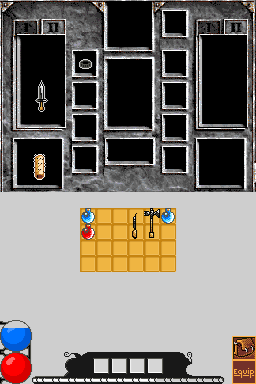
Online emulator
| Nintendo DS | Keyboard |
|---|---|
Known issues
Bug with the stylus, so the icons to toggle backpack & equipment screen is deactivated.
Credits
The graphics for the main character was found on the internet, the rest is either programmer graphics or ripped from old games written by the developer.
External links
- Author's website - http://ludviglarsson.free.fr/DSLite
