More actions
No edit summary |
m (Text replacement - "↵Category:Support the author" to "") |
||
| (16 intermediate revisions by the same user not shown) | |||
| Line 1: | Line 1: | ||
{{#seo: | {{#seo: | ||
|title=Vita Homebrew Emulators (Console) - GameBrew | |title=Vita Homebrew Emulators (Console) - GameBrew | ||
|title_mode=append | |title_mode=append | ||
|image= | |image=flycastvita02.png | ||
|image_alt=Flycast Vita | |image_alt=Flycast Vita | ||
}} | }} | ||
{{Infobox Vita Homebrews | {{Infobox Vita Homebrews | ||
|title=Flycast Vita | |title=Flycast Vita | ||
|image= | |image=flycastvita02.png | ||
|description=Sega Dreamcast emulator for | |description=Sega Dreamcast emulator for PS Vita/PS TV. | ||
|author=Rinnegatamante | |author=Rinnegatamante | ||
|lastupdated=2022/ | |lastupdated=2022/10/25 | ||
|type=Console | |type=Console | ||
|version=1. | |version=1.1 | ||
|license=GPL-2.0 | |license=GPL-2.0 | ||
|download=https://dlhb.gamebrew.org/vitahomebrews/flycastvita.7z | |download=https://dlhb.gamebrew.org/vitahomebrews/flycastvita.7z | ||
|website=https://www.psx-place.com/threads/release-flycast-vita-v-1-0-sega-dreamcast-emulator-for-psvita-pstv.38180/ | |website=https://www.psx-place.com/threads/release-flycast-vita-v-1-0-sega-dreamcast-emulator-for-psvita-pstv.38180/ | ||
|source=https://github.com/Rinnegatamante/flycast | |source=https://github.com/Rinnegatamante/flycast-vita | ||
|donation=https://www.patreon.com/Rinnegatamante | |||
}} | }} | ||
Flycast Vita is a port of | Flycast Vita is a port of Flycast (a popular opensource Dreamcast emulator) for the PlayStation Vita. Due to the nature of the console emulated by this emulator, it's not to be expected a perfect emulation on every available title. | ||
== | You can consult a Compatibility List from [https://newflycast.rinnegatamante.it/ this link]. | ||
==Installation== | |||
Requirements: | |||
* CFW Enso 3.60 or Enso 3.65 | * CFW Enso 3.60 or Enso 3.65 | ||
* libshacccg.suprx | * libshacccg.suprx | ||
* kubridge.skprx v.0.2 or higher | * [[Kubridge Vita|kubridge.skprx]] v.0.2 or higher | ||
* fd_fix.skprx OR repatch_ex.skprx | * [[FdFix Vita|fd_fix.skprx]] OR repatch_ex.skprx | ||
How to install: | |||
*Install [[Kubridge Vita|kubridge.skprx]] and [[FdFix Vita|fd_fix.skprx]] by copying kubridge.skprx and fd_fix.skprx to your taiHEN plugins folder and adding two entries to your config.txt under *KERNEL (change to ur0 if you store the plugin there): | |||
*KERNEL | |||
ux0:tai/kubridge.skprx | |||
ux0:tai/fd_fix.skprx | |||
*Install libshacccg.suprx, if you don't have it already, by running [[ShaRKBR33D Vita|ShaRKBR33D]]. | |||
*Install Flycast.vpk using [[VitaShell]]. | |||
== | (Optional but strongly recommended) Dump your own DC bios and place it inside ux0:data/flycast/data. | ||
* | |||
==User guide== | |||
===Suggested Options Setup=== | |||
On the [https://newflycast.rinnegatamante.it/ compatibility list], you can find a perfect options setup for each game. A good starting options setup is the following: | |||
General: | |||
*Cable: TV Composite | |||
*Broadcast: PAL | |||
*Region: Europe | |||
| |||
Video: | |||
*Transparent Sorting: Per Strip | |||
*Fast Sorting: Enabled | |||
*Automatic Frame Skipping: Normal | |||
*Shadows: Disabled | |||
*Fog: Disabled | |||
*Texture Filtering: Default | |||
*Use Mipmaps: Enabled | |||
*Use Simple Shaders: Enabled | |||
*VSync: Disabled | |||
*Native Depth Interpolation: Disabled | |||
*Internal Resolution: 640x480 (Native) | |||
Audio: | |||
*Enable DSP: Disabled | |||
Advanced: | |||
*CPU Mode: Dynarec | |||
*Idle Skip: Enabled | |||
*Use Neon SIMD: Enabled | |||
*Downclock Ratio: 1.500 | |||
*Self-Modifying Code Checks: Off | |||
*Enable UPnP: Disabled | |||
*HLE BIOS: Disabled | |||
*Multi-threaded emulation: Enabled | |||
*Fast GDRom Load: Enabled | |||
If a game has issues during rendering try to change: Cable, Transparent Sorting, Shadows, Fog, Use Mipmaps, Use Simple Shaders, Native Depth Interpolation, Copy to VRAM, Use Neon SIMD options. | |||
If a game crashes during gameplay, try to change: Self-Modifying Code Checks (The more complete the checks, the lower the performances, so be sure to stick to Off when not required and to stick to Reduced when Full is not necessary). | |||
If a game has issues with audio, try to change: Enable DSP (Enabling DSP will lower performances, so be sure to disable it if not required). | |||
''' | '''Note:''' In order for most of these settings changes to take effect, you'll need to restart the game. | ||
===Tweaks and Issues=== | |||
The emulator seems to memleak (probably related to some issues clearing some cache during emulation) thus causing games to degrade in performances during long runs and eventually even crashing the emulator due to out of memory. We STRONGLY suggest to take savestates often in order to not lose progresses. | |||
Due to the nature of CHD and CDI dumps (compressed), GDI dumps must be preferred for best performances. | |||
' | It's recommended to use PAL dumps and to stick to TV Composite option for the Cable option. This will make games to run with 25 fps/50 fps as target (Like EU TVs at the time) instead of 30 fps/60 fps. Due to the lower fps target, games will run smoother with these settings. | ||
The new kubridge requires enso. If you don't have it, install it. It also has been tested only on 3.60 and 3.65 fw. | |||
Stick to as low amount of plugins as possible. kubridge requires a lot of memory to work as it should for Flycast which means having a lot of plugins can make it fail to allocate memory and thus causing a crash at boot of the emu. | |||
==Screenshots== | ==Screenshots== | ||
https://dlhb.gamebrew.org/vitahomebrews/ | https://dlhb.gamebrew.org/vitahomebrews/flycastvita5.png | ||
== | https://dlhb.gamebrew.org/vitahomebrews/flycastvita4.png | ||
==Media== | |||
'''Sonic Adventure - Flycast Vita with 1.480 Downlock Rate and Reduced SMC checks''' ([https://www.youtube.com/watch?v=ejQs3o9fvh8 Rinne4Fun]) <br> | |||
<youtube>ejQs3o9fvh8</youtube> | |||
== | ==Changelog== | ||
* | '''v1.1''' | ||
* | * Downstreamed to latest official Flycast commit. (BoxArts support has been disabled by default. It's recommended to enable it from emu.cfg solely if you have few roms cause, with a lot of roms, it will cause general instability in the emulator due to mem constraints). | ||
* Added Fast GDRom Load option. (Faster loading times in games but may cause issues in some games). | |||
'''v1.0.3''' | |||
''' | |||
* Replaced AutoPlugin2 warning with a check on kubridge versioning. | * Replaced AutoPlugin2 warning with a check on kubridge versioning. | ||
* Added a check for kubridge existence. | * Added a check for kubridge existence. | ||
| Line 82: | Line 117: | ||
* Updated to latest vitaGL commit. | * Updated to latest vitaGL commit. | ||
''' | '''v1.0.2''' | ||
* Updated Livearea assets (Thanks to TheIronUniverse). | * Updated Livearea assets (Thanks to TheIronUniverse). | ||
* Added support for microphone. | * Added support for microphone. | ||
''' | '''v1.0.1''' | ||
* AutoPlugin2 check is now just a warning where end users accepts to send help requests for any issue on whose in charge to solve them and not the original authors of the software. It won't prevent anymore from booting the software. | * AutoPlugin2 check is now just a warning where end users accepts to send help requests for any issue on whose in charge to solve them and not the original authors of the software. It won't prevent anymore from booting the software. | ||
''' | '''v1.0''' | ||
* First Release. | * First Release. | ||
==Credits== | ==Credits== | ||
* | * gl33ntwine for sorting out the build system on the Vita. | ||
* | * flyinghead for creating Flycast and for giving insights on improving the port. | ||
*TheIronUniverse for the Livearea assets | * TheIronUniverse for the Livearea assets. | ||
* All my patroners for their awesome support. | |||
== External links == | ==External links== | ||
* | * PSX-Place - https://www.psx-place.com/threads/release-flycast-vita-v-1-0-sega-dreamcast-emulator-for-psvita-pstv.38180/ | ||
* | * GitHub - https://github.com/Rinnegatamante/flycast-vita | ||
* VitaDB - https://vitadb.rinnegatamante.it/#/info/605 | * VitaDB - https://vitadb.rinnegatamante.it/#/info/605 | ||
Latest revision as of 04:33, 17 Mayıs 2024
| Flycast Vita | |
|---|---|
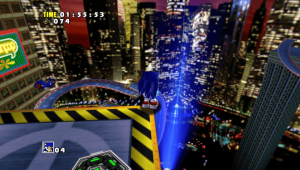 | |
| General | |
| Author | Rinnegatamante |
| Type | Console |
| Version | 1.1 |
| License | GPL-2.0 |
| Last Updated | 2022/10/25 |
| Links | |
| Download | |
| Website | |
| Source | |
| Support Author | |
Flycast Vita is a port of Flycast (a popular opensource Dreamcast emulator) for the PlayStation Vita. Due to the nature of the console emulated by this emulator, it's not to be expected a perfect emulation on every available title.
You can consult a Compatibility List from this link.
Installation
Requirements:
- CFW Enso 3.60 or Enso 3.65
- libshacccg.suprx
- kubridge.skprx v.0.2 or higher
- fd_fix.skprx OR repatch_ex.skprx
How to install:
- Install kubridge.skprx and fd_fix.skprx by copying kubridge.skprx and fd_fix.skprx to your taiHEN plugins folder and adding two entries to your config.txt under *KERNEL (change to ur0 if you store the plugin there):
*KERNEL ux0:tai/kubridge.skprx ux0:tai/fd_fix.skprx
- Install libshacccg.suprx, if you don't have it already, by running ShaRKBR33D.
- Install Flycast.vpk using VitaShell.
(Optional but strongly recommended) Dump your own DC bios and place it inside ux0:data/flycast/data.
User guide
Suggested Options Setup
On the compatibility list, you can find a perfect options setup for each game. A good starting options setup is the following:
General:
- Cable: TV Composite
- Broadcast: PAL
- Region: Europe
Video:
- Transparent Sorting: Per Strip
- Fast Sorting: Enabled
- Automatic Frame Skipping: Normal
- Shadows: Disabled
- Fog: Disabled
- Texture Filtering: Default
- Use Mipmaps: Enabled
- Use Simple Shaders: Enabled
- VSync: Disabled
- Native Depth Interpolation: Disabled
- Internal Resolution: 640x480 (Native)
Audio:
- Enable DSP: Disabled
Advanced:
- CPU Mode: Dynarec
- Idle Skip: Enabled
- Use Neon SIMD: Enabled
- Downclock Ratio: 1.500
- Self-Modifying Code Checks: Off
- Enable UPnP: Disabled
- HLE BIOS: Disabled
- Multi-threaded emulation: Enabled
- Fast GDRom Load: Enabled
If a game has issues during rendering try to change: Cable, Transparent Sorting, Shadows, Fog, Use Mipmaps, Use Simple Shaders, Native Depth Interpolation, Copy to VRAM, Use Neon SIMD options.
If a game crashes during gameplay, try to change: Self-Modifying Code Checks (The more complete the checks, the lower the performances, so be sure to stick to Off when not required and to stick to Reduced when Full is not necessary).
If a game has issues with audio, try to change: Enable DSP (Enabling DSP will lower performances, so be sure to disable it if not required).
Note: In order for most of these settings changes to take effect, you'll need to restart the game.
Tweaks and Issues
The emulator seems to memleak (probably related to some issues clearing some cache during emulation) thus causing games to degrade in performances during long runs and eventually even crashing the emulator due to out of memory. We STRONGLY suggest to take savestates often in order to not lose progresses.
Due to the nature of CHD and CDI dumps (compressed), GDI dumps must be preferred for best performances.
It's recommended to use PAL dumps and to stick to TV Composite option for the Cable option. This will make games to run with 25 fps/50 fps as target (Like EU TVs at the time) instead of 30 fps/60 fps. Due to the lower fps target, games will run smoother with these settings.
The new kubridge requires enso. If you don't have it, install it. It also has been tested only on 3.60 and 3.65 fw.
Stick to as low amount of plugins as possible. kubridge requires a lot of memory to work as it should for Flycast which means having a lot of plugins can make it fail to allocate memory and thus causing a crash at boot of the emu.
Screenshots
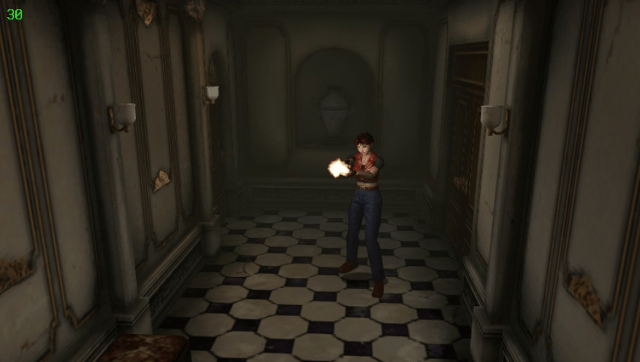
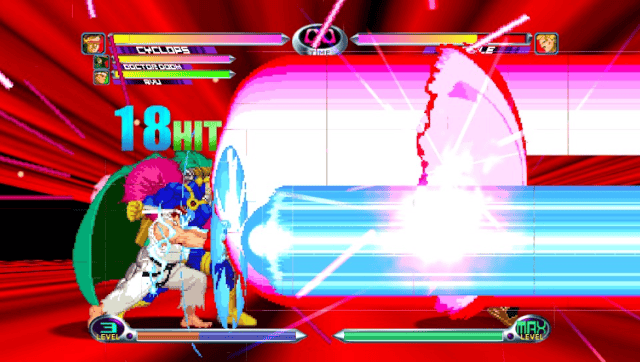
Media
Sonic Adventure - Flycast Vita with 1.480 Downlock Rate and Reduced SMC checks (Rinne4Fun)
Changelog
v1.1
- Downstreamed to latest official Flycast commit. (BoxArts support has been disabled by default. It's recommended to enable it from emu.cfg solely if you have few roms cause, with a lot of roms, it will cause general instability in the emulator due to mem constraints).
- Added Fast GDRom Load option. (Faster loading times in games but may cause issues in some games).
v1.0.3
- Replaced AutoPlugin2 warning with a check on kubridge versioning.
- Added a check for kubridge existence.
- Increased available memory for the emulator by 6 MBs.
- Fixed an error causing a crash when attempting to boot unsupported platforms roms. Now it'll nicely error instead.
- Added Fast Sorting option for Transparency Sorting for a faster but less precise sorting algorithm usage.
- Updated to latest vitaGL commit.
v1.0.2
- Updated Livearea assets (Thanks to TheIronUniverse).
- Added support for microphone.
v1.0.1
- AutoPlugin2 check is now just a warning where end users accepts to send help requests for any issue on whose in charge to solve them and not the original authors of the software. It won't prevent anymore from booting the software.
v1.0
- First Release.
Credits
- gl33ntwine for sorting out the build system on the Vita.
- flyinghead for creating Flycast and for giving insights on improving the port.
- TheIronUniverse for the Livearea assets.
- All my patroners for their awesome support.
