More actions
(Created page with "{{Infobox homebrew | title = DSameGame | image = File:Dsamegame.png | type = Puzzle | version = 2.0 beta | licence = Mixed | author = Angel...") |
No edit summary |
||
| (17 intermediate revisions by the same user not shown) | |||
| Line 1: | Line 1: | ||
{{Infobox | {{Infobox DS Homebrews | ||
| title | |title=DSameGame | ||
| image | |image=dsamegame.png | ||
| type | |description=Clone of SameGame. | ||
| version | |author=Angel Barreiros | ||
| | |lastupdated=2007/01/17 | ||
| | |type=Puzzle | ||
| website | |version=2.0 beta | ||
|license=Mixed | |||
|download=https://dlhb.gamebrew.org/dshomebrew2/dsamegame_2.0beta.zip | |||
}} | |website=http://snowballbattle.blogspot.com | ||
}} | |||
DSameGame is an implementation of a puzzle mobile game SameGame. It is created in C/PAlib. | |||
==User guide== | |||
You have a rectangular playing screen initially filled with colored blocks. | |||
By choosing adjoined blocks of the same color you can remove them from the screen and the usual gravity action takes place. You can play with 2 main objectives in mind: | |||
* Connect the blocks of a kind as many as possible (to make a big score). | |||
* Remove all the blocks in the screen (usually resulting in considerable bonus). | |||
The difficulty is based on the amount of tile colors in the board, the more colors the harder the game is. | |||
==Screenshots== | |||
https://dlhb.gamebrew.org/dshomebrew/dsamegame3.png | |||
https://dlhb.gamebrew.org/dshomebrew/dsamegame5.png | |||
https://dlhb.gamebrew.org/dshomebrew/dsamegame6.png | |||
https://dlhb.gamebrew.org/dshomebrew/dsamegame7.png | |||
<!--BEGIN Online Emulator Section--> | |||
==Online emulator== | |||
{{EmulatorJS Main | |||
|width=515px | |||
|height=384px | |||
|EJS_backgroundImage=https://www.gamebrew.org/images/0/0a/Dsamegame.png | |||
|EJS_core=desmume2015 | |||
|EJS_gameName=DSameGame | |||
|EJS_gameUrl=https://dlhb.gamebrew.org/onlineemulators/nds/dsamegame.7z | |||
}} | |||
{{DS Control Settings}} | |||
<!--END Online Emulator Section--> | |||
==Changelog== | ==Changelog== | ||
'''Version 2.0 beta''' | '''Version 2.0 beta''' | ||
*New graphical game environment based on menus | * New graphical game environment based on menus. | ||
*Basic sound added | * Basic sound added. | ||
*User selectable game tile set | * User selectable game tile set. | ||
*Configuration menu operational | * Configuration menu operational. | ||
'''Version 1.1 beta''' | '''Version 1.1 beta''' | ||
*Include a user selectable difficulty level (easy/normal/hard). | * Include a user selectable difficulty level (easy/normal/hard). | ||
==External links== | |||
* Author's website - http://snowballbattle.blogspot.com | |||
Latest revision as of 12:18, 20 August 2024
| DSameGame | |
|---|---|
 | |
| General | |
| Author | Angel Barreiros |
| Type | Puzzle |
| Version | 2.0 beta |
| License | Mixed |
| Last Updated | 2007/01/17 |
| Links | |
| Download | |
| Website | |
DSameGame is an implementation of a puzzle mobile game SameGame. It is created in C/PAlib.
User guide
You have a rectangular playing screen initially filled with colored blocks.
By choosing adjoined blocks of the same color you can remove them from the screen and the usual gravity action takes place. You can play with 2 main objectives in mind:
- Connect the blocks of a kind as many as possible (to make a big score).
- Remove all the blocks in the screen (usually resulting in considerable bonus).
The difficulty is based on the amount of tile colors in the board, the more colors the harder the game is.
Screenshots
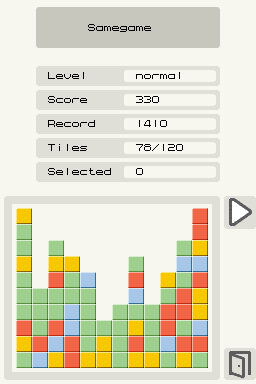
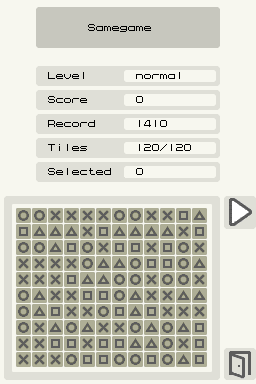
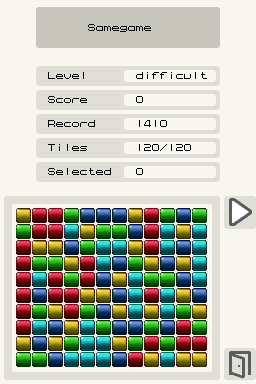

Online emulator
| Nintendo DS | Keyboard |
|---|---|
Changelog
Version 2.0 beta
- New graphical game environment based on menus.
- Basic sound added.
- User selectable game tile set.
- Configuration menu operational.
Version 1.1 beta
- Include a user selectable difficulty level (easy/normal/hard).
External links
- Author's website - http://snowballbattle.blogspot.com
