More actions
No edit summary |
No edit summary |
||
| (5 intermediate revisions by the same user not shown) | |||
| Line 1: | Line 1: | ||
{{Infobox Vita Homebrews | {{Infobox Vita Homebrews | ||
|title=MolecularShell MOD | |title=MolecularShell MOD | ||
|image= | |image=molecularshellmodvita02.png | ||
|description=MolecularShell MOD for HENkaku | |description=MolecularShell MOD for HENkaku. Now Access to all directories. | ||
|author= | |author=SMOKE | ||
|lastupdated=2016/09/15 | |lastupdated=2016/09/15 | ||
|type=Utilities | |type=Utilities | ||
|version=0.6 | |version=0.6 MOD | ||
|license=Mixed | |license=Mixed | ||
|download=https://dlhb.gamebrew.org/vitahomebrews/ | |download=https://dlhb.gamebrew.org/vitahomebrews/mocularshell.mod.7z | ||
|website=https://www.psx-place.com/threads/molecularshell-mod-for-henkaku-by-smoke-now-access-to-all-directories.10080/ | |website=https://www.psx-place.com/threads/molecularshell-mod-for-henkaku-by-smoke-now-access-to-all-directories.10080/ | ||
}} | }} | ||
{{#seo: | |||
|title=Vita Homebrew Apps (Utilities) - GameBrew | |||
|title_mode=append | |||
|image=molecularshellmodvita02.png | |||
|image_alt=MolecularShell MOD | |||
}} | |||
= | |||
= | |||
= | |||
{{obsolete}} | |||
This | This is a mod of MolecularShell for HENkaku. Originally based on VitaShell, it is a program that allows you to manage files on your hacked Vita/PSTV. | ||
With this mod you will get access to all partitions (vs0, gro0, etc), developer took care of safety for end users so dangerous partitions are read-only. | |||
'''Note:''' You can access the hidden partitions via FTP client without using the mod. | |||
==Installation== | |||
Install & launch FTPVita (you can't use FTP built into molecularShell for this). | |||
Replace the eboot in ux0:/app/MLCL00001/ with the one in this archive. | |||
Exit and start molecularShell with more filesystem access. | |||
==Credits== | |||
Thanks again to the molecule team. Yifanlu, Davee, Proxima, xyz (molecular). | |||
==External links== | |||
* | *Author's Twitter - https://twitter.com/SMOKE587/status/759225151460442112 | ||
* | *PSX-Place - https://www.psx-place.com/threads/molecularshell-mod-for-henkaku-by-smoke-now-access-to-all-directories.10080/ | ||
Latest revision as of 07:51, 4 August 2024
| MolecularShell MOD | |
|---|---|
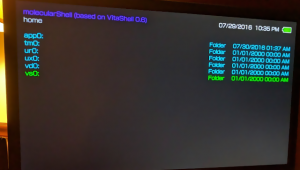 | |
| General | |
| Author | SMOKE |
| Type | Utilities |
| Version | 0.6 MOD |
| License | Mixed |
| Last Updated | 2016/09/15 |
| Links | |
| Download | |
| Website | |
| This application has been obsoleted by one or more applications that serve the same purpose, but are more stable or maintained. |
This is a mod of MolecularShell for HENkaku. Originally based on VitaShell, it is a program that allows you to manage files on your hacked Vita/PSTV.
With this mod you will get access to all partitions (vs0, gro0, etc), developer took care of safety for end users so dangerous partitions are read-only.
Note: You can access the hidden partitions via FTP client without using the mod.
Installation
Install & launch FTPVita (you can't use FTP built into molecularShell for this).
Replace the eboot in ux0:/app/MLCL00001/ with the one in this archive.
Exit and start molecularShell with more filesystem access.
Credits
Thanks again to the molecule team. Yifanlu, Davee, Proxima, xyz (molecular).
