More actions
No edit summary |
m (HydeWing moved page Quickinstaller Vita to QuickInstaller Vita without leaving a redirect) |
||
| (3 intermediate revisions by the same user not shown) | |||
| Line 1: | Line 1: | ||
{{#seo: | {{#seo: | ||
|title=Vita Homebrew PC Tools (PC Utilities) - GameBrew | |title=Vita Homebrew PC Tools (PC Utilities) - GameBrew | ||
|title_mode=append | |title_mode=append | ||
|image= | |image=quickinstallervita2.png | ||
|image_alt=QuickInstaller | |image_alt=QuickInstaller | ||
}} | }} | ||
{{Infobox Vita Homebrews | {{Infobox Vita Homebrews | ||
|title=QuickInstaller | |title=QuickInstaller | ||
|image= | |image=quickinstallervita2.png | ||
|description=Simple | |description=Simple PS Vita tool which let you install VPK via QCMA. | ||
|author=NunaticAlumina | |author=NunaticAlumina | ||
|lastupdated=2016/10/03 | |lastupdated=2016/10/03 | ||
| Line 19: | Line 18: | ||
|source=https://github.com/Nunatica/QuickInstaller | |source=https://github.com/Nunatica/QuickInstaller | ||
}} | }} | ||
QuickInstaller is a simple PS Vita tool which let you install VPK via QCMA. | |||
== | ==User guide== | ||
Requirements: | |||
*Windows & .NET Framework 4.5 or above (OS X and Linux are not officially supported yet. feel free to test via mono). | |||
*QCMA https://codestation.github.io/qcma/. | |||
How to use: | |||
*Create a directory named WHATEVER. | |||
*Extract QuickInstaller to WHATEVER. | |||
*Turn on [[VitaShell]]. | |||
*Copy and Install QuickInstaller.vpk on your ps vita. | |||
*Create a directory named 'vpk' in WHATEVER. | |||
*Put vpks into 'vpk' directory. | |||
*Run QuickInstallerPC.exe | |||
*Turn on QCMA. | |||
*Open settings and set video folder as WHATEVER/mp4. | |||
*Refresh QCMA database. | |||
*Plug cable and connect. | |||
*Run cma app and copy mp4 files to PS Vita. | |||
*Run QuickInstaller app. | |||
*Wait for 'done.' is showing up. (or fail) | |||
Troubleshooting: | |||
*Failed to convert vpk to mp4: extract manually and put directory into 'vpk' instead of vpk file. | |||
*Failed to copy mp4 files: remove every directories in ux0:video and try again. | |||
*Failed to install package: content might be broken. | |||
== | ==Known issues== | ||
'''( | *Mai dumps are not supported yet. | ||
* | *Can be slow if vpk contains a lot of small files. | ||
==Changelog== | |||
'''v1.05''' | |||
*Fixed issue related to working directory cleanup. | |||
*Added closing confirmation when convert vpks. (let you check result.) | |||
'''v1.04''' | |||
*Remove extended permissions automatically. | |||
'''v1.03''' | |||
*Repacking & Installation time is reduced. | |||
*Fixed potential issue related to meta resolving. | |||
*Now automatically remove manual files. (It won't affects game play.) | |||
'''v1.02''' | |||
*Fixed meta resolving error when data files more than 16. | |||
'''v1.01''' | |||
*Added support for extracted directories. Very useful for non-vpk dumps. | |||
== External links == | == External links == | ||
* | * GitHub - https://github.com/Nunatica/QuickInstaller | ||
* | * Reddit - https://www.reddit.com/r/VitaPiracy/comments/52vux6/release_quickinstaller/ | ||
Latest revision as of 03:10, 13 January 2023
| QuickInstaller | |
|---|---|
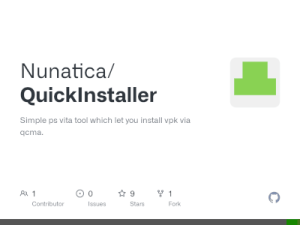 | |
| General | |
| Author | NunaticAlumina |
| Type | PC Utilities |
| Version | 1.05 |
| License | GPL-3.0 |
| Last Updated | 2016/10/03 |
| Links | |
| Download | |
| Website | |
| Source | |
QuickInstaller is a simple PS Vita tool which let you install VPK via QCMA.
User guide
Requirements:
- Windows & .NET Framework 4.5 or above (OS X and Linux are not officially supported yet. feel free to test via mono).
- QCMA https://codestation.github.io/qcma/.
How to use:
- Create a directory named WHATEVER.
- Extract QuickInstaller to WHATEVER.
- Turn on VitaShell.
- Copy and Install QuickInstaller.vpk on your ps vita.
- Create a directory named 'vpk' in WHATEVER.
- Put vpks into 'vpk' directory.
- Run QuickInstallerPC.exe
- Turn on QCMA.
- Open settings and set video folder as WHATEVER/mp4.
- Refresh QCMA database.
- Plug cable and connect.
- Run cma app and copy mp4 files to PS Vita.
- Run QuickInstaller app.
- Wait for 'done.' is showing up. (or fail)
Troubleshooting:
- Failed to convert vpk to mp4: extract manually and put directory into 'vpk' instead of vpk file.
- Failed to copy mp4 files: remove every directories in ux0:video and try again.
- Failed to install package: content might be broken.
Known issues
- Mai dumps are not supported yet.
- Can be slow if vpk contains a lot of small files.
Changelog
v1.05
- Fixed issue related to working directory cleanup.
- Added closing confirmation when convert vpks. (let you check result.)
v1.04
- Remove extended permissions automatically.
v1.03
- Repacking & Installation time is reduced.
- Fixed potential issue related to meta resolving.
- Now automatically remove manual files. (It won't affects game play.)
v1.02
- Fixed meta resolving error when data files more than 16.
v1.01
- Added support for extracted directories. Very useful for non-vpk dumps.
