More actions
No edit summary |
No edit summary |
||
| (6 intermediate revisions by the same user not shown) | |||
| Line 1: | Line 1: | ||
{{#seo: | {{#seo: | ||
|title=Vita Homebrew Apps (System Tools) - GameBrew | |title=Vita Homebrew Apps (System Tools) - GameBrew | ||
|title_mode=append | |title_mode=append | ||
|image= | |image=vitandp2.png | ||
|image_alt=Vita-NDP | |image_alt=Vita-NDP | ||
}} | }} | ||
{{Infobox Vita Homebrews | {{Infobox Vita Homebrews | ||
|title=Vita-NDP | |title=Vita-NDP | ||
|image= | |image=vitandp2.png | ||
|description=A device/partition manager for Playstation Vita. | |description=A device/partition manager for Playstation Vita. Also known as VBackup. | ||
|author=SKGleba | |author=SKGleba | ||
|lastupdated=2018/08/ | |lastupdated=2018/08/29 | ||
|type=System Tools | |type=System Tools | ||
|version=6.1 | |version=6.1 | ||
|license=Mixed | |license=Mixed | ||
|download=https://dlhb.gamebrew.org/vitahomebrews/vitandpvita.7z | |download=https://dlhb.gamebrew.org/vitahomebrews/vitandpvita.7z Source Only | ||
|website= | |website=https://github.com/SKGleba/Vita-NDP | ||
|source=https://github.com/SKGleba/Vita-NDP | |source=https://github.com/SKGleba/Vita-NDP | ||
}} | }} | ||
Vita-NDP/VBackup is a WIP device/partition manager for Playstation Vita. Its meant to be used by advanced users. | |||
== | '''Note:''' Use with caution, if you want to backup/dump devices or partitions - stick to RR&R (Read-Only) mode. | ||
==User guide== | |||
NDP offers lots of different functions/switches/modes. | |||
===Main switches=== | |||
*MODE: Shows RW lock status, it can be changed only once per session with a Square+Triangle combo. | |||
**RR&R - Read Only mode (for backing up/dumping devices). | |||
**RX&W - Full access mode (restoring/flashing devices is now allowed). | |||
*BUFSZ: Shows current size of the buffer used for dumping. Can be changed with a Triangle+Left/Right combo. | |||
**0x2000 | |||
**0x4000 | |||
**0x8000 | |||
*DEV: Shows current "master" device. Can be changed with a Circle+Left/RIght combo. | |||
**INT - Internal EMMC "NAND". | |||
**GCD - Game Card. | |||
**MCD - Memory Card. | |||
**CUSTOM - Advanced menu. | |||
*LOC: Shows current base partition (Backups location, logs etc). Can be changed with a Square+Left/Right combo. | |||
**ux0 | |||
**ur0 | |||
**uma0 | |||
**imc0 | |||
**xmc0 | |||
*LIST MODE: Only for DEV:INT, allows you to switch between SOFTWARE and FIRMWARE partition list. Can be changed with LTrigger. | |||
**SOFTWARE - vs0, vd0, tm0, ur0, sa0, pd0 and "Enable RW access to all partitions". | |||
**FIRMWARE - "Perform a factory backup", active/inactive os0, active/inactive slb2, idstorage, MBR. | |||
*OPERATION MODE: Allows you to switch between BACKUP and RESTORE mode, not available for DEV:CUSTOM. | |||
**BACKUP. | |||
**RESTORE (MODE: must be set to RX&W). | |||
===Functions=== | |||
{| class="wikitable" | |||
! DUMP | |||
| Dumps the selected device/partition to "/ndp/%s.img" file in the selected base partition (LOC:). | |||
|- | |||
! RESTORE | |||
| Flashes the selected device/partition using a image found in "/ndp_f/%s.img" in the selected base partition (LOC:). | |||
|- | |||
! Enable RW access to all partitions | |||
| Remounts all partitions/devices as RW. | |||
|- | |||
! Perform a factory backup | |||
| Tool used to quickly dump factory os's files. It dumps inactive os0, inactive slb2 and idstorage to "/ndp/%s.img" file in the selected base partition (LOC:). | |||
|- | |||
! Check if the device exists | |||
| Opens a dialog where you can enter the device/partition's BLK name (i.e: mcd-lp-act-entire), and NDP will check if it exists, and return the result. | |||
|- | |||
! Dump one block | |||
| Opens a dialog where you can enter the device/partition's BLK name (i.e: mcd-lp-act-entire), and NDP will check if the device exists, if yes - it will dump one block (0x200) to "/ndp/%s.x" file in the selected base partition (LOC:). | |||
|- | |||
! Dump MBR | |||
| Opens a dialog where you can enter the device/partition's BLK name (i.e: mcd-lp-act-entire), and NDP will check if the device exists, if yes - it will dump 0x40000 to "/ndp/%s.x" file in the selected base partition (LOC:). | |||
|- | |||
! Dump device (MASTER/FAT16/EXFAT) | |||
| Opens a dialog where you can enter the device/partition's BLK name (i.e: mcd-lp-act-entire), and NDP will check if the device exists, if yes - it will dump the device to "/ndp/%s.x" file in the selected base partition (LOC:). Size will be taken from the device's MBR/PBR. | |||
|- | |||
! Dump device (custom size) | |||
| Allows you to set the size of dumped device manually, then (after pressing START) it opens a dialog where you can enter the device/partition's BLK name (i.e: mcd-lp-act-entire), and NDP will check if the device exists, if yes - it will dump the device to "/ndp/%s.x" file in the selected base partition (LOC:). You can control the size menu with combination keys. | |||
|- | |||
! Clone device (INT/GCD/MCD/USB) | |||
| Allows you to set the cloned device(s) manually, then (after pressing START), it clones the INPUT device to the OUTPUT device. You can control target devices with combination keys. | |||
|- | |||
! Bruteforce device names | |||
| Runs a script which generates all possible partition blk names, and checks if they exists. The existing devices names are logged to "/ndp/devices.log" file in the selected base partition (LOC:). | |||
|} | |||
==Controls== | |||
Select - Dump/Restore | |||
'''Dump device (custom size):''' | |||
Up/Down - Size +1/-1 block. | |||
Cross+Up/Down - Size +0x10/-0x10 blocks | |||
Square+Up/Down - Size +0x100/-0x100 blocks | |||
Triangle+Up/Down - Size +0x1000/-0x1000 blocks | |||
Circle+Up/Down - Size +0x10000/-0x10000 blocks | |||
L+Up/Down - Size +0x100000/-0x100000 blocks | |||
R - Resets the size to 0 | |||
'''Clone device (INT/GCD/MCD/USB):''' | |||
L+Up/Down - INPUT device selection +1/-1 | |||
R+Up/Down - OUTPUT device selection +1/-1 | |||
==Screenshots== | ==Screenshots== | ||
https://dlhb.gamebrew.org/vitahomebrews/ | https://dlhb.gamebrew.org/vitahomebrews/vitandp3.png | ||
https://dlhb.gamebrew.org/vitahomebrews/ | https://dlhb.gamebrew.org/vitahomebrews/vitandp4.png | ||
https://dlhb.gamebrew.org/vitahomebrews/ | |||
https://dlhb.gamebrew.org/vitahomebrews/ | https://dlhb.gamebrew.org/vitahomebrews/vitandp5.png | ||
https://dlhb.gamebrew.org/vitahomebrews/ | https://dlhb.gamebrew.org/vitahomebrews/vitandp6.png | ||
https://dlhb.gamebrew.org/vitahomebrews/ | |||
https://dlhb.gamebrew.org/vitahomebrews/ | https://dlhb.gamebrew.org/vitahomebrews/vitandp7.png | ||
https://dlhb.gamebrew.org/vitahomebrews/ | https://dlhb.gamebrew.org/vitahomebrews/vitandp8.png | ||
https://dlhb.gamebrew.org/vitahomebrews/vitandp9.png | |||
https://dlhb.gamebrew.org/vitahomebrews/vitandp10.png | |||
https://dlhb.gamebrew.org/vitahomebrews/vitandp11.png | |||
https://dlhb.gamebrew.org/vitahomebrews/vitandp12.png | |||
==Media== | |||
'''VBackup - basic usage. [VITA] [TAIHEN]''' ([https://www.youtube.com/watch?v=rd_i3xz5UZs skgleba]) <br> | |||
<youtube>rd_i3xz5UZs</youtube> | |||
==Compatibility== | |||
This tool is compatible with all firmwares/devices running TaiHen framework. | |||
==Changelogs== | ==Changelogs== | ||
'''( | '''v6.1''' | ||
* | *You can now restore whole devices (use with caution). | ||
*Added a "Clone device" function. | |||
*Added a "confirm to continue" dialog. | |||
'''v6.0''' | |||
*Public release. | |||
*Read the readme first. | |||
== External links == | == External links == | ||
* | * GitHub - https://github.com/SKGleba/Vita-NDP | ||
* Twitter - https://twitter.com/skgleba/status/1034566328936484864 | |||
* | * Reddit - https://www.reddit.com/r/vitahacks/comments/99xoxi/release_vitandp_a_devicepartition_manager_for/ | ||
* | * GBAtemp - https://gbatemp.net/threads/release-vita-ndp-a-device-partition-manager-for-playstation-vita.515967/ | ||
* | |||
Latest revision as of 01:49, 9 December 2022
| Vita-NDP | |
|---|---|
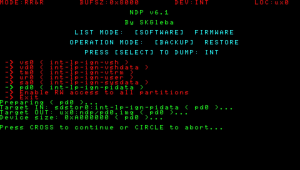 | |
| General | |
| Author | SKGleba |
| Type | System Tools |
| Version | 6.1 |
| License | Mixed |
| Last Updated | 2018/08/29 |
| Links | |
| Source Only Download | |
| Website | |
| Source | |
Vita-NDP/VBackup is a WIP device/partition manager for Playstation Vita. Its meant to be used by advanced users.
Note: Use with caution, if you want to backup/dump devices or partitions - stick to RR&R (Read-Only) mode.
User guide
NDP offers lots of different functions/switches/modes.
Main switches
- MODE: Shows RW lock status, it can be changed only once per session with a Square+Triangle combo.
- RR&R - Read Only mode (for backing up/dumping devices).
- RX&W - Full access mode (restoring/flashing devices is now allowed).
- BUFSZ: Shows current size of the buffer used for dumping. Can be changed with a Triangle+Left/Right combo.
- 0x2000
- 0x4000
- 0x8000
- DEV: Shows current "master" device. Can be changed with a Circle+Left/RIght combo.
- INT - Internal EMMC "NAND".
- GCD - Game Card.
- MCD - Memory Card.
- CUSTOM - Advanced menu.
- LOC: Shows current base partition (Backups location, logs etc). Can be changed with a Square+Left/Right combo.
- ux0
- ur0
- uma0
- imc0
- xmc0
- LIST MODE: Only for DEV:INT, allows you to switch between SOFTWARE and FIRMWARE partition list. Can be changed with LTrigger.
- SOFTWARE - vs0, vd0, tm0, ur0, sa0, pd0 and "Enable RW access to all partitions".
- FIRMWARE - "Perform a factory backup", active/inactive os0, active/inactive slb2, idstorage, MBR.
- OPERATION MODE: Allows you to switch between BACKUP and RESTORE mode, not available for DEV:CUSTOM.
- BACKUP.
- RESTORE (MODE: must be set to RX&W).
Functions
| DUMP | Dumps the selected device/partition to "/ndp/%s.img" file in the selected base partition (LOC:). |
|---|---|
| RESTORE | Flashes the selected device/partition using a image found in "/ndp_f/%s.img" in the selected base partition (LOC:). |
| Enable RW access to all partitions | Remounts all partitions/devices as RW. |
| Perform a factory backup | Tool used to quickly dump factory os's files. It dumps inactive os0, inactive slb2 and idstorage to "/ndp/%s.img" file in the selected base partition (LOC:). |
| Check if the device exists | Opens a dialog where you can enter the device/partition's BLK name (i.e: mcd-lp-act-entire), and NDP will check if it exists, and return the result. |
| Dump one block | Opens a dialog where you can enter the device/partition's BLK name (i.e: mcd-lp-act-entire), and NDP will check if the device exists, if yes - it will dump one block (0x200) to "/ndp/%s.x" file in the selected base partition (LOC:). |
| Dump MBR | Opens a dialog where you can enter the device/partition's BLK name (i.e: mcd-lp-act-entire), and NDP will check if the device exists, if yes - it will dump 0x40000 to "/ndp/%s.x" file in the selected base partition (LOC:). |
| Dump device (MASTER/FAT16/EXFAT) | Opens a dialog where you can enter the device/partition's BLK name (i.e: mcd-lp-act-entire), and NDP will check if the device exists, if yes - it will dump the device to "/ndp/%s.x" file in the selected base partition (LOC:). Size will be taken from the device's MBR/PBR. |
| Dump device (custom size) | Allows you to set the size of dumped device manually, then (after pressing START) it opens a dialog where you can enter the device/partition's BLK name (i.e: mcd-lp-act-entire), and NDP will check if the device exists, if yes - it will dump the device to "/ndp/%s.x" file in the selected base partition (LOC:). You can control the size menu with combination keys. |
| Clone device (INT/GCD/MCD/USB) | Allows you to set the cloned device(s) manually, then (after pressing START), it clones the INPUT device to the OUTPUT device. You can control target devices with combination keys. |
| Bruteforce device names | Runs a script which generates all possible partition blk names, and checks if they exists. The existing devices names are logged to "/ndp/devices.log" file in the selected base partition (LOC:). |
Controls
Select - Dump/Restore
Dump device (custom size):
Up/Down - Size +1/-1 block.
Cross+Up/Down - Size +0x10/-0x10 blocks
Square+Up/Down - Size +0x100/-0x100 blocks
Triangle+Up/Down - Size +0x1000/-0x1000 blocks
Circle+Up/Down - Size +0x10000/-0x10000 blocks
L+Up/Down - Size +0x100000/-0x100000 blocks
R - Resets the size to 0
Clone device (INT/GCD/MCD/USB):
L+Up/Down - INPUT device selection +1/-1
R+Up/Down - OUTPUT device selection +1/-1
Screenshots
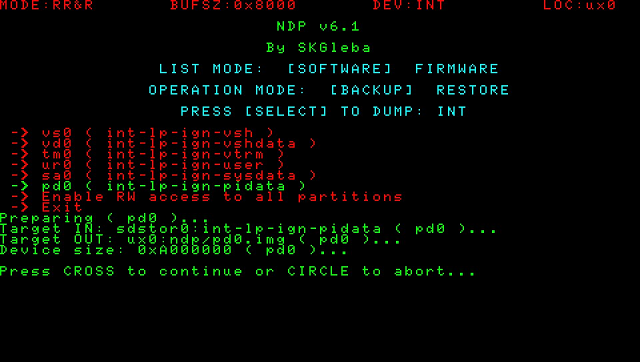
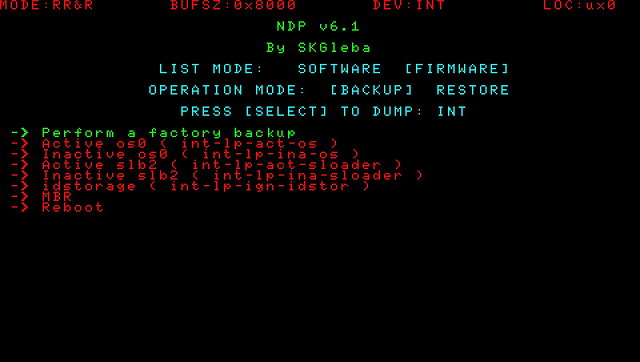
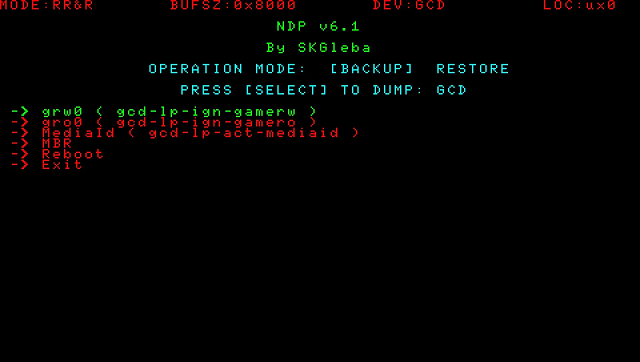
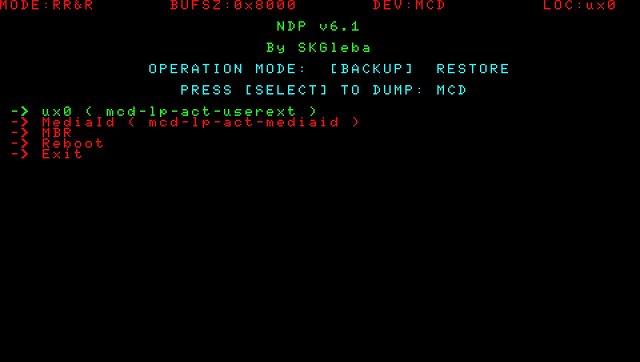
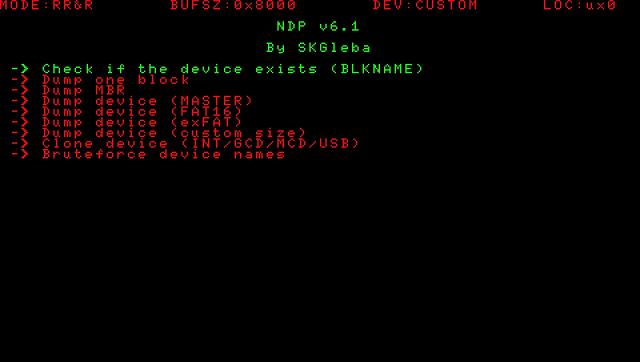
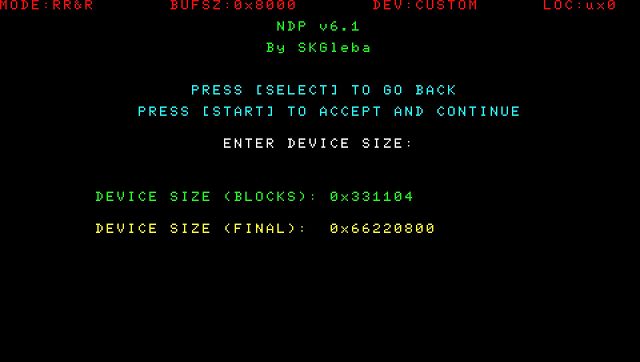
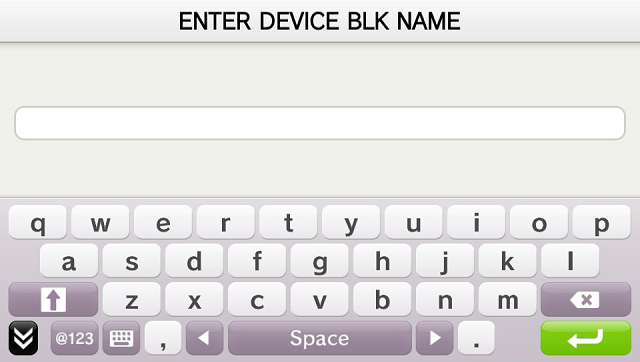
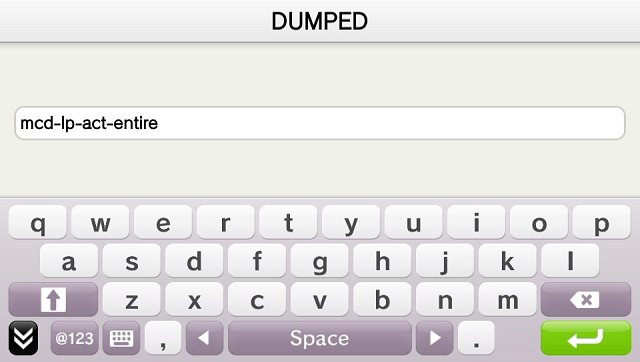
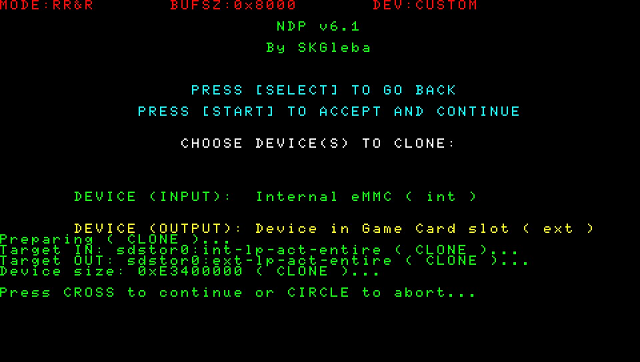
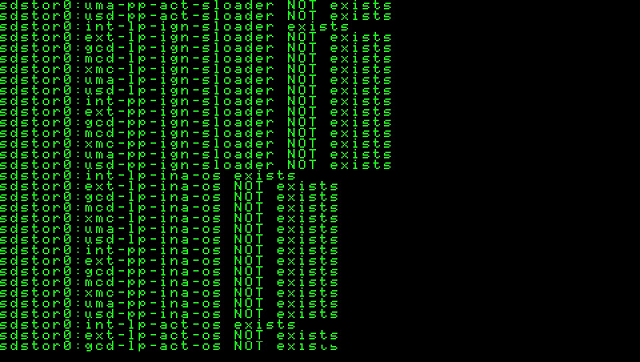
Media
VBackup - basic usage. [VITA] [TAIHEN] (skgleba)
Compatibility
This tool is compatible with all firmwares/devices running TaiHen framework.
Changelogs
v6.1
- You can now restore whole devices (use with caution).
- Added a "Clone device" function.
- Added a "confirm to continue" dialog.
v6.0
- Public release.
- Read the readme first.
External links
- GitHub - https://github.com/SKGleba/Vita-NDP
- Twitter - https://twitter.com/skgleba/status/1034566328936484864
- Reddit - https://www.reddit.com/r/vitahacks/comments/99xoxi/release_vitandp_a_devicepartition_manager_for/
- GBAtemp - https://gbatemp.net/threads/release-vita-ndp-a-device-partition-manager-for-playstation-vita.515967/
