More actions
No edit summary |
No edit summary |
||
| (14 intermediate revisions by the same user not shown) | |||
| Line 1: | Line 1: | ||
{{Infobox Vita Homebrews | {{Infobox Vita Homebrews | ||
|title=TropHAX | |title=TropHAX | ||
|image= | |image=trophaxvita2.png | ||
|description=Universal trophy unlocker for | |description=Universal trophy unlocker for PS Vita. | ||
|author=SilicaAndPina | |author=SilicaAndPina | ||
|lastupdated=2017/01/29 | |lastupdated=2017/01/29 | ||
|type=Plugins | |type=Plugins | ||
|version=0 | |version=2.0 | ||
|license= | |license=GPL-3.0 | ||
|download=https://dlhb.gamebrew.org/vitahomebrews/trophaxvita.7z | |download=https://dlhb.gamebrew.org/vitahomebrews/trophaxvita.7z?k33p0fil35 | ||
|website= | |website=https://bitbucket.org/SilicaAndPina/trophax | ||
|source=https:// | |source=https://bitbucket.org/SilicaAndPina/trophax | ||
}} | |||
{{#seo: | |||
|title=Vita Homebrew Apps (Plugins) - GameBrew | |||
|title_mode=append | |||
|image=trophaxvita2.png | |||
|image_alt=TropHAX | |||
}} | }} | ||
Universal trophy unlocker for PS Vita. | |||
'''Note:''' This can cause you being banned. Use at your own risks. | |||
==Installation== | |||
Put trophax.suprx into ux0:tai/ or ur0:tai/. | |||
Edit the config.txt file in that same tai folder. | |||
At the bottom of config.txt put *ALL to use it on all games (or you can use a game's titleid specifically) | |||
*ALL | |||
ux0:tai/trophax2.0.suprx | |||
(change to ur0 if you store the plugin there) | |||
Reload your HENkaku configuration file from HENkaku Setting. | |||
==User guide== | |||
After the plugin is installed, start up the desired game and once at the main menu hit Start+Select to enable the plugin. | |||
Now you can use L+R to unlock all or L+START to unlock a specific trophy, use L+UP and L+Down to make your selection then L+Circle to unlock. | |||
Keep in mind that trophys will sync online, so there is a potential ban risk. | |||
==Screenshots== | ==Screenshots== | ||
https://dlhb.gamebrew.org/vitahomebrews/ | https://dlhb.gamebrew.org/vitahomebrews/trophaxvita3.png | ||
==Changelog== | |||
'''v2.0''' | |||
*Added the option to select TrophyId to be unlocked. | |||
==Credits== | |||
TropHax by SilicaServer. | |||
*SilicaAndPina - Lead Project Manager and Recon. | |||
*Pocxki - Idea/Trophy merchant/Lead Tester. | |||
*dots-tb - Lead Developer, Slave & Silica Victim. | |||
*zecoxao - Former Lead Developer, Free man. | |||
*Nkekev - 0.2 Lead Developer. | |||
Further credits: theFlow for amphetamin, frangarcj for oClock | |||
Extreme Testing Team: JustMulti, wosley Testing Team: Levi. | |||
== External links == | == External links == | ||
* | * Bitbucket - https://bitbucket.org/SilicaAndPina/trophax/src/master/ | ||
Latest revision as of 06:49, 30 Ocak 2024
| TropHAX | |
|---|---|
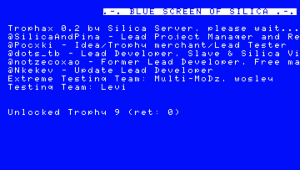 | |
| General | |
| Author | SilicaAndPina |
| Type | Plugins |
| Version | 2.0 |
| License | GPL-3.0 |
| Last Updated | 2017/01/29 |
| Links | |
| Download | |
| Website | |
| Source | |
Universal trophy unlocker for PS Vita.
Note: This can cause you being banned. Use at your own risks.
Installation
Put trophax.suprx into ux0:tai/ or ur0:tai/.
Edit the config.txt file in that same tai folder.
At the bottom of config.txt put *ALL to use it on all games (or you can use a game's titleid specifically)
*ALL ux0:tai/trophax2.0.suprx
(change to ur0 if you store the plugin there)
Reload your HENkaku configuration file from HENkaku Setting.
User guide
After the plugin is installed, start up the desired game and once at the main menu hit Start+Select to enable the plugin.
Now you can use L+R to unlock all or L+START to unlock a specific trophy, use L+UP and L+Down to make your selection then L+Circle to unlock.
Keep in mind that trophys will sync online, so there is a potential ban risk.
Screenshots
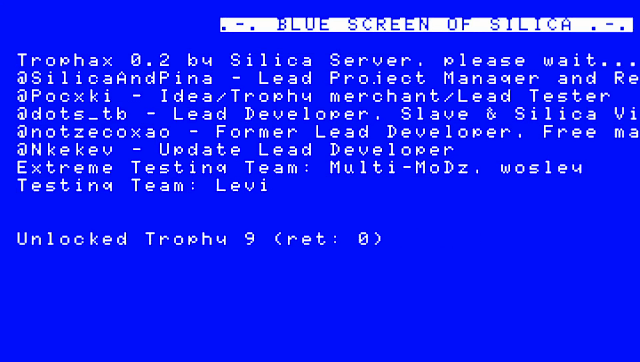
Changelog
v2.0
- Added the option to select TrophyId to be unlocked.
Credits
TropHax by SilicaServer.
- SilicaAndPina - Lead Project Manager and Recon.
- Pocxki - Idea/Trophy merchant/Lead Tester.
- dots-tb - Lead Developer, Slave & Silica Victim.
- zecoxao - Former Lead Developer, Free man.
- Nkekev - 0.2 Lead Developer.
Further credits: theFlow for amphetamin, frangarcj for oClock
Extreme Testing Team: JustMulti, wosley Testing Team: Levi.
