More actions
No edit summary |
No edit summary |
||
| (5 intermediate revisions by the same user not shown) | |||
| Line 1: | Line 1: | ||
{{#seo: | {{#seo: | ||
|title=Vita Homebrew Apps (Utilities) - GameBrew | |title=Vita Homebrew Apps (Utilities) - GameBrew | ||
|title_mode=append | |title_mode=append | ||
|image= | |image=easydowngraderupdatervita2.png | ||
|image_alt=Easy Downgrader/Updater | |image_alt=Easy Downgrader/Updater | ||
}} | }} | ||
{{Infobox Vita Homebrews | {{Infobox Vita Homebrews | ||
|title=Easy Downgrader/Updater | |title=Easy Downgrader/Updater | ||
|image= | |image=easydowngraderupdatervita2.png | ||
|description=Easy Downgrader/Updater for PS Vita. | |description=Easy Easy Downgrader/Updater for PS Vita. Formerly 365 U/D H. | ||
|author=BaltazaR4 | |author=BaltazaR4 | ||
|lastupdated=2019/03/26 | |lastupdated=2019/03/26 | ||
| Line 16: | Line 15: | ||
|license=Mixed | |license=Mixed | ||
|download=https://dlhb.gamebrew.org/vitahomebrews/easydowngraderupdatervita.7z | |download=https://dlhb.gamebrew.org/vitahomebrews/easydowngraderupdatervita.7z | ||
|website= | |website=https://twitter.com/baltazarregala4/status/1130517253399515137 | ||
|source= | |source=https://github.com/ONElua/36XUDHelper | ||
}} | }} | ||
Easy Downgrader/Updater for PS Vita. | Easy Downgrader/Updater for PS Vita (formerly 365 U/D H) is a simple app will help you install/download the needed apps and files to get your PS Vita updated/Downgraded to your FW selection between 3 to choose from (3.60, 3.65 or 3.68), without a PC. | ||
'''Note:''' Please use with caution. | |||
==Features== | |||
*Install 3.65 Enso on your console (update from 3.60 or downgrade from 3.67/3.68/3.69/3.70 to 3.65 with Enso). | |||
*Go back to 3.60 from higher versions and Enso it. | |||
*Go to 3.68 from higher or lower versions. | |||
*Extra stuff this app can do: | |||
**Install H-encore if you are on 3.60/3.69/3.70 and if you want to go up/down to 3.65 (must have Henkaku or Trinity). | |||
**Install Memecore if you are on 3.65/3.67/3.68/3.69/3.70 and if you want to go down to 3.60 (must have H-encore or Trinity). | |||
**Personalize H-encore/Memecore savedata (no trophy warning message when launching). | |||
**Shrink H-encore size below 10mb if the full size bubble is found. | |||
==Installation== | |||
To be able to install and use this app you must have either Trinity, H-encore or Henkaku installed. | |||
==User guide== | |||
Refer to the [https://github.com/ONElua/36XUDHelper#readme readme] for the latest guide. | |||
Note: | |||
*Modoru installed with this version is only for 3.70 and below, do not try to use it on 3.73. | |||
*Memecore is recommended for 3.60 only, for 3.65 or above you must use H-encore except for 3.69-70. | |||
*(After installing H-encore/Memecore, this app will restart your PS Vita and DB will be updated, no changes to bubble layout). | |||
==Controls== | |||
'''Main Menu:''' | |||
Circle - Choose the desired FW PUP in FW Download section | |||
Cross - Start downloading | |||
Triangle - Install Modoru | |||
Square - Install Enso v1.1 | |||
Cross - Install H-encore | |||
Select - Extra Options | |||
'''Extra Options:''' | |||
Cross - Install Memecore (3.60 users who want to stay there) | |||
R+UP - Reinstall H-encore savedata | |||
L+UP - Reinstall Memecore savedata | |||
==Screenshots== | ==Screenshots== | ||
https://dlhb.gamebrew.org/vitahomebrews/ | https://dlhb.gamebrew.org/vitahomebrews/easydowngraderupdatervita3.png | ||
https://dlhb.gamebrew.org/vitahomebrews/ | |||
https://dlhb.gamebrew.org/vitahomebrews/ | https://dlhb.gamebrew.org/vitahomebrews/easydowngraderupdatervita4.png | ||
https://dlhb.gamebrew.org/vitahomebrews/easydowngraderupdatervita5.png | |||
==Compatibility== | |||
For 3.70 and below only. | |||
==Changelog== | |||
'''1.03''' | |||
*Added the option to download and save the PUP files to ux0:data/PUPS/ (127mb ea), choose yes/no for each version. | |||
*Added Enso version autodetect to avoid reinstalling chosen Enso version if the app was found. | |||
*Added the possibility to translate warning messages in (lang).txt. | |||
*Added Japanese language for HackUsagi. | |||
*Added French language for Chronoss. | |||
*Added Italian language for TheheroGAC. | |||
*Fixed bug when exiting Enso Menu, now it goes to Main Menu instead of PUP Menu. | |||
'''1.02''' | |||
*Added Enso for 3.60 and 3.65. | |||
'''Changelog 1.01''' | |||
*App name changed to Easy Downgrader/Updater for PS Vita. | |||
*Added install Modoru, if not found, when FW PUP is chosen. | |||
*Added Download FW PUP screen, 3 to choose from. | |||
*Added option to cancel download. | |||
*Added savedata personalization. | |||
*Cleaned code a bit. | |||
'''1.0''' | |||
*Warning screens right at the start. | |||
*Ability to install H-encore, Modoru, Enso v1.1 (Main). | |||
*Ability to download 3.65 PUP and move it to Modoru (Main). | |||
*Ability to install Memecore (3.60 users). | |||
*Ability to reinstall Memecore/H-encore savedata (3.60 users). | |||
== | ==Credits== | ||
*TheFloW for his great work and amazing apps. | |||
* | *Onelua Team for support and help with this project. | ||
*TutoProPlay for testing and videos. | |||
*Gdljjrod for changes to original app. | |||
== External links == | == External links == | ||
* | * GitHub - https://github.com/ONElua/36XUDHelper | ||
* | * Author's Twitter - https://twitter.com/baltazarregala4/status/1130517253399515137 | ||
Latest revision as of 00:31, 10 December 2022
| Easy Downgrader/Updater | |
|---|---|
 | |
| General | |
| Author | BaltazaR4 |
| Type | Utilities |
| Version | 1.03 |
| License | Mixed |
| Last Updated | 2019/03/26 |
| Links | |
| Download | |
| Website | |
| Source | |
Easy Downgrader/Updater for PS Vita (formerly 365 U/D H) is a simple app will help you install/download the needed apps and files to get your PS Vita updated/Downgraded to your FW selection between 3 to choose from (3.60, 3.65 or 3.68), without a PC.
Note: Please use with caution.
Features
- Install 3.65 Enso on your console (update from 3.60 or downgrade from 3.67/3.68/3.69/3.70 to 3.65 with Enso).
- Go back to 3.60 from higher versions and Enso it.
- Go to 3.68 from higher or lower versions.
- Extra stuff this app can do:
- Install H-encore if you are on 3.60/3.69/3.70 and if you want to go up/down to 3.65 (must have Henkaku or Trinity).
- Install Memecore if you are on 3.65/3.67/3.68/3.69/3.70 and if you want to go down to 3.60 (must have H-encore or Trinity).
- Personalize H-encore/Memecore savedata (no trophy warning message when launching).
- Shrink H-encore size below 10mb if the full size bubble is found.
Installation
To be able to install and use this app you must have either Trinity, H-encore or Henkaku installed.
User guide
Refer to the readme for the latest guide.
Note:
- Modoru installed with this version is only for 3.70 and below, do not try to use it on 3.73.
- Memecore is recommended for 3.60 only, for 3.65 or above you must use H-encore except for 3.69-70.
- (After installing H-encore/Memecore, this app will restart your PS Vita and DB will be updated, no changes to bubble layout).
Controls
Main Menu:
Circle - Choose the desired FW PUP in FW Download section
Cross - Start downloading
Triangle - Install Modoru
Square - Install Enso v1.1
Cross - Install H-encore
Select - Extra Options
Extra Options:
Cross - Install Memecore (3.60 users who want to stay there)
R+UP - Reinstall H-encore savedata
L+UP - Reinstall Memecore savedata
Screenshots

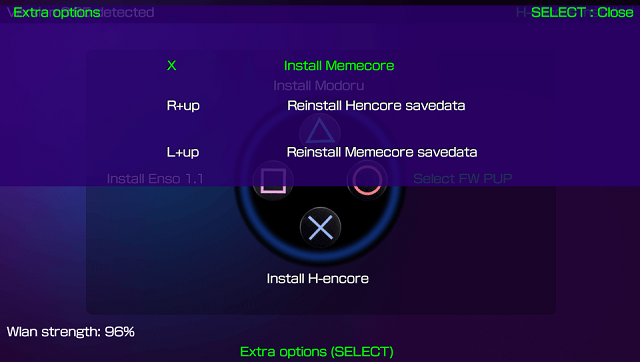
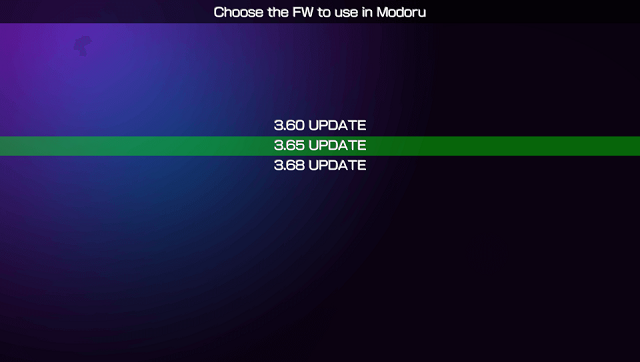
Compatibility
For 3.70 and below only.
Changelog
1.03
- Added the option to download and save the PUP files to ux0:data/PUPS/ (127mb ea), choose yes/no for each version.
- Added Enso version autodetect to avoid reinstalling chosen Enso version if the app was found.
- Added the possibility to translate warning messages in (lang).txt.
- Added Japanese language for HackUsagi.
- Added French language for Chronoss.
- Added Italian language for TheheroGAC.
- Fixed bug when exiting Enso Menu, now it goes to Main Menu instead of PUP Menu.
1.02
- Added Enso for 3.60 and 3.65.
Changelog 1.01
- App name changed to Easy Downgrader/Updater for PS Vita.
- Added install Modoru, if not found, when FW PUP is chosen.
- Added Download FW PUP screen, 3 to choose from.
- Added option to cancel download.
- Added savedata personalization.
- Cleaned code a bit.
1.0
- Warning screens right at the start.
- Ability to install H-encore, Modoru, Enso v1.1 (Main).
- Ability to download 3.65 PUP and move it to Modoru (Main).
- Ability to install Memecore (3.60 users).
- Ability to reinstall Memecore/H-encore savedata (3.60 users).
Credits
- TheFloW for his great work and amazing apps.
- Onelua Team for support and help with this project.
- TutoProPlay for testing and videos.
- Gdljjrod for changes to original app.
External links
- GitHub - https://github.com/ONElua/36XUDHelper
- Author's Twitter - https://twitter.com/baltazarregala4/status/1130517253399515137
