More actions
No edit summary |
No edit summary |
||
| (3 intermediate revisions by the same user not shown) | |||
| Line 1: | Line 1: | ||
{{#seo: | {{#seo: | ||
|title=Vita Homebrew Apps (Utilities) - GameBrew | |title=Vita Homebrew Apps (Utilities) - GameBrew | ||
|title_mode=append | |title_mode=append | ||
|image= | |image=crossconnectionvita2.png | ||
|image_alt=Cross Connection | |image_alt=Cross Connection | ||
}} | }} | ||
{{Infobox Vita Homebrews | {{Infobox Vita Homebrews | ||
|title=Cross Connection | |title=Cross Connection | ||
|image= | |image=crossconnectionvita2.png | ||
|description=2-in-1 connection | |description=2-in-1 connection PS Vita (FTP+USB). | ||
|author=theheroGAC | |author=theheroGAC | ||
|lastupdated= | |lastupdated=2020/02/18 | ||
|type=Utilities | |type=Utilities | ||
|version=1. | |version=1.51 | ||
|license=Mixed | |license=Mixed | ||
|download=https://dlhb.gamebrew.org/vitahomebrews/crossconnectionvita.7z | |download=https://dlhb.gamebrew.org/vitahomebrews/crossconnectionvita.7z | ||
|website= | |website=https://github.com/theheroGAC/Cross-Connection | ||
|source=https://github.com/theheroGAC/Cross-Connection | |source=https://github.com/theheroGAC/Cross-Connection | ||
}} | }} | ||
Cross Connection is an application that allows you to transfer files between the PC and the console through FTP mode and in USB mode simultaneously. | |||
You can also choose to use only FTP mode or USB mode. | |||
==Controls== | |||
Cross - FTP connection | |||
Circle - USB connection | |||
Triangle - Cross connection (USB+FTP) | |||
==Screenshots== | ==Screenshots== | ||
https://dlhb.gamebrew.org/vitahomebrews/ | https://dlhb.gamebrew.org/vitahomebrews/crossconnectionvita3.png | ||
https://dlhb.gamebrew.org/vitahomebrews/ | |||
https://dlhb.gamebrew.org/vitahomebrews/crossconnectionvita4.png | |||
==Changelog== | |||
'''v1.51''' | |||
*Fix bug on 3.65. | |||
*compatible now up to firmware 3.73. | |||
'''v1.50''' | |||
*Re-clean the installation. | |||
'''v1.40''' | |||
*Added adhoc connection. | |||
*Updated with Onelua's latest eboot.bin. | |||
'''v1.03''' | |||
*Fix some code optimization problems (big thanks to gdljjrod). | |||
'''v1.02''' | |||
*Notice of new version and update in the app (big thanks to gdljjrod) | |||
*Now you can choose between: | |||
**Cross only FTP connection. | |||
**Circle only USB connection. | |||
**Triangle cross connection (USB + FTP). | |||
'''V1.01''' | |||
*Inserted button to restart the application in case of problems (thanks to gdljjrod). | |||
*Edit various initial code settings (thanks to gdljjrod). | |||
*Code optimized compared to the BETA version. | |||
== | ==Credits== | ||
*[https://github.com/ONElua Team OneLua]. | |||
* | *TheFloW Pkg installer & USB Modules. | ||
*Yifan-lu, XYZ and Davee and every coder and dev contributing to Vitasdk. | |||
*Team Molecule for Henkaku. | |||
*Chronoss09 for test (thank you). | |||
*Team Gamesandconsoles.org. | |||
== External links == | ==External links== | ||
* | * GitHub - https://github.com/theheroGAC/Cross-Connection | ||
Latest revision as of 02:29, 10 December 2022
| Cross Connection | |
|---|---|
 | |
| General | |
| Author | theheroGAC |
| Type | Utilities |
| Version | 1.51 |
| License | Mixed |
| Last Updated | 2020/02/18 |
| Links | |
| Download | |
| Website | |
| Source | |
Cross Connection is an application that allows you to transfer files between the PC and the console through FTP mode and in USB mode simultaneously.
You can also choose to use only FTP mode or USB mode.
Controls
Cross - FTP connection
Circle - USB connection
Triangle - Cross connection (USB+FTP)
Screenshots

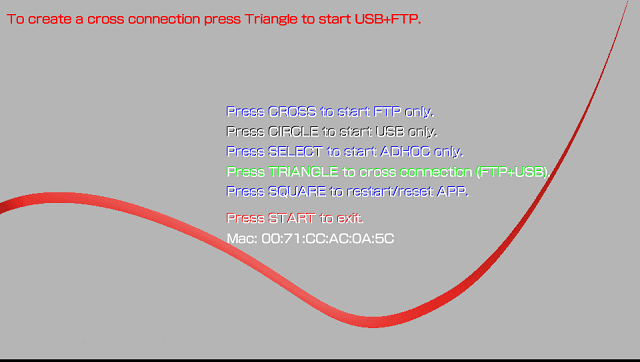
Changelog
v1.51
- Fix bug on 3.65.
- compatible now up to firmware 3.73.
v1.50
- Re-clean the installation.
v1.40
- Added adhoc connection.
- Updated with Onelua's latest eboot.bin.
v1.03
- Fix some code optimization problems (big thanks to gdljjrod).
v1.02
- Notice of new version and update in the app (big thanks to gdljjrod)
- Now you can choose between:
- Cross only FTP connection.
- Circle only USB connection.
- Triangle cross connection (USB + FTP).
V1.01
- Inserted button to restart the application in case of problems (thanks to gdljjrod).
- Edit various initial code settings (thanks to gdljjrod).
- Code optimized compared to the BETA version.
Credits
- Team OneLua.
- TheFloW Pkg installer & USB Modules.
- Yifan-lu, XYZ and Davee and every coder and dev contributing to Vitasdk.
- Team Molecule for Henkaku.
- Chronoss09 for test (thank you).
- Team Gamesandconsoles.org.
