More actions
No edit summary |
No edit summary |
||
| (5 intermediate revisions by the same user not shown) | |||
| Line 1: | Line 1: | ||
{{#seo: | {{#seo: | ||
|title=Vita Homebrew Apps (Plugins) - GameBrew | |title=Vita Homebrew Apps (Plugins) - GameBrew | ||
|title_mode=append | |title_mode=append | ||
|image= | |image=sa0tour0vita2.png | ||
|image_alt=sa0tour0 | |image_alt=sa0tour0 | ||
}} | }} | ||
{{Infobox Vita Homebrews | {{Infobox Vita Homebrews | ||
|title=sa0tour0 | |title=sa0tour0 | ||
|image= | |image=sa0tour0vita2.png | ||
|description=Redirects sa0 to ur0. | |description=Redirects sa0 to ur0, allows to safely mod sysdata (i.e fonts) on your enso PS Vita/TV. | ||
|author=SKGleba | |author=SKGleba | ||
|lastupdated=2021/07/28 | |lastupdated=2021/07/28 | ||
| Line 16: | Line 15: | ||
|license=MIT | |license=MIT | ||
|download=https://dlhb.gamebrew.org/vitahomebrews/sa0tour0vita.7z | |download=https://dlhb.gamebrew.org/vitahomebrews/sa0tour0vita.7z | ||
|website= | |website=https://twitter.com/skgleba/status/1420709415901188098 | ||
|source=https://github.com/SKGleba/VitaTools/tree/main/sa0tour0 | |source=https://github.com/SKGleba/VitaTools/tree/main/sa0tour0 | ||
}} | }} | ||
sa0tour0 is a tool that allows you to redirect sa0:data/ to ux0:data/ or ur0:data/. You can also redirect a specific directory (i.e fonts/pvf/). | |||
The main purpose of this tool is to create a "safe" environment for customizing system resources such as PSV/PSP fonts and handwriting data (you can brick the console by installing an incompatible font to sa0). | |||
==Features== | |||
*Redirects sa0 to ur0. | |||
*Useful for fonts, dictionary and handwriting data customization. | |||
==Installation== | |||
Before installing this plugin copy all contents of sa0 over to ur0. | |||
Copy the sa0tour0.skprx to ur0:tai/. | |||
Put the plugin path in taiHEN config under *KERNEL | |||
*KERNEL | |||
ur0:tai/sa0tour0.skprx | |||
The default system font is now ur0:data/font/pvf/ltn0.pvf. | |||
Reminders/Notes: | |||
*PVF is just a renamed OTF, PGF is a TTF with a custom header (TTF renamed to PVF should work too), | |||
*Also if you have the full version of [[YAMT Vita|YAMT]] installed you can just set sa0: to "int-ina-user" instead of using the sa0tour0 plugin. | |||
==Screenshots== | ==Screenshots== | ||
https://dlhb.gamebrew.org/vitahomebrews/ | https://dlhb.gamebrew.org/vitahomebrews/sa0tour0vita3.png | ||
https://dlhb.gamebrew.org/vitahomebrews/sa0tour0vita4.png | |||
https://dlhb.gamebrew.org/vitahomebrews/sa0tour0vita5.png | |||
https://dlhb.gamebrew.org/vitahomebrews/ | |||
https://dlhb.gamebrew.org/vitahomebrews/ | |||
== | ==Compatibility== | ||
Tested on firmware 3.65, should work on 3.60-3.73. | |||
== External links == | == External links== | ||
* | * Twitter - https://twitter.com/skgleba/status/1420702627004878850 | ||
* | * GitHub - https://github.com/SKGleba/VitaTools/tree/main/sa0tour0 | ||
* Reddit - https://www.reddit.com/r/vitahacks/comments/911nyh/release_sa0tour0_v2_safely_mod_sysdata_ie_fonts/ | |||
* Reddit - | |||
Latest revision as of 03:37, 12 Ocak 2023
| sa0tour0 | |
|---|---|
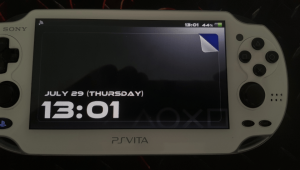 | |
| General | |
| Author | SKGleba |
| Type | Plugins |
| Version | initial |
| License | MIT License |
| Last Updated | 2021/07/28 |
| Links | |
| Download | |
| Website | |
| Source | |
sa0tour0 is a tool that allows you to redirect sa0:data/ to ux0:data/ or ur0:data/. You can also redirect a specific directory (i.e fonts/pvf/).
The main purpose of this tool is to create a "safe" environment for customizing system resources such as PSV/PSP fonts and handwriting data (you can brick the console by installing an incompatible font to sa0).
Features
- Redirects sa0 to ur0.
- Useful for fonts, dictionary and handwriting data customization.
Installation
Before installing this plugin copy all contents of sa0 over to ur0.
Copy the sa0tour0.skprx to ur0:tai/.
Put the plugin path in taiHEN config under *KERNEL
*KERNEL ur0:tai/sa0tour0.skprx
The default system font is now ur0:data/font/pvf/ltn0.pvf.
Reminders/Notes:
- PVF is just a renamed OTF, PGF is a TTF with a custom header (TTF renamed to PVF should work too),
- Also if you have the full version of YAMT installed you can just set sa0: to "int-ina-user" instead of using the sa0tour0 plugin.
Screenshots
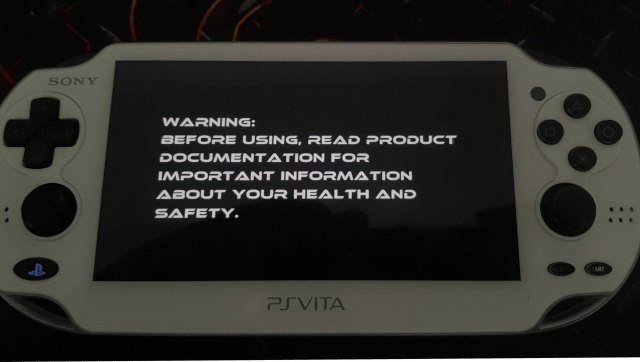
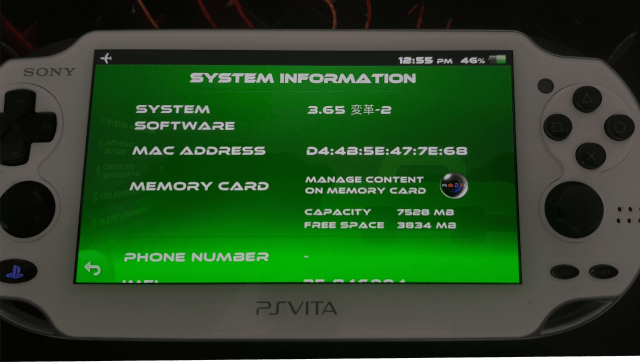
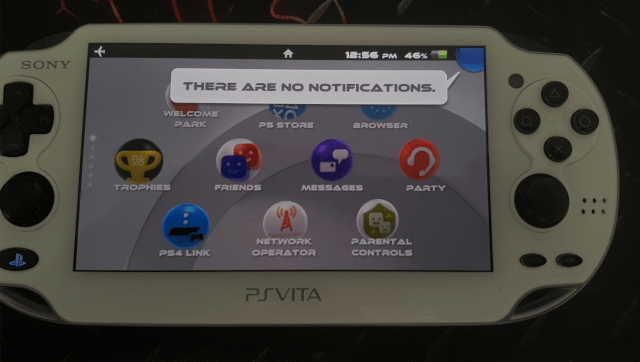
Compatibility
Tested on firmware 3.65, should work on 3.60-3.73.
