More actions
No edit summary |
No edit summary |
||
| (6 intermediate revisions by the same user not shown) | |||
| Line 1: | Line 1: | ||
{{#seo: | {{#seo: | ||
|title=Vita Homebrew Apps (Plugins) - GameBrew | |title=Vita Homebrew Apps (Plugins) - GameBrew | ||
|title_mode=append | |title_mode=append | ||
|image= | |image=fontredirectvita2.png | ||
|image_alt=fontRedirect | |image_alt=fontRedirect | ||
}} | }} | ||
{{Infobox Vita Homebrews | {{Infobox Vita Homebrews | ||
|title=fontRedirect | |title=fontRedirect | ||
|image= | |image=fontredirectvita2.png | ||
|description= | |description=Redirects system fonts usage from sa0: to ur0: partition. | ||
|author=cxziaho | |author=cxziaho | ||
|lastupdated=2017/09/24 | |lastupdated=2017/09/24 | ||
| Line 16: | Line 15: | ||
|license=MIT | |license=MIT | ||
|download=https://dlhb.gamebrew.org/vitahomebrews/fontredirectvita.7z | |download=https://dlhb.gamebrew.org/vitahomebrews/fontredirectvita.7z | ||
|website= | |website=https://github.com/cxziaho/fontRedirect | ||
|source=https://github.com/cxziaho/fontRedirect | |source=https://github.com/cxziaho/fontRedirect | ||
}} | }} | ||
fontRedirect is plugin that allow you safely modify your Vita/PSTV’s font, it works by injecting path ur0: into SceLibPvf (instead of sa0:data/font/pvf/) and tells it to open font.otf. | |||
== | ==Installation== | ||
Move fontRedirect.suprx to ur0:tai/ and add to your config.txt | |||
*main | |||
ur0:tai/fontRedirect.suprx | |||
Name your font <code>font.otf</code> (even if its a .ttf) and move it to ux0:data/font/. | |||
Alternatively you can just use [[FontInstaller Vita|fontInstaller]] to install FontRedirect. | |||
To uninstall, remove fontRedirect.suprx from config.txt and ur0:tai/, then restart your Vita. | |||
==Screenshots== | ==Screenshots== | ||
https://dlhb.gamebrew.org/vitahomebrews/ | https://dlhb.gamebrew.org/vitahomebrews/fontredirectvita3.png | ||
https://dlhb.gamebrew.org/vitahomebrews/ | |||
https://dlhb.gamebrew.org/vitahomebrews/ | https://dlhb.gamebrew.org/vitahomebrews/fontredirectvita4.png | ||
https://dlhb.gamebrew.org/vitahomebrews/fontredirectvita5.png | |||
==Known issues== | |||
Currently, the fontRedirect plugin causes certain games to crash on openening them (Gravity Rush, Ys 8 JP English Patched and Hyperdimension Neptunia Re;Birth1 for example), there is no fix for it, just uninstall the plugin if you come across any issue. | |||
==Changelog== | |||
'''v1.0''' | |||
* Works on system titles. | |||
* Wait for fontInstaller if you want a full installer. | |||
== | ==Credits== | ||
Massive thanks to Rinnegatamante, Xerpi and devnoname120, as well as anyone else who helped me in #henkaku. | |||
== External links == | == External links == | ||
* | * GitHub - https://github.com/cxziaho/fontRedirect | ||
* VitaDB - https://vitadb.rinnegatamante.it/#/info/326 | * VitaDB - https://vitadb.rinnegatamante.it/#/info/326 | ||
* | * Wololo - https://wololo.net/2017/09/30/fontredirect-plugin-released/ | ||
Latest revision as of 06:26, 6 Ocak 2023
| fontRedirect | |
|---|---|
 | |
| General | |
| Author | cxziaho |
| Type | Plugins |
| Version | 1.0 |
| License | MIT License |
| Last Updated | 2017/09/24 |
| Links | |
| Download | |
| Website | |
| Source | |
fontRedirect is plugin that allow you safely modify your Vita/PSTV’s font, it works by injecting path ur0: into SceLibPvf (instead of sa0:data/font/pvf/) and tells it to open font.otf.
Installation
Move fontRedirect.suprx to ur0:tai/ and add to your config.txt
*main ur0:tai/fontRedirect.suprx
Name your font font.otf (even if its a .ttf) and move it to ux0:data/font/.
Alternatively you can just use fontInstaller to install FontRedirect.
To uninstall, remove fontRedirect.suprx from config.txt and ur0:tai/, then restart your Vita.
Screenshots
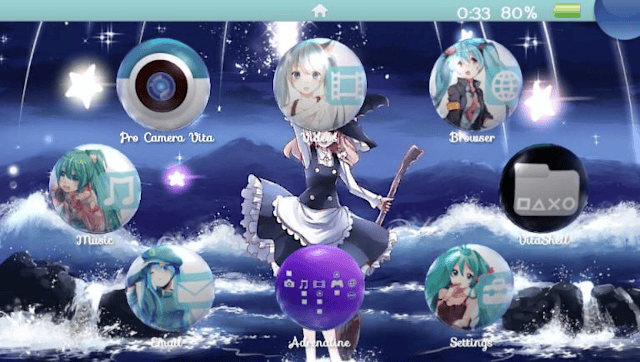
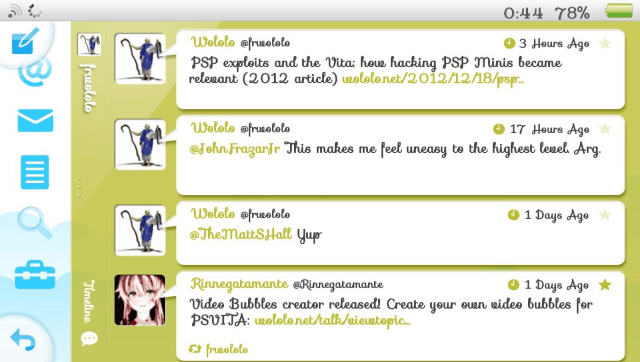
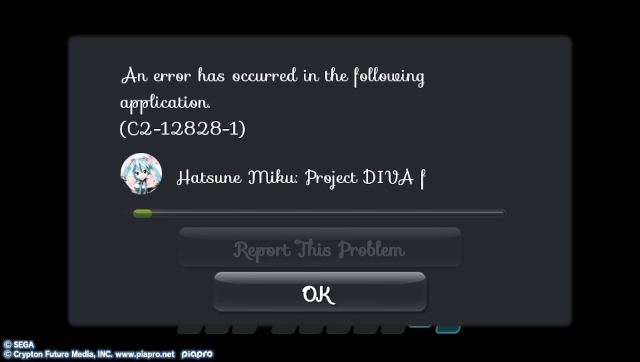
Known issues
Currently, the fontRedirect plugin causes certain games to crash on openening them (Gravity Rush, Ys 8 JP English Patched and Hyperdimension Neptunia Re;Birth1 for example), there is no fix for it, just uninstall the plugin if you come across any issue.
Changelog
v1.0
- Works on system titles.
- Wait for fontInstaller if you want a full installer.
Credits
Massive thanks to Rinnegatamante, Xerpi and devnoname120, as well as anyone else who helped me in #henkaku.
