More actions
(Created page with "{{Infobox homebrew | title = Pingalo | image = File:Pingalods.jpg | type = Puzzle | version = 0.19 | licence = Mixed | author = TomyzFlash ...") |
No edit summary |
||
| (15 intermediate revisions by the same user not shown) | |||
| Line 1: | Line 1: | ||
{{Infobox | {{Infobox DS Homebrews | ||
| title | |title=Pingalo | ||
| image | |image=pingalo.png | ||
| type | |description=Help Pingalo to gather eggs and baby penguins. | ||
| version | |author=TomyzFlash | ||
| | |lastupdated=2007/10/13 | ||
| | |type=Puzzle | ||
| website | |version=0.19 | ||
|license=Mixed | |||
|download=https://dlhb.gamebrew.org/dshomebrew2/pingalo_0.19.zip | |||
}} | |website=http://www.playeradvance.org/forum/showthread.php?ltr=P&t=13928 | ||
}} | |||
Pingalo is a homebrew Nintendo DS developed using the lib PAlib | Pingalo (French) is a homebrew puzzle game for the Nintendo DS, developed using the lib PAlib from Molusk. | ||
==User guide== | ==User guide== | ||
Help Pingalo to gather eggs and baby penguins scattered throughout each level to get them to safety. | Help Pingalo to gather eggs and baby penguins scattered throughout each level to get them to safety. | ||
To do this, Pingalo must use different objects and beware of Cochins (penguin eggs omelet | To do this, Pingalo must use different objects and beware of Cochins (great lovers of penguin eggs omelet), his sworn enemies. | ||
Meet all the conditions to move to the next level, that is when all objects | Meet all the conditions to move to the next level, that is when all the requested objects are found in an exit zone (location of the level of a different color). | ||
The conditions for the next level are shown on the top screen. | The conditions for moving to the next level are shown on the top screen. | ||
==Controls== | ==Controls== | ||
Stylus - | Stylus - Move Pingalo, Push an object | ||
D- | D-Pad - Move the view around the level | ||
L - | L - Restart current level | ||
Start - | Start - Next level when all the conditions are met | ||
==Screenshots== | |||
https://dlhb.gamebrew.org/dshomebrew/pingalo2.png | |||
https://dlhb.gamebrew.org/dshomebrew/pingalo3.png | |||
<!--BEGIN Online Emulator Section--> | |||
==Online emulator== | |||
{{EmulatorJS Main | |||
|width=515px | |||
|height=384px | |||
|EJS_backgroundImage=https://www.gamebrew.org/images/1/11/Pingalo.png | |||
|EJS_core=desmume2015 | |||
|EJS_gameName=Pingalo | |||
|EJS_gameUrl=https://dlhb.gamebrew.org/onlineemulators/nds/pingalo.7z | |||
}} | |||
{{DS Control Settings}} | |||
<!--END Online Emulator Section--> | |||
==Changelog== | ==Changelog== | ||
'''Beta v0.19 | '''Beta v0.19 2007/10/13''' | ||
*The | * The menu is partly implemented but is useless for the moment. | ||
*Problem | * Problem in terms of funds when you finish the demo and start it again. | ||
*No sound for now | * No sound for now. | ||
*Only the first level | * Only the first level composed of 5 parts is available for the moment. | ||
==Credits== | ==Credits== | ||
Graphics, Code: TomyzFlash | Graphics, Code: TomyzFlash. | ||
==External links== | |||
* PlayerAdvance,org - http://www.playeradvance.org/forum/showthread.php?ltr=P&t=13928 | |||
Latest revision as of 02:41, 21 August 2024
| Pingalo | |
|---|---|
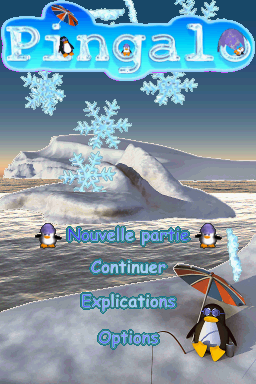 | |
| General | |
| Author | TomyzFlash |
| Type | Puzzle |
| Version | 0.19 |
| License | Mixed |
| Last Updated | 2007/10/13 |
| Links | |
| Download | |
| Website | |
Pingalo (French) is a homebrew puzzle game for the Nintendo DS, developed using the lib PAlib from Molusk.
User guide
Help Pingalo to gather eggs and baby penguins scattered throughout each level to get them to safety.
To do this, Pingalo must use different objects and beware of Cochins (great lovers of penguin eggs omelet), his sworn enemies.
Meet all the conditions to move to the next level, that is when all the requested objects are found in an exit zone (location of the level of a different color).
The conditions for moving to the next level are shown on the top screen.
Controls
Stylus - Move Pingalo, Push an object
D-Pad - Move the view around the level
L - Restart current level
Start - Next level when all the conditions are met
Screenshots
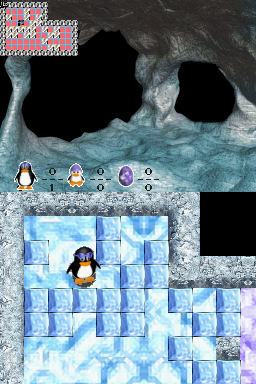

Online emulator
| Nintendo DS | Keyboard |
|---|---|
Changelog
Beta v0.19 2007/10/13
- The menu is partly implemented but is useless for the moment.
- Problem in terms of funds when you finish the demo and start it again.
- No sound for now.
- Only the first level composed of 5 parts is available for the moment.
Credits
Graphics, Code: TomyzFlash.
External links
- PlayerAdvance,org - http://www.playeradvance.org/forum/showthread.php?ltr=P&t=13928
