More actions
No edit summary |
No edit summary |
||
| (11 intermediate revisions by the same user not shown) | |||
| Line 1: | Line 1: | ||
{{#seo: | {{#seo: | ||
|title=Vita Homebrew Apps (System Tools) - GameBrew | |title=Vita Homebrew Apps (System Tools) - GameBrew | ||
|title_mode=append | |title_mode=append | ||
|image= | |image=switchsd2vita2.png | ||
|image_alt=Switch SD2Vita | |image_alt=Switch SD2Vita | ||
}} | }} | ||
{{Infobox Vita Homebrews | {{Infobox Vita Homebrews | ||
|title=Switch SD2Vita | |title=Switch SD2Vita | ||
|image= | |image=switchsd2vita2.png | ||
|description=SD2Vita | |description=Switch your mount point between ux0 and uma0 easily for your SD2Vita. | ||
|author=AppleIo | |author=AppleIo, wth | ||
|lastupdated=2018/09/ | |lastupdated=2018/09/30 | ||
|type=System Tools | |type=System Tools | ||
|version=2.1 | |version=2.1 | ||
|license=GPL-3.0 | |license=GPL-3.0 | ||
|download=https://dlhb.gamebrew.org/vitahomebrews/switchsd2vita.7z | |download=https://dlhb.gamebrew.org/vitahomebrews/switchsd2vita.7z | ||
|website= | |website=https://wololo.net/talk/viewtopic.php?p=419388 | ||
|source=https://github.com/Applelo/SwitchSD2Vita | |source=https://github.com/Applelo/SwitchSD2Vita | ||
}} | }} | ||
SD2Vita drivers | Switch SD2Vita is a simple homebrew which simplify the setup to install and manage SD2VITA drivers for both ux0:/ and uma0:/ mounting points. You can also switch to another mount point if you want (xmc0, imc0, grw0). | ||
This homebrew uses [[StorageMgr Vita|StorageMgr]] by Celestblue-dev. | |||
'''Note:''' The homebrew need an unsafe access to edit the ur0:/tai/config.txt file if you choose to have your SDVita like an ux0: memory. If you have any concerns, you can check the code and build the homebrew. | |||
==User guide== | |||
===FAQ=== | |||
'''I use an older version of the homebrew (lower than 2.0), Can I update safely ? ''' | |||
Yes, you can. SwitchSD2Vita 2.0 and above detect if you have an old installation. You just need to use the uninstall option. | |||
'''Where can I download it? ''' | |||
You can download [https://github.com/Applelo/SwitchSD2Vita/releases here] and install like any like Vita homebrew. | |||
But the application is also available on [https://vitadb.rinnegatamante.it/#/info/294 VitaDB] and so you can install it thanks to [https://github.com/devnoname120/vhbb Vita Homebrew Browser]. | |||
'''The homebrew includes StorageMgr plugin? ''' | |||
Yes. Just install this homebrew to manage your plugin installation. | |||
'''How to disable the plugin? ''' | |||
Just use uninstall option and reboot your vita to disable the plugin. | |||
'''What is the MCD option added in 2.1 version? ''' | |||
The MCD option was added to answer to the issue [https://github.com/Applelo/SwitchSD2Vita/issues/14 #14]. | |||
The official vita memory is not applied as uma0 if you choose the ux0 by default. | |||
This option correct this problem with a MCD option which is added in StorageMgr config file (uma0 for ux0 installation or else ux0). | |||
By default, the option is activated but you can easily deactivated this one in the main menu if you want to continue to use it like before this update. | |||
'''What data are stored by SwitchSD2Vita on my device? ''' | |||
The application store some data: | |||
* The MCD option. | |||
* The current version of SwitchSD2Vita you use (to prevent problem with future migrations). | |||
You can find the file config.json in ux0:data/SwitchSD2Vita directory. | |||
==Screenshots== | ==Screenshots== | ||
https://dlhb.gamebrew.org/vitahomebrews/ | https://dlhb.gamebrew.org/vitahomebrews/switchsd2vita3.png | ||
https://dlhb.gamebrew.org/vitahomebrews/ | |||
https:// | https://dlhb.gamebrew.org/vitahomebrews/switchsd2vita4.png | ||
https:// | |||
https:// | ==Changelog== | ||
'''Version 2.1''' | |||
* Update PSVita-StorageMgr to 3.0 [https://github.com/Applelo/SwitchSD2Vita/issues/16 #16]. | |||
* Add switch option to add MCD to a new config file [https://github.com/Applelo/SwitchSD2Vita/issues/14 #14]. | |||
* A lot of improvements inside (always). | |||
* ImgBot reduce image file size by 20% [https://github.com/Applelo/SwitchSD2Vita/pull/17 #17]. | |||
'''Version 2.0''' | |||
* Use PSVita-StorageMgr instead of gamesdcard-microsd (thanks to @CelesteBlue-dev). | |||
* You can choose what mount point you want for your gamesdcard. | |||
* Support the 3.68 PSVita Version. | |||
* A lot of improvements inside. | |||
'''Version 1.3''' | |||
* Support the 3.65/3.67 PSVita Version (thanks to @TheOfficialFloW & @ArkSource). | |||
'''Version 1.2''' | |||
* Detect old installation (1.0 version with uma0 config). | |||
* Small change in menu. | |||
* Rename ux0:tai folder. | |||
* Update PSVita database on switch. | |||
* Add an official changelog. | |||
* Fix, always fix. | |||
'''Version 1.1''' | |||
* Now using ur0 config exclusively. | |||
* Added auto-switch feature. | |||
* Fixed some stuff. | |||
'''Version 1.0''' | |||
* Initial Release. | |||
== | ==Credits== | ||
* Developed & maintained by Applelo. | |||
* | * yosh for the pull request [https://github.com/Applelo/SwitchSD2Vita/pull/5 #5] with fixes. | ||
* Tuxbot123 for the idea and the bubble customization. | |||
* wababc for test and suggestion. | |||
* Celestblue-dev for [https://github.com/CelesteBlue-dev/PSVita-StorageMgr StorageMgr plugin]. | |||
* All people bringing pull requests to this project. | |||
* Team Molecule for HENkaku and taihen. | |||
* All people contributed to VitaSDK. | |||
* xerpi for the library vita2D. | |||
* The_FloW for file functions and HENkaku 3.65/3.68. | |||
* KanadeEngel for database trick. | |||
* My master, MisterAlex. | |||
== External links == | ==External links== | ||
* | * Wololo - https://wololo.net/talk/viewtopic.php?p=419388 | ||
* | * GitHub - https://github.com/Applelo/SwitchSD2Vita | ||
* VitaDB - https://vitadb.rinnegatamante.it/#/info/294 | * VitaDB - https://vitadb.rinnegatamante.it/#/info/294 | ||
Latest revision as of 10:29, 2 February 2023
| Switch SD2Vita | |
|---|---|
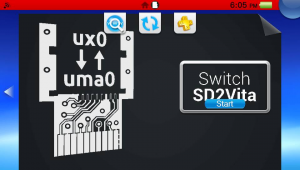 | |
| General | |
| Author | AppleIo, wth |
| Type | System Tools |
| Version | 2.1 |
| License | GPL-3.0 |
| Last Updated | 2018/09/30 |
| Links | |
| Download | |
| Website | |
| Source | |
Switch SD2Vita is a simple homebrew which simplify the setup to install and manage SD2VITA drivers for both ux0:/ and uma0:/ mounting points. You can also switch to another mount point if you want (xmc0, imc0, grw0).
This homebrew uses StorageMgr by Celestblue-dev.
Note: The homebrew need an unsafe access to edit the ur0:/tai/config.txt file if you choose to have your SDVita like an ux0: memory. If you have any concerns, you can check the code and build the homebrew.
User guide
FAQ
I use an older version of the homebrew (lower than 2.0), Can I update safely ?
Yes, you can. SwitchSD2Vita 2.0 and above detect if you have an old installation. You just need to use the uninstall option.
Where can I download it?
You can download here and install like any like Vita homebrew.
But the application is also available on VitaDB and so you can install it thanks to Vita Homebrew Browser.
The homebrew includes StorageMgr plugin?
Yes. Just install this homebrew to manage your plugin installation.
How to disable the plugin?
Just use uninstall option and reboot your vita to disable the plugin.
What is the MCD option added in 2.1 version?
The MCD option was added to answer to the issue #14.
The official vita memory is not applied as uma0 if you choose the ux0 by default.
This option correct this problem with a MCD option which is added in StorageMgr config file (uma0 for ux0 installation or else ux0).
By default, the option is activated but you can easily deactivated this one in the main menu if you want to continue to use it like before this update.
What data are stored by SwitchSD2Vita on my device?
The application store some data:
- The MCD option.
- The current version of SwitchSD2Vita you use (to prevent problem with future migrations).
You can find the file config.json in ux0:data/SwitchSD2Vita directory.
Screenshots
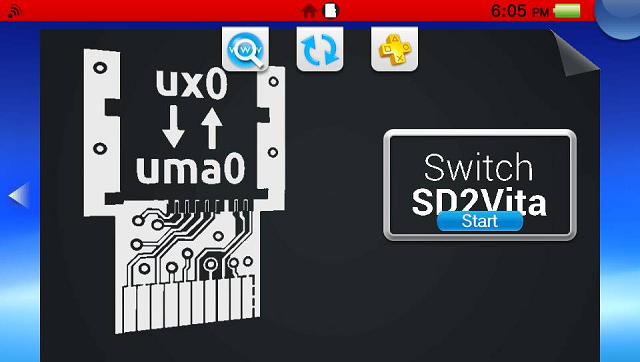
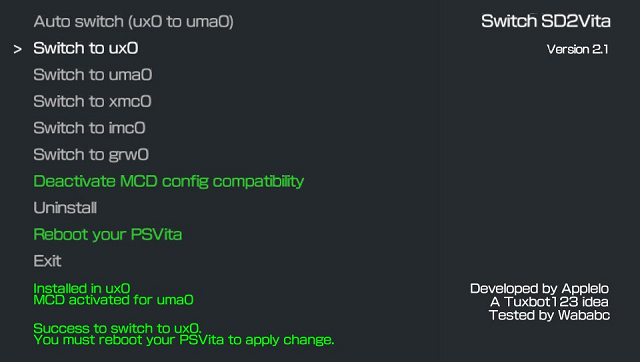
Changelog
Version 2.1
- Update PSVita-StorageMgr to 3.0 #16.
- Add switch option to add MCD to a new config file #14.
- A lot of improvements inside (always).
- ImgBot reduce image file size by 20% #17.
Version 2.0
- Use PSVita-StorageMgr instead of gamesdcard-microsd (thanks to @CelesteBlue-dev).
- You can choose what mount point you want for your gamesdcard.
- Support the 3.68 PSVita Version.
- A lot of improvements inside.
Version 1.3
- Support the 3.65/3.67 PSVita Version (thanks to @TheOfficialFloW & @ArkSource).
Version 1.2
- Detect old installation (1.0 version with uma0 config).
- Small change in menu.
- Rename ux0:tai folder.
- Update PSVita database on switch.
- Add an official changelog.
- Fix, always fix.
Version 1.1
- Now using ur0 config exclusively.
- Added auto-switch feature.
- Fixed some stuff.
Version 1.0
- Initial Release.
Credits
- Developed & maintained by Applelo.
- yosh for the pull request #5 with fixes.
- Tuxbot123 for the idea and the bubble customization.
- wababc for test and suggestion.
- Celestblue-dev for StorageMgr plugin.
- All people bringing pull requests to this project.
- Team Molecule for HENkaku and taihen.
- All people contributed to VitaSDK.
- xerpi for the library vita2D.
- The_FloW for file functions and HENkaku 3.65/3.68.
- KanadeEngel for database trick.
- My master, MisterAlex.
