More actions
(Created page with "{{Infobox homebrew | title = Memory Me | image = File:Memorymeds.png | type = Puzzle | version = 0.1 | licence = Mixed | author = Doud | w...") |
No edit summary |
||
| (16 intermediate revisions by the same user not shown) | |||
| Line 1: | Line 1: | ||
{{Infobox | {{Infobox DS Homebrews | ||
| title | |title=Memory_me | ||
| image | |image=memorymedou.png | ||
| type | |description=Port of the flash game Picto. | ||
| version | |author=Doud | ||
| | |lastupdated=2007/10/01 | ||
| | |type=Puzzle | ||
| website | |version=0.1 | ||
|license=Mixed | |||
|download=https://dlhb.gamebrew.org/dshomebrew2/memoryme_doud.rar | |||
}} | |website=http://doud.dev-fr.org/p3715/2007-10-01-memory-me-0-1.html | ||
}} | |||
Memory_me is a port of the flash game [http://www.vivalagames.com/play/picto Picto] to the NDS. | |||
==User guide== | ==User guide== | ||
| Line 17: | Line 17: | ||
==Controls== | ==Controls== | ||
L/R - | L/R - Switch screens | ||
Stylus - | Stylus - Touch symbols | ||
[ | ==Screenshots== | ||
https://dlhb.gamebrew.org/dshomebrew/memorymedou2.png | |||
https://dlhb.gamebrew.org/dshomebrew/memorymedou3.png | |||
<!--BEGIN Online Emulator Section--> | |||
==Online emulator== | |||
{{EmulatorJS Main | |||
|width=515px | |||
|height=384px | |||
|EJS_backgroundImage=https://www.gamebrew.org/images/6/63/Memorymedou.png | |||
|EJS_core=desmume2015 | |||
|EJS_gameName=Memory_me | |||
|EJS_gameUrl=https://dlhb.gamebrew.org/onlineemulators/nds/memorymedou.7z | |||
}} | |||
{{DS Control Settings}} | |||
<!--END Online Emulator Section--> | |||
==External links== | |||
* Author's website - [https://web.archive.org/web/20080505175107/http://doud.dev-fr.org/p3715/2007-10-01-memory-me-0-1.html http://doud.dev-fr.org/p3715/2007-10-01-memory-me-0-1.html] (archived) | |||
Latest revision as of 01:40, 21 August 2024
| Memory_me | |
|---|---|
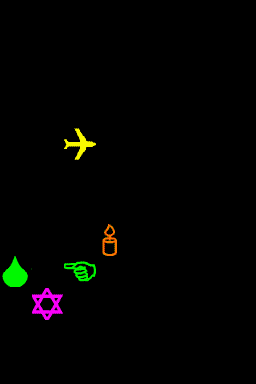 | |
| General | |
| Author | Doud |
| Type | Puzzle |
| Version | 0.1 |
| License | Mixed |
| Last Updated | 2007/10/01 |
| Links | |
| Download | |
| Website | |
Memory_me is a port of the flash game Picto to the NDS.
User guide
Touch the last symbol that was added to the screen to progress to the next level.
Controls
L/R - Switch screens
Stylus - Touch symbols
Screenshots
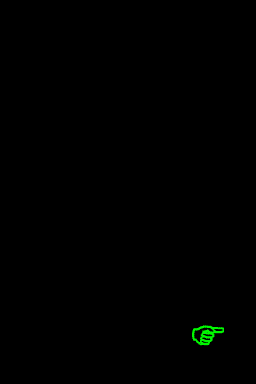
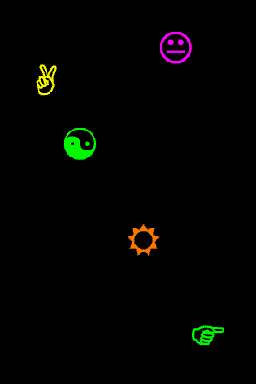
Online emulator
| Nintendo DS | Keyboard |
|---|---|
External links
- Author's website - http://doud.dev-fr.org/p3715/2007-10-01-memory-me-0-1.html (archived)
